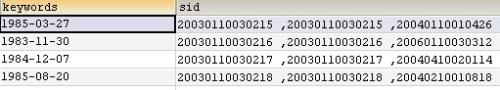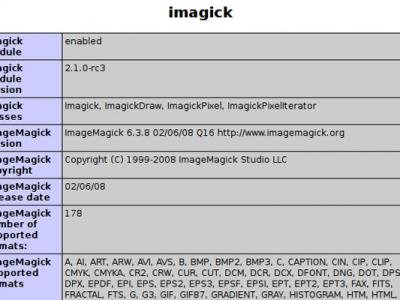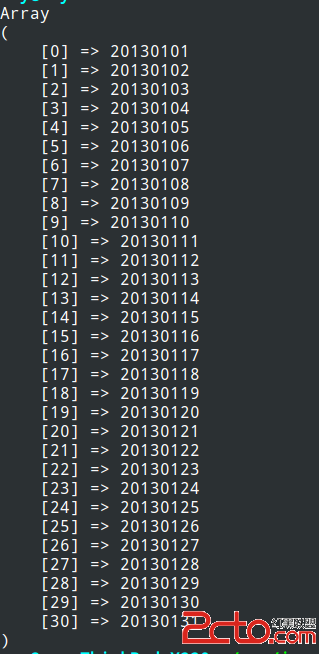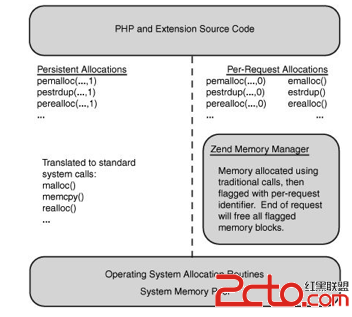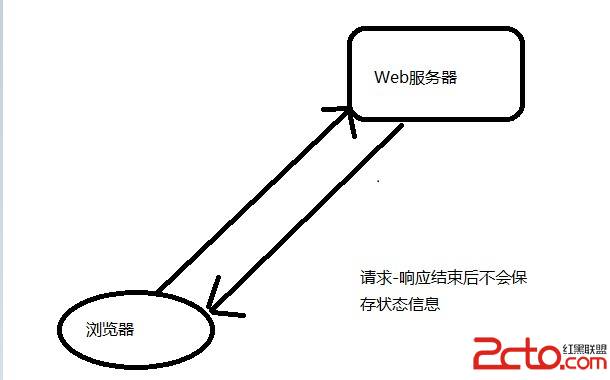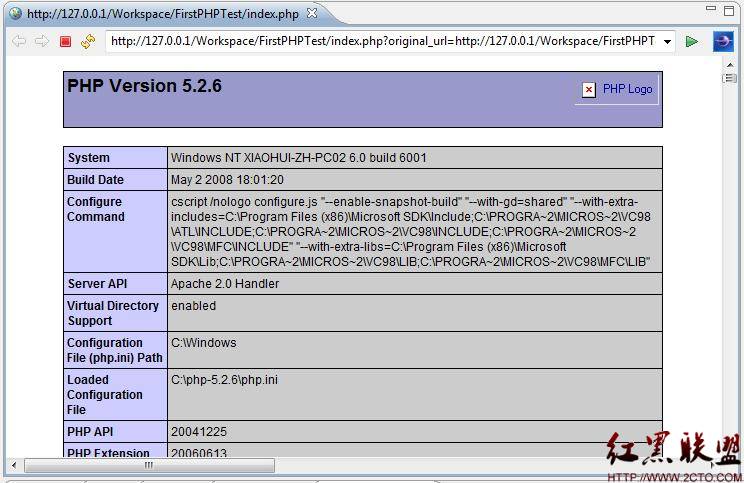用PHP制作饼图调查表
在调查程序中,我们需要根据统计的数据来 生成各种图表来生动的表示调查的百分比 。在PHP在这方面也是不负众望,它中可以通过加载GD库来实现一开始。饼状图表对于查看一个值占总值的百分比是一个好的方法。现在我们就用PHP来实现一个饼形图表,给大家讲述PHP在这方面的应用。它的设计思想是:首先以用imagecreate()来生成一个空白图形,然后在空白图形中用imageare()圆弧函数先画圆弧,再画两条线连接圆心和圆弧端点(PHP图像函数不能画扇形),再用imagefilltoborder函数来填充扇形。其程序实现如下:
<?php
/*
把角度转换为弧度
*/
function radians ($degrees)
{
return($degrees * (pi()/180.0));
}
/*
** 取得在圆心为(0,0)圆上 x,y点的值
*/
function circle_point($degrees, $diameter)
{
$x = cos(radians($degrees)) * ($diameter/2);
$y = sin(radians($degrees)) * ($diameter/2);
return (array($x, $y));
}
// 填充图表的参数
$ChartDiameter = 200; //图表直径
$ChartFont = 2; //图表字体
$ChartFontHeight = imagefontheight($ChartFont);//图表字体的大小
$ChartData = array( "75","45");//用于生成图表的数据,可通过数据库来取得来确定
//$ChartLabel = array("yes", "no"); //数据对应的名称
//确定图形的大小
$ChartWidth = $ChartDiameter 20;
$ChartHeight = $ChartDiameter 20
(($ChartFontHeight 2) * count($ChartData));
//确定统计的总数
for($index = 0; $index < count($ChartData); $index )
{
$ChartTotal = $ChartData[$index];
}
$ChartCenterX = $ChartDiameter/2 10;
$ChartCenterY = $ChartDiameter/2 10;
//生成空白图形
$image = imagecreate($ChartWidth, $ChartHeight);
//分配颜色
$colorBody = imagecolorallocate($image, 0xFF, 0xFF, 0xFF);
$colorBorder = imagecolorallocate($image, 0x00, 0x00, 0x00);
$colorText = imagecolorallocate($image, 0x00, 0x00, 0x00);
$colorSlice = imagecolorallocate($image, 0xFF, 0x00, 0x00);
$colorSlice[] = imagecolorallocate($image, 0x00, 0xFF, 0x00);
//填充背境
imagefill($image, 0, 0, $colorBody);
补充:Php教程,图像处理