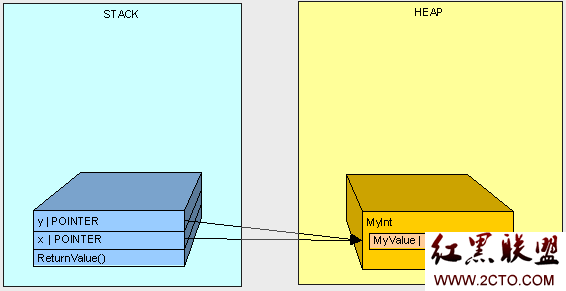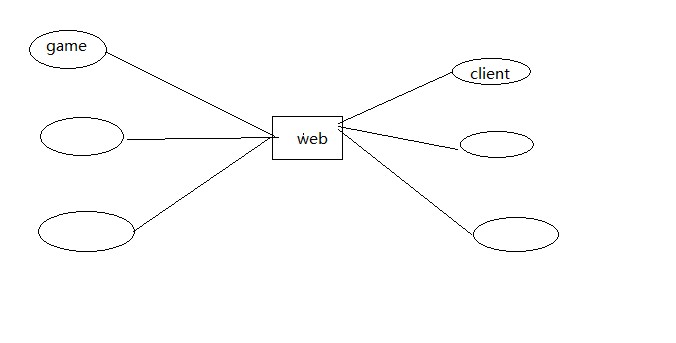ASP.NET批量删除的问题 ····求解
批量删除的那个按钮不起作用,请帮忙看一下是怎么回事?aspx代码
<script type="text/javascript">
function CheckAll(Obj) {
var AllObj = document.all;
if (Obj.checked)//全选
{
for (var i = 0; i < AllObj.length; i++) {
if (AllObj[i].type == "checkbox") {
AllObj[i].checked = true;
}
}
}
else//反选
{
for (var i = 0; i < AllObj.length; i++) {
if (AllObj[i].type == "checkbox") {
AllObj[i].checked = false;
}
}
}
}
</script>
<body>
<form id="form1" runat="server">
<div>
<asp:DataList ID="DataList1" runat="server" Width="355px"
onitemcommand="DataList1_ItemCommand" DataKeyField="id">
<HeaderTemplate>
<asp:CheckBox ID="CheckBox2" runat="server" onclick="return CheckAll(this)" />
<asp:Label ID="Label3" Width="70px" runat="server" Text="ID"></asp:Label>
<asp:Label ID="Label4" Width="170px" runat="server" Text="imageUrl"></asp:Label>
<asp:Label ID="Label5" runat="server" Text="handle"></asp:Label>
</HeaderTemplate>
<ItemTemplate>
<asp:CheckBox ID="CheckBox1" runat="server" />
<asp:Label ID="Label1" Width="70px" runat="server" Text='<%# Eval( "id") %>'></asp:Label>
<asp:Label ID="Label2" Width="170px" runat="server" Text='<%# Eval("imageUrl") %>'></asp:Label>
<asp:Button ID="Button1" runat="server" CommandName="singleDelete" Text="delete" />
</ItemTemplate>
<FooterTemplate>
<asp:Button ID="Button2" runat="server" CommandName="mutlDelete" Text="deleteAll" />
</FooterTemplate>
</asp:DataList>
</div>
</form>
</body>
aspx.cs代码
--------------------编程问答-------------------- 单步调试看看是值没有取到(全选、反选),还是删除不起作用(DeleteSingleList)。 --------------------编程问答--------------------
不起作用,你放到ItemTemplate 里面测试下,另外,你批量删除逻辑有问题!
里面应该是循环的,你这样是批量不了的! --------------------编程问答-------------------- 不知道楼主点全选的时候页面有没有全部选中?? --------------------编程问答--------------------
不知道楼主点全选的时候页面有没有全部选中??
单步调试看看是值没有取到(全选、反选),还是删除不起作用(DeleteSingleList)。
单步调试执行到if这句就直接跳出来了,不执行if里面的
--------------------编程问答-------------------- dlic[i].ItemType,type不对,你看看你的是什么type。 --------------------编程问答--------------------
if (dlic[i].ItemType == ListItemType.AlternatingItem || dlic[i].ItemType == ListItemType.Item)
{
CheckBox cb=(CheckBox)dlic[i].FindControl("CheckBox1");
if (cb.Checked)
{
int id1 = int.Parse(DataList1.DataKeys[dlic[i].ItemIndex].ToString());
showImageBll.DeleteSingleList(id1);
}
}
有啊
不知道楼主点全选的时候页面有没有全部选中??
感觉这个外层if可以不要。 --------------------编程问答--------------------
if (dlic[i].ItemType == ListItemType.AlternatingItem || dlic[i].ItemType == ListItemType.Item)
{
CheckBox cb=(CheckBox)dlic[i].FindControl("CheckBox1");
if (cb.Checked)
{
int id1 = int.Parse(DataList1.DataKeys[dlic[i].ItemIndex].ToString());
showImageBll.DeleteSingleList(id1);
}
}
dlic[i].ItemType,type不对,你看看你的是什么type。
请教应该改成什么 --------------------编程问答--------------------
批量删除的那个按钮不起作用,请帮忙看一下是怎么回事?
aspx代码
<script type="text/javascript">
function CheckAll(Obj) {
var AllObj = document.all;
if (Obj.checked)//全选
{
for (var i = 0; i < AllObj.length; i++) {
if (AllObj[i].type == "checkbox") {
AllObj[i].checked = true;
}
}
}
else//反选
{
for (var i = 0; i < AllObj.length; i++) {
if (AllObj[i].type == "checkbox") {
AllObj[i].checked = false;
}
}
}
}
</script>
<body>
<form id="form1" runat="server">
<div>
<asp:DataList ID="DataList1" runat="server" Width="355px"
onitemcommand="DataList1_ItemCommand" DataKeyField="id">
<HeaderTemplate>
<asp:CheckBox ID="CheckBox2" runat="server" onclick="return CheckAll(this)" />
<asp:Label ID="Label3" Width="70px" runat="server" Text="ID"></asp:Label>
<asp:Label ID="Label4" Width="170px" runat="server" Text="imageUrl"></asp:Label>
<asp:Label ID="Label5" runat="server" Text="handle"></asp:Label>
</HeaderTemplate>
<ItemTemplate>
<asp:CheckBox ID="CheckBox1" runat="server" />
<asp:Label ID="Label1" Width="70px" runat="server" Text='<%# Eval( "id") %>'></asp:Label>
<asp:Label ID="Label2" Width="170px" runat="server" Text='<%# Eval("imageUrl") %>'></asp:Label>
<asp:Button ID="Button1" runat="server" CommandName="singleDelete" Text="delete" />
</ItemTemplate>
<FooterTemplate>
<asp:Button ID="Button2" runat="server" CommandName="mutlDelete" Text="deleteAll" />
</FooterTemplate>
</asp:DataList>
</div>
</form>
</body>
aspx.cs代码
{
ShowImageBll showImageBll = new BLL.ShowImageBll();
protected void Page_Load(object sender, EventArgs e)
{
if (!IsPostBack)
{
BindDataList();
}
}
private void BindDataList()
{
DataSet ds = showImageBll.GetList();
DataList1.DataSource = ds;
DataList1.DataBind();
}
protected void DataList1_ItemCommand(object source, DataListCommandEventArgs e)
{
switch (e.CommandName)
{
case "singleDelete":
int id = int.Parse(DataList1.DataKeys[e.Item.ItemIndex].ToString());
if (showImageBll.GetList()!=null)
{
showImageBll.DeleteSingleList(id);
Response.Write("<script>alert('删除成功!')</script>");
BindDataList();//重新绑定数据库
}
else
{
showImageBll.DeleteSingleList(id);
Response.Write("<script>alert('删除失败!')</script>");
}
break;
case "mutlDelete":
DataListItemCollection dlic = DataList1.Items;//创建一个DataList列表项集合对象
for (int i = 0; i < dlic.Count; i++)
{
if (dlic[i].ItemType == ListItemType.AlternatingItem || dlic[i].ItemType == ListItemType.Item)
{
CheckBox cb=(CheckBox)dlic[i].FindControl("CheckBox1");
if (cb.Checked)
{
int id1 = int.Parse(DataList1.DataKeys[dlic[i].ItemIndex].ToString());
showImageBll.DeleteSingleList(id1);
}
}
}
BindDataList();//重新绑定数据库
break;
}
}
}
不起作用,你放到ItemTemplate 里面测试下,另外,你批量删除逻辑有问题!
里面应该是循环的,你这样是批量不了的!
逻辑没有问题吧 --------------------编程问答-------------------- 楼主先看看showImageBll.DeleteSingleList(id);这个能起作用不 --------------------编程问答--------------------
楼主先看看showImageBll.DeleteSingleList(id);这个能起作用不
可以 --------------------编程问答-------------------- 楼主的 批量删除按钮写在了页脚上,就不是ListItemType其中的类型了而是ListItemType.Footer。自然不能进入if后面的代码了。 --------------------编程问答--------------------
楼主的 批量删除按钮写在了页脚上,就不是ListItemType其中的类型了而是ListItemType.Footer。自然不能进入if后面的代码了。
那这句应该怎么样改 求指教 --------------------编程问答-------------------- 看这么多代码头就晕了。。。给楼主建议
Firefox---Firebug自己调试去。。
补充:.NET技术 , ASP.NET