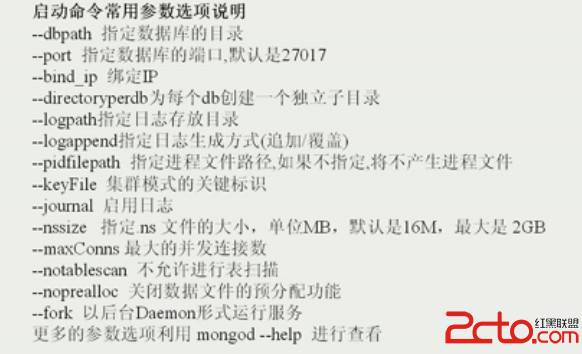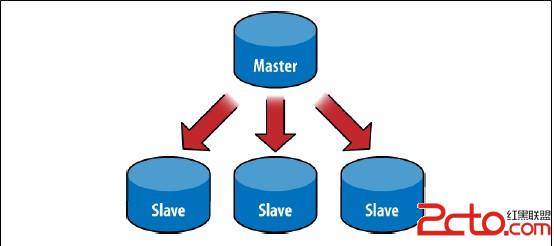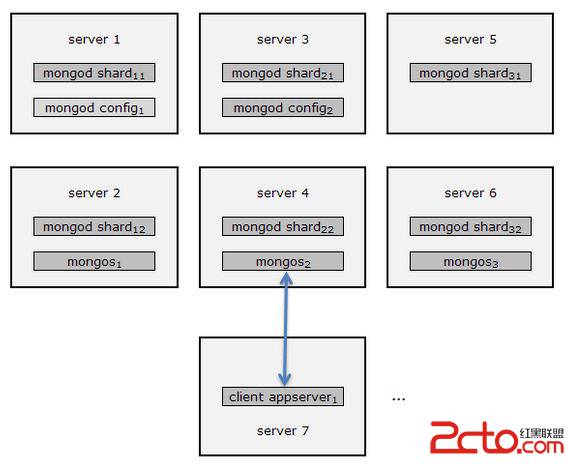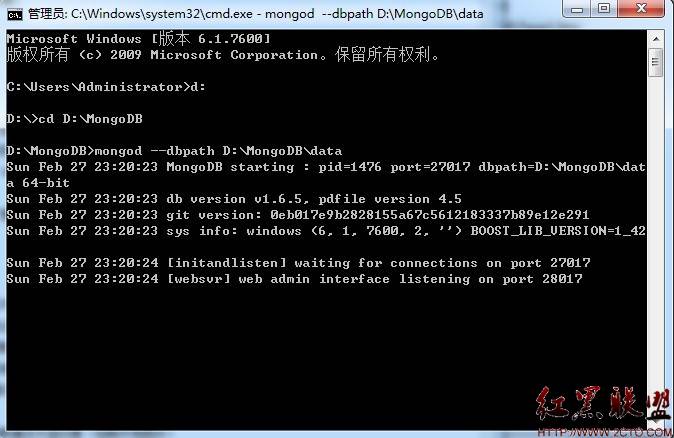mongodb启动参数
mongodb启动参数
General options:
一般选项
-h [ --help ] show this usage information
显示此用法信息
--version show version information
显示版本信息
-f [ --config ] arg configuration file specifying additional options
参数配置文件中指定的其他选项 www.zzzyk.com
-v [ --verbose ] be more verbose (include multiple times for more verbosity e.g. -vvvvv)
更详细的(包括多次获得更多的详细程度,比如 -vvvvv)
--quiet quieter output
安静输出
--port arg specify port number
参数指定的端口号
--bind_ip arg comma separated list of ip addresses to listen on - all local ips by default
用逗号分隔的列表中的用于侦听的IP地址 - 默认情况下所有本地IP
--maxConns arg max number of simultaneous connections
最大同时连接数
--logpath arg log file to send write to instead of stdout - has to be a file, not directory
代替stdout的日志文件 - 是一个文件,而不是目录
--logappend append to logpath instead of over-writing
追加方式写入日志,而不是覆盖掉以前的
--pidfilepath arg full path to pidfile (if not set, no pidfile is created)
pid文件的完整路径(如果没有设置,不创建pid文件)
--keyFile arg private key for cluster authentication (only for replica sets)
集群认证的私钥(仅对副本集有效)
--unixSocketPrefix arg alternative directory for UNIX domain sockets (defaults to /tmp)
替代UNIX域套接字的目录(默认是/tmp目录)
--fork fork server process
创建一个服务器进程的方式启动
--auth run with security
安全模式下运行
--cpu periodically show cpu and iowait utilization
定期显示CPU和iowait利用率 www.zzzyk.com
--dbpath arg directory for datafiles
数据文件目录
--diaglog arg 0=off 1=W 2=R 3=both 7=W+some reads
--directoryperdb each database will be stored in a separate directory
每个数据库将被存储在一个单独的目录
--journal enable journaling
允许调试
--journalOptions arg journal diagnostic options
调试诊断选项
--ipv6 enable IPv6 support (disabled by default)
启用IPv6的支持(默认情况下禁用)
--jsonp allow JSONP access via http (has security implications)
允许JSONP通过HTTP访问(有安全隐患)
--noauth run without security
非安全模式下运行
--nohttpinte易做图ce disable http inte易做图ce
禁用HTTP接口
--noprealloc disable data file preallocation - will often hurt performance
&n
- 更多mongodb疑问解答:
- 【急】MongoDB写入错误~~~~
- Mongodb NOSql 数据库问题,是否可以插入带接口的类
- java操作mongodb
- Spring data MongoDB 更新整个内嵌文档时报错???????
- node.js连接mongodb更新
- MongoDB Java驱动 WriteConcern.SAFE非常浪费资源
- 求科普,hibernate怎样操作mongodb?
- 问一下mongodb怎么用hibernate整合
- mongodb查询的数据过多
- 使用JAVA创建MongoDB的问题
- Mongodb事务管理问题?
- mongodb利用java进行模糊查询
- spring 抽象类 注入值为空(spring3+mongodb+morphia)
- 【急】MongoDB写入错误~~~~
- Mongodb NOSql 数据库问题,是否可以插入带接口的类