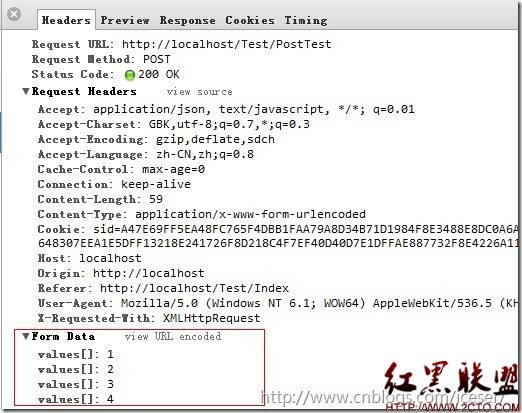java解压RAR压缩文件
最近在看java解压缩,发现RAR没有公开加密算法,所以java内部没有提供api解压,当时就觉得郁闷的,结果在网上查阅了一些,发现了一个思路,就是可以调用系统的命令解压文件,下面是解压的RAR文件的方法
package zip;
import java.io.BufferedReader;
import java.io.File;
import java.io.IOException;
import java.io.InputStreamReader;
/**
* 解压rar文件
* 注意:因为rar算法没有公开,我们只能在程序中调用系统安装的rar来解压(系统中必须安装winRAR)
* @author spring sky
* Emal: vipa1888@163.com
* QQ: 840950105
* My Name :石明政
*/
public class UnRARFile {
/**
* 系统安装的winRAR位置
*/
private static final String WINRAR_PATH = "C:\\Program Files\\WinRAR\\WinRAR.exe";
/**
* 解压方法
* @param rarFilePath rar压缩文件的路径
* @param unFilePath 要解压到指定的路径
* @throws IOException IO异常
*/
public static void unRARFile(String rarFilePath,String unFilePath) throws IOException
{
File f = new File(unFilePath);
if(!f.exists()) //如果发现指定解压的路径不存在,创建目录
{
f.mkdirs();
}
String cmd = WINRAR_PATH + " x -r -p -o " + rarFilePath+ " " + unFilePath; //需要执行的命令
Runtime runtime = Runtime.getRuntime(); //得到命令对象
Process process = runtime.exec(cmd); //获取执行命令过程中返回的流
/**
* 下面是打印出流的内容,查看是否有异常
*/
InputStreamReader isr = new InputStreamReader(process.getInputStream());
BufferedReader br = new BufferedReader(isr);
String str = null;
while((str=br.readLine())!=null)
{
if(!"".equals(str.trim())&&str!=null) //如果当前行不为空
{
System.out.println(str);
}
}
br.close();
}
测试类:
/**
* 测试
* @param args
*/
public static void main(String[] args) {
String rarPath = "d:\\a.rar";
String unRarPath = "d:\\abc";
try {
UnRARFile.unRARFile(rarPath, unRarPath);
} catch (IOException e) {
System.out.println("出现异常....");
e.printStackTrace();
}
}
需要注意的是:运行程序下面的弹出框

如果没有加密的话,那就直接点击确定就可以了,如果加密就需要密码解压,直接输入密码就可以解压文件了.....
作者 spring sky
补充:软件开发 , Java ,