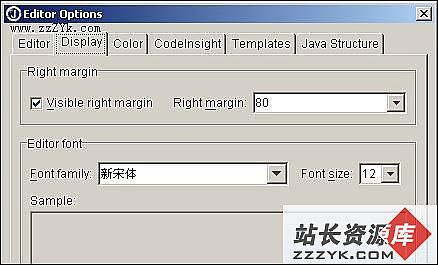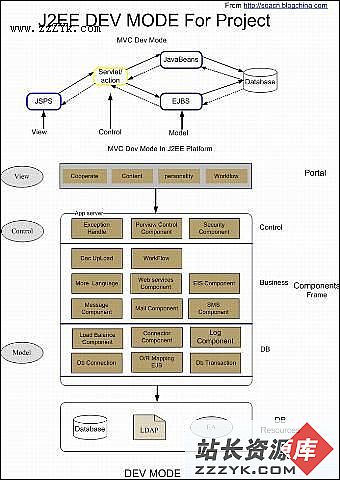利用WebClient和WebRequest类获得网页源代码
GetURLHtml.aspx<%@ Page language="c#" Codebehind="GetURLHtml.aspx.cs" Src="GetURLHtml.aspx.cs" AutoEventWireup="false" Inherits="Lion.Web.Forum.WebForm1" %>
<HTML>
<HEAD>
<title>Lion互动网络=>利用WebClient和WebRequest类获得网页源代码</title>
<META http-equiv="Content-Type" content="text/html; charset=gb2312">
</HEAD>
<body>
<form runat="server">
<asp:TextBox id="UrlText" runat="server" Width="50%">http://www.lionsky.net/mywebsite/index.aspx</asp:TextBox>
<asp:Button id="Button1" runat="server" Text="用WebClient得到"></asp:Button>
<asp:Button id="Button2" runat="server" Text="用WebRequest得到"></asp:Button><BR>
<asp:TextBox id="ContentHtml" runat="server" Width="100%" Height="360px" TextMode="MultiLine"></asp:TextBox>
</form>
</body>
</HTML>
GetURLHtml.aspx.Cs
using System;
using System.Collections;
using System.ComponentModel;
using System.Data;
using System.Drawing;
using System.Web;
using System.Web.SessionState;
using System.Web.UI;
using System.Web.UI.WebControls;
using System.Web.UI.HtmlControls;
namespace Lion.Web.Forum
{
/// <summary>
/// WebForm1 的摘要说明。
/// </summary>
public class WebForm1 : System.Web.UI.Page
{
protected System.Web.UI.WebControls.TextBox TextBox1;
protected System.Web.UI.WebControls.Button Button1;
protected System.Web.UI.WebControls.Button Button2;
protected System.Web.UI.WebControls.TextBox UrlText;
protected System.Web.UI.WebControls.TextBox ContentHtml;
protected System.Web.UI.WebControls.TextBox TextBox2;
补充:Jsp教程,面向对象编程