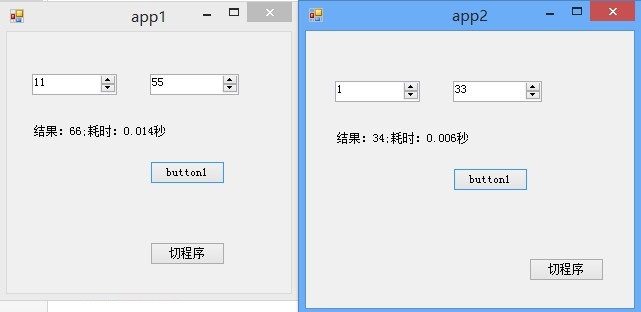网页布局不能兼容IE6问题
<!DOCTYPE HTML PUBLIC "-//W3C//DTD HTML 4.0 Transitional//EN" "http://www.w3.org/TR/html4/loose.dtd"><html>
<head runat="server">
<title>运城市热能抄表及远程监控分析系统</title>
<meta name="GENERATOR" content="Microsoft Visual Studio .NET 7.1">
<meta name="CODE_LANGUAGE" content="C#">
<meta name="vs_defaultClientScript" content="JavaScript">
<meta name="vs_targetSchema" content="http://schemas.microsoft.com/intellisense/ie5">
<link href="css/css.css" rel="stylesheet" type="text/css" />
<script type="text/javascript">
function onKeyDown(ImageButton2) {
if (event.keyCode == 13) {
event.keyCode = 9;
event.returnValue = false;
document.all[ImageButton2].click();
}
}
</script>
</head>
<body style="background-color: #e1efde">
<form id="Form1" method="post" runat="server">
<table align="center" cellpadding="0" cellspacing="0" width="1024px" height="768px"
style="border: 1px solid #666666; background-image: url('images/logo.png'); background-repeat: no-repeat;">
<tr>
<td>
<table align="left" cellpadding="0" cellspacing="0" style="width: 152px; height: 102px;
margin-top: 274px; margin-left: 721px;" >
<tr>
<td height="37px">
<asp:TextBox ID="tx_UserName" Style="width: 149px; height: 25px" runat="server"></asp:TextBox>
</td>
</tr>
<tr>
<td height="30px">
<input id="tx_Password" style="width: 149px; height: 25px" type="password" maxlength="16"
name="tx_Password" runat="server" />
</td>
</tr>
<tr>
<td height="35px" align="center" valign="bottom">
<asp:ImageButton ID="ImageButton2" runat="server" ImageUrl="~/images/btnLogin.png"
OnClick="ImageButton2_Click" Height="23px" />
</td>
</tr>
</table>
</td>
</tr>
</table>
</form>
</body>
</html>
在IE6浏览器有点变形了,如下图:

但是在IE7以上浏览器显示是正常的,这个怎么修改啊? --------------------编程问答--------------------
掉美工把! --------------------编程问答-------------------- 先在IE6搞正常再放到IE7上 --------------------编程问答-------------------- 抛弃吧,折腾啥,征服客户
补充:.NET技术 , ASP.NET