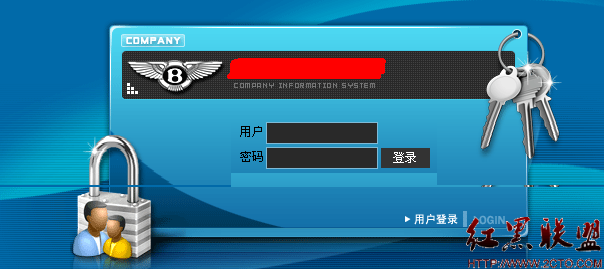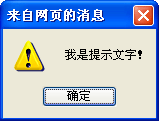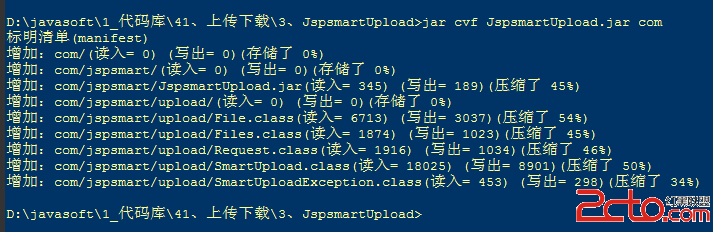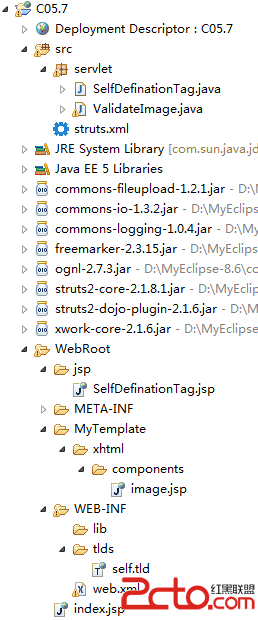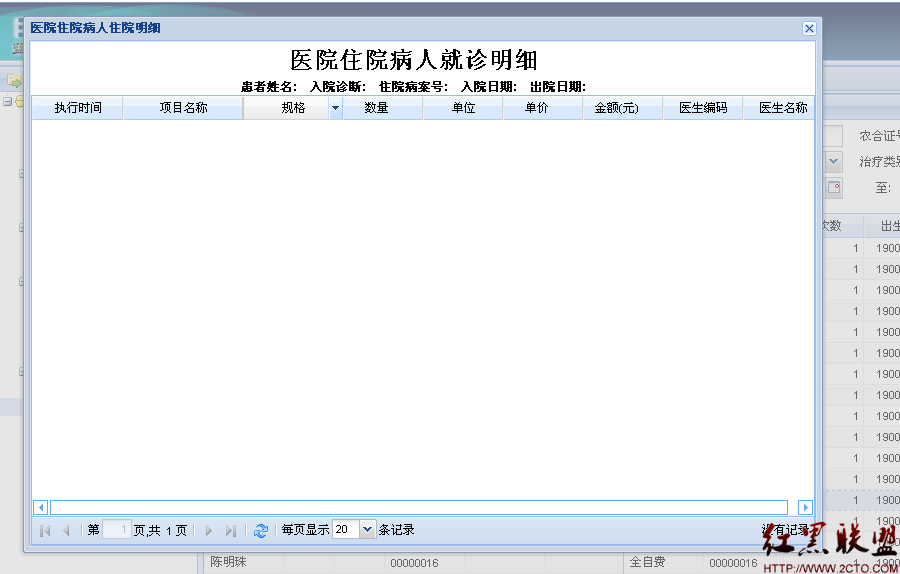js 实现 < input type="file" / > 文件上传
在开发中,文件上传必不可少,<input type="file" /> 是常用的上传标签,但是它长得又丑、浏览的字样不能换,我们一般会用让,<input type="file" />隐藏,点其他的标签(图片
等)来时实现选择文件上传功能。
看代码:
[html]
<!DOCTYPE html>
<html xmlns="http://www.w3.org/1999/xhtml">
<head runat="server">
<meta http-equiv="Content-Type" content="text/html; charset=utf-8" />
<script src="js/jquery/jquery-1.8.2.min.js" type="text/javascript"></script>
<style type="text/css">
._box
{
width: 119px;
height: 37px;
background-color: #53AD3F;
background-image: url(images/bg.png);
background-repeat: no-repeat;
background-position: 0 0;
background-attachment: scroll;
line-height: 37px;
text-align: center;
color: white;
cursor: pointer;
}
.none
{
width: 0px;
height: 0px;
display: none;
}
</style>
<title>js 实现 input file 文件上传 /></title>
</head>
<body>
<form id="form1" runat="server" method="post" enctype="multipart/form-data">
<div>
<div class="_box">选择图片</div>
</div>
<div class="none">
<input type="file" name="_f" id="_f" />
</div>
</form>
</body>
</html>
<script type="text/javascript">
jQuery(function () {
$("._box").click(function () {
$("#_f").click();
});
});
</script>
<!DOCTYPE html>
<html xmlns="http://www.w3.org/1999/xhtml">
<head runat="server">
<meta http-equiv="Content-Type" content="text/html; charset=utf-8" />
<script src="js/jquery/jquery-1.8.2.min.js" type="text/javascript"></script>
<style type="text/css">
._box
{
width: 119px;
height: 37px;
background-color: #53AD3F;
background-image: url(images/bg.png);
background-repeat: no-repeat;
background-position: 0 0;
background-attachment: scroll;
line-height: 37px;
text-align: center;
color: white;
cursor: pointer;
}
.none
{
width: 0px;
height: 0px;
display: none;
}
</style>
<title>js 实现 input file 文件上传 /></title>
</head>
<body>
<form id="form1" runat="server" method="post" enctype="multipart/form-data">
<div>
<div class="_box">选择图片</div>
</div>
<div class="none">
<input type="file" name="_f" id="_f" />
</div>
</form>
</body>
</html>
<script type="text/javascript">
jQuery(function () {
$("._box").click(function () {
$("#_f").click();
});
});
</script>
但是在火狐和一些高版本的浏览器中后台可以获取到要上传的文件,一些低版本的浏览器压根就获取不到Request.Files
查阅资料,有说改成这样的:
[html]
<!DOCTYPE html>
<html xmlns="http://www.w3.org/1999/xhtml">
<head runat="server">
<meta http-equiv="Content-Type" content="text/html; charset=utf-8" />
<script src="js/jquery/jquery-1.8.2.min.js" type=&
补充:web前端 , JavaScript ,