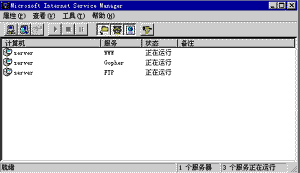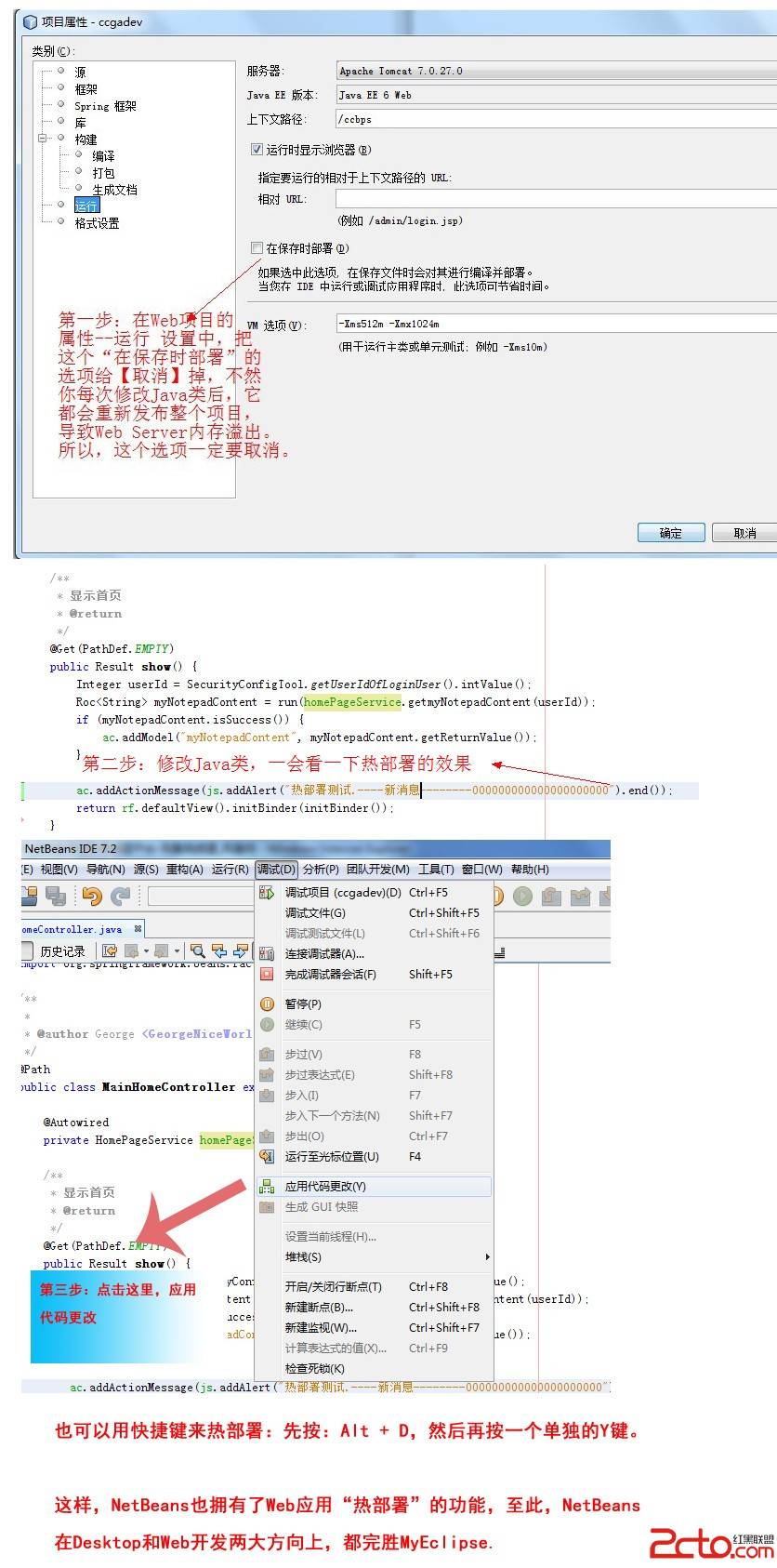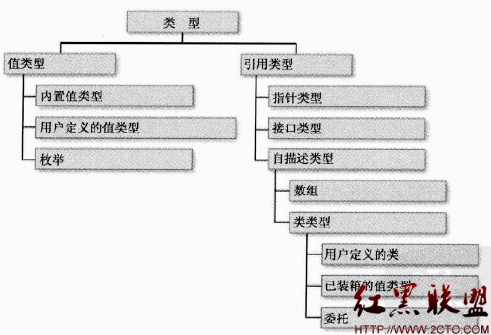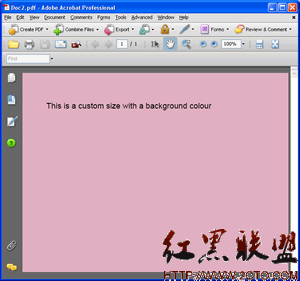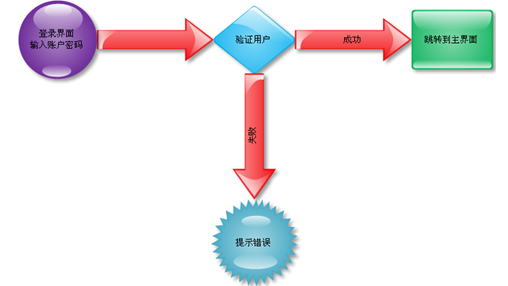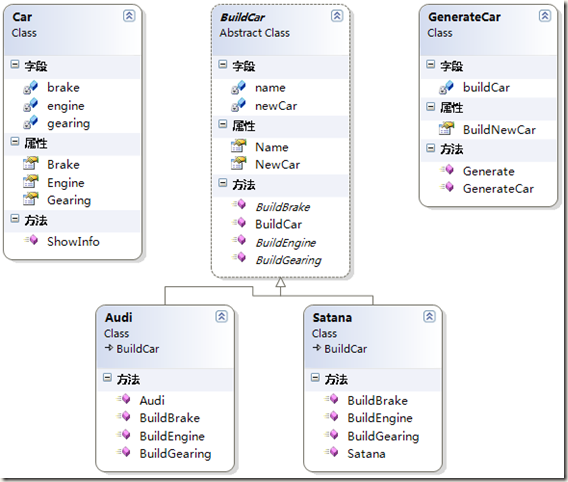答案:最近常看e文文档,只怪当时读书不努力,现在知道吃力了,经常打开Kingsoft的词霸搜索网站来翻译,搞的很麻烦,无聊之际想到了搞个[桌面翻译]。如果能直接在桌面上输入要翻译的词然后就可以返回结果那应该方便许多吧,嘿嘿。说干就干。
怎么弄呢?在桌面属性里有一个WEB选项,允许你的桌面用当前主页或其他的网页来显示。我们不如就做个网页好了。开始想着直接写一个提交表单的页就算了然后打开新页来看结果,后来想想这样也不是很好,还要自己翻,不能把最主要的东西一下直接的显示出来,所以就有了[偷]结果的想法。
[偷]结果我们常用的就是用XMLHTTP的方式来请求数据啦,这样的话我们基本任务就已经确定下来了:
写一个提交页面,再写一个截取结果的页面。
本来是说用javascript来完成所有操作,但目标站点的数据采用的是UTF-8编码,取回来的数据一下都成了乱码,没办法,头都大了,只好换ASP了。
提交页面iciba.htm
<html>
<head>
<script language="javascript">
function view(){
var s = document.all.s.value;
var l = document.all.lang.value;
var t = document.all.t.value;
var cs = "s=" + s + "&lang=" + l + "&t=" + t;
var url = "http://localhost/xml/result.asp?"
top.ShowResult.location = url + cs;
return false;
}
</script>
</head>
<body bgcolor="#3A6EA5" leftmargin="0" topmargin="0" bottommargin="0" rightmargin="0" scroll="no" oncontextmenu="return false">
<table width="100%" height="100%" border="0" cellpadding="0" cellspacing="0">
<tr>
<td> </td>
<td width="250" height="100%" align="center" valign="bottom">
<table width="250" height="100%" border="0" cellpadding="0" cellspacing="0">
<tr>
<td>
<iframe id="ShowResult" name="ShowResult" style="background:#3A6EA5;" width="250" height="100%" frameborder="0" src="http://localhost/xml/result.asp"></iframe>
</td>
</tr>
<tr>
<td height="50" align="center" style="FILTER:progid:DXImageTransform.Microsoft.Gradient(gradientType=0,startColorStr='#3A6EA5',endColorStr='#3A6EA5');">
<form name="kf" id="form">
<input name="s" id="word" size="25" style="font-size:12px" maxlength="255" type="text" onkeydown="if(event.keyCode==13){return view();}" />
<input type="hidden" name="lang" value="utf-8" />
<input type="hidden" name="t" value="word" id="t" />
<input type="button" style="font-size:12px" value="翻译" onclick="return view();" />
</form>
</td>
</tr>
</table>
</td>
</tr>
</table>
</body>
</html>截取数据页面result.asp
<html>
<head>
<script language="javascript" type="text/javascript">
function str2img(str)
{
var lenStr = str.length;
var rsString = "";
for (var i=0;i<lenStr;i++ ) {
var theChar = str.substr(i,1);
if (theChar == " "){
rsString += " ";}
else if (theChar == "-"){
rsString += "<img src=\"ui/i/yinbiao/zhonggangxian.png\" border=\"0\" align=absmiddle>";}
else if (theChar == "_"){
rsString += "<img src=\"ui/i/yinbiao/xiahuaxian.png\" border=\"0\" align=absmiddle>";}
else if (theChar == "."){
rsString += "<img src=\"ui/i/yinbiao/dian.png\" border=\"0\" align=absmiddle>";}
else if (theChar == "\\"){
rsString += "<img src=\"ui/i/yinbiao/xiexian.png\" border=\"0\" align=absmiddle>";}
else if (theChar == "/"){
rsString += "<img src=\"ui/i/yinbiao/fanxiexian.png\" border=\"0\" align=absmiddle>";}
else if (theChar == "?"){
rsString += "<img src=\"ui/i/yinbiao/wenhao.png\" border=\"0\" align=absmiddle>";}
else{
rsString += "<img src=\"ui/i/yinbiao/"+theChar+".png\" border=\"0\" align=absmiddle>";}
}
document.write(rsString);
}
</script>
<base href=>http://cb.kingsoft.com/">
<LINK href=><style>
body{font-size:12px;background-color:#3A6EA5;}
</style>
</head>
<body topmargin="0" bottommargin="0">
<%
on error resume nextfunction getHTTPPage(url)
dim Http
set http=createobject("Microsoft.XMLHTTP")
Http.open "GET",url,false
Http.send()
if Http.readystate<>4 then
exit function
end if
getHTTPPage=bytesToBSTR(Http.responseBody,"UTF-8")
set http=nothing
if err.number<>0 then err.Clear
end function
Function BytesToBstr(body,Cset)
dim objstream
set objstream = Server.CreateObject("adodb.stream")
objstream.Type = 1
objstream.Mode =3
objstream.Open
objstream.Write body
objstream.Position = 0
objstream.Type = 2
objstream.Charset = Cset
BytesToBstr = objstream.ReadText
objstream.Close
set objstream = nothing
End Function
Function toUTF8(szInput)
Dim wch, uch, szRet
Dim x
Dim nAsc, nAsc2, nAsc3
If szInput = "" Then
toUTF8 = szInput
Exit Function
End If
For x = 1 To Len(szInput)
wch = Mid(szInput, x, 1)
nAsc = AscW(wch)
If nAsc < 0 Then nAsc = nAsc + 65536
If (nAsc And &HFF80) = 0 Then
szRet = szRet & wch
Else
If (nAsc And &HF000) = 0 Then
uch = "%" &am
上一个:xmldom的一个小用法
下一个:实例演练ASP+XML编程(四)
- 更多asp疑问解答:
- asp正则过滤重复字符串的代码
- 用asp过滤全部html但保留br类似的符号
- 会asp,但感觉asp要过点,想学php。但我一般做的都是小公司的站,用access数
- PHP的空间可以用ASP的源代码吗?
- 以前做asp程序,现在应该怎样发展?是学.net还是php
- 以前做asp程序,现在应该怎样发展?是学.net还是php
- 想做一个市级的人才网acess,sql数据库,语言asp,jsp,php分别用哪种好
- jsp,asp,php 区别
- 我想找一个有比较多漏洞的网站的源码,比如可以asp,php注入等都可以。供学习研究用。请提供下载地址。。
- 现在候找人做个网站,用ASP,还是PHP语言去做好
- asp,php ,jsp,.net 对于做网站前台的重要吗?
- asp和php的区别是什么?
- 我是新手SEO菜鸟 请问wp dw php asp cms myspl dede 这些软件应该如何区分呀?
- 网页制作相关的三种语言:ASP JSP PHP那个好点,简单点?
- 网页制作相关的三种语言:ASP JSP PHP那个好点,简单点?