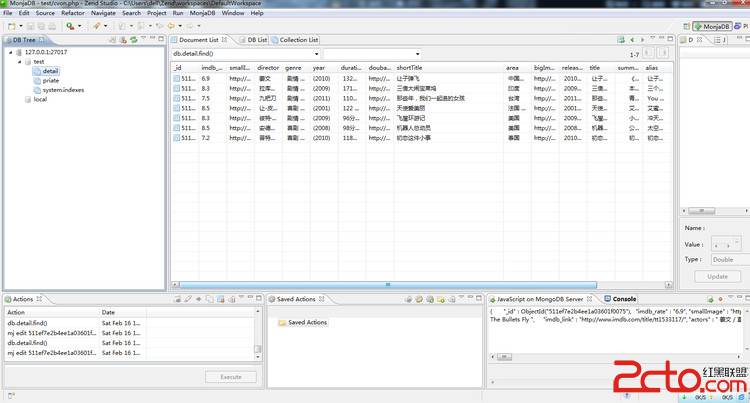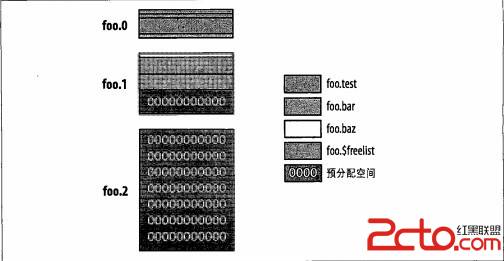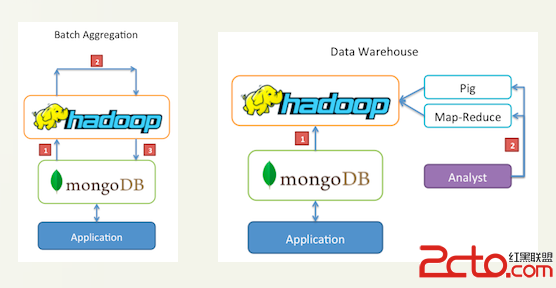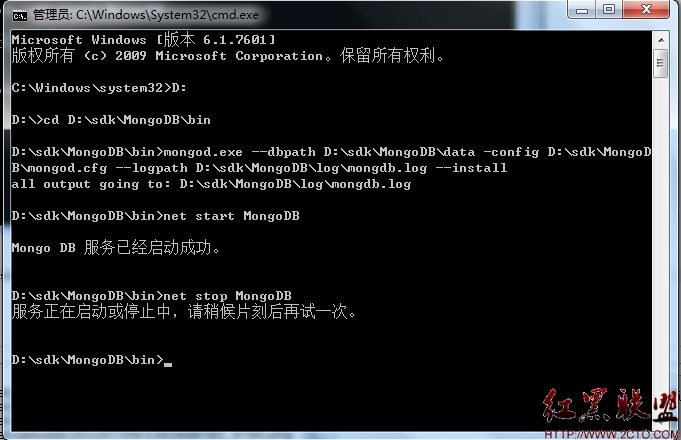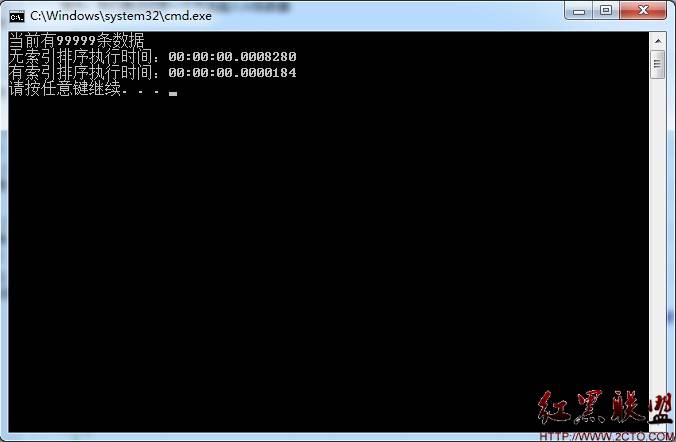Mongodb学习笔记——Collections
Mongodb学习笔记--Collections
MongoDB中的collections就是一系列 BSON documents的集合,相当于关系数据库中的表。
collection将会在第一次往里面插入documents时创建
> show dbs;
admin (empty)
foo 0.0625GB
易做图er 0.0625GB
local (empty)
test 0.0625GB
> use 易做图er;
switched to db 易做图er
> show collections;
易做图er www.zzzyk.com
system.indexes
users
> db.test.insert({"id" : 1 });
> show collections;
易做图er
system.indexes
test
users
collection应该以字母或下划线开头,当然数字也是被允许包含在collection名字内的($为保留字符,不可用于命名)。
collection名最大长度为128个字符,建议不要超80/90个字符
可以使用如下命令来创建collection(一般用于创建Capped collections)
> show collections;
易做图er www.zzzyk.com
system.indexes
test
users
> //mongo shell
> db.createCollection("mycoll",{capped:true, size:100000}) //size is in bytes
{ "ok" : 1 }
> show collections;
易做图er
mycoll
system.indexes
test
users
或者使用如下方法
> show collections;
易做图er
mycoll
system.indexes
test
users
> db.runCommand( {create:"mycoll_1", capped:true, size:100000} )
{ "ok" : 1 }
> show collections;
易做图er www.zzzyk.com
mycoll
mycoll_1
system.indexes
test
users
collection重命名
方法1:
> show collections;
易做图er
mycoll
mycoll_1
system.indexes
test
users
> db.mycoll.renameCollection("Yourcoll");
{ "ok" : 1 }
> show collections;
Yourcoll
易做图er
mycoll_1
system.indexes
test
users
方法2:
> show collections;
Yourcoll www.zzzyk.com
易做图er
mycoll_1
system.indexes
test
users
> use admin;
switched to db admin
> db.runCommand( { renameCollection: "易做图er.Yourcoll", to: "易做图er.Hiscoll"} );
{ "ok" : 1 }
> use 易做图er;
switched to db 易做图er
> show collections;
Hiscoll
易做图er
mycoll_1
system.indexes
test
users
作者 xiaozhenggang