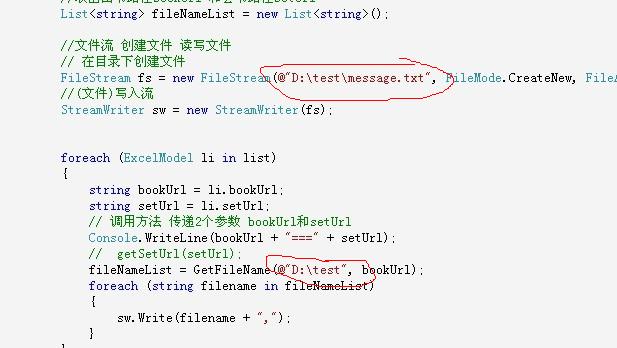怎么点击datagridview中一行数据,并显示在对应的textBox中呢?在下面代码加入哪个调用函数呢?
//修改挂号类别信息private void button4_Click(object sender, EventArgs e)
{
try
{
string sqlStr;
sqlStr = "update ghlb set 号别ID='" + textBox1.Text.Trim() + "',号类='" + textBox2.Text.Trim() + "',科室='" + textBox3.Text.Trim() + "',价格='" + textBox5.Text.Trim() + "',简码='" + textBox6.Text.Trim() + "',急诊标记='" + comboBox1.Text.Trim() + "',说明='" + textBox8.Text.Trim() + "' where 名称='" + textBox4.Text.Trim() + "'";
SQL.UpdateDB(sqlStr);
RefreshData();
ClearAll();
}
catch (Exception ex)
{
SQL.cn.Close();
MessageBox.Show(ex.Message);
}
} --------------------编程问答-------------------- 你应该在datagridview的CellClick事件,获取改行的数据,然后显示到TextBox中 --------------------编程问答-------------------- //数据控件的RowHeaderMouseClick 事件代码
private void dataGridView1_RowHeaderMouseClick(object sender, DataGridViewCellMouseEventArgs e)
{
try
{
int n = dataGridView1.CurrentCell.RowIndex;
if (n < dataGridView1.RowCount - 1)
{
textBox1.Text = dataGridView1[0, n].Value.ToString().Trim();
textBox2.Text = dataGridView1[1, n].Value.ToString().Trim();
textBox3.Text = dataGridView1[2, n].Value.ToString().Trim();
textBox4.Text = dataGridView1[3, n].Value.ToString().Trim();
textBox5.Text = dataGridView1[4, n].Value.ToString().Trim();
textBox6.Text = dataGridView1[5, n].Value.ToString().Trim();
comboBox1.Text = dataGridView1[6, n].Value.ToString().Trim();
textBox8.Text = dataGridView1[7, n].Value.ToString().Trim();
}
}
catch (Exception ex)
{
MessageBox.Show(ex.Message);
}
}
我已经有了这个鼠标点击的调用函数了,欠缺的就是在Form1_Load事件中如何调用那个函数来实现鼠标点击功能
--------------------编程问答-------------------- 我是这样解决这种问题的:
隐藏button和textbox
前台:
<asp:TextBox ID="TextBox10" runat="server" Width="0px" BorderWidth="0px"
Height="0px" BackColor="#EFF7FF"></asp:TextBox>
<asp:Button ID="Button2" runat="server" onclick="Button2_Click"
BorderWidth="0px" Height="0px" Width="0px" />
function ClickEvent1(r1,r3)
{
document.getElementById("<%= TextBox10.ClientID %>").value = r1;
document.getElementById("<%= Button2.ClientID %>").click();
}
protected void GridView1_RowDataBound(object sender, GridViewRowEventArgs e)
{
if (e.Row.RowType == DataControlRowType.DataRow)
{
e.Row.Attributes.Add("onmouseover", " c =this.style.backgroundColor; this.style.backgroundColor='#96C2F1'");
e.Row.Attributes.Add("onmouseout", "this.style.backgroundColor = c");
e.Row.Attributes["style"] = "cursor:hand";
e.Row.Attributes.Add("OnClick", "ClickEvent1('" + e.Row.Cells[0].Text + "','" + e.Row.Cells[2].Text + "')");
}
}
protected void Button2_Click(object sender, EventArgs e)
{
SqlConnection sqlcon = new SqlConnection();
sqlcon.ConnectionString = System.Configuration.ConfigurationManager.ConnectionStrings["DB_CON"].ConnectionString;
sqlcon.Open();
SqlCommand sqlcom = new SqlCommand();
sqlcom.Connection = sqlcon;
sqlcom.CommandText = "select * from weather where ID = '" + TextBox10.Text + "' and Timestamp = '" + TextBox12.Text + "'";
sqlcom.CommandType = CommandType.Text;
SqlDataAdapter sqlda = new SqlDataAdapter(sqlcom);
ds = new DataSet();
sqlda.Fill(ds);
if (ds.Tables[0].Rows.Count > 0)
{
TextBox1.Text = ds.Tables[0].Rows[0][0].ToString();
TextBox2.Text = ds.Tables[0].Rows[0][8].ToString();
TextBox3.Text = ds.Tables[0].Rows[0][9].ToString();
TextBox4.Text = ds.Tables[0].Rows[0][10].ToString();
TextBox5.Text = ds.Tables[0].Rows[0][3].ToString();
TextBox6.Text = ds.Tables[0].Rows[0][4].ToString();
TextBox7.Text = ds.Tables[0].Rows[0][11].ToString();
TextBox8.Text = ds.Tables[0].Rows[0][12].ToString();
TextBox9.Text = ds.Tables[0].Rows[0][13].ToString();
}
}
补充:.NET技术 , C#