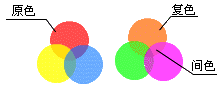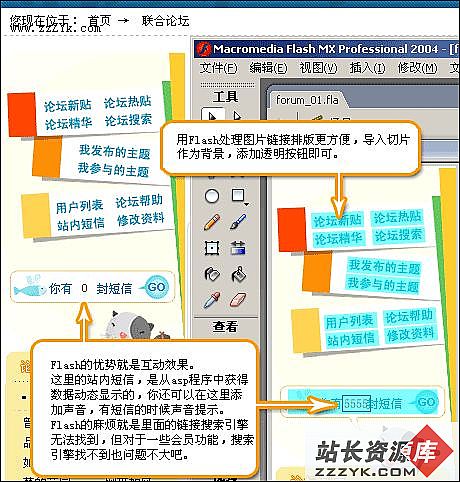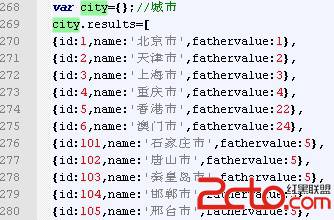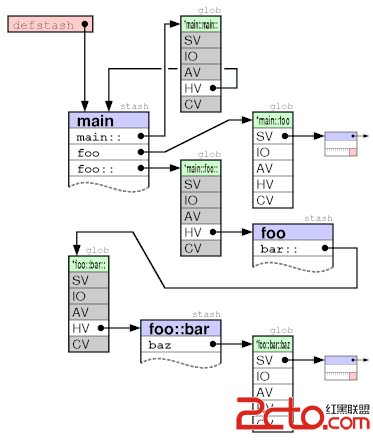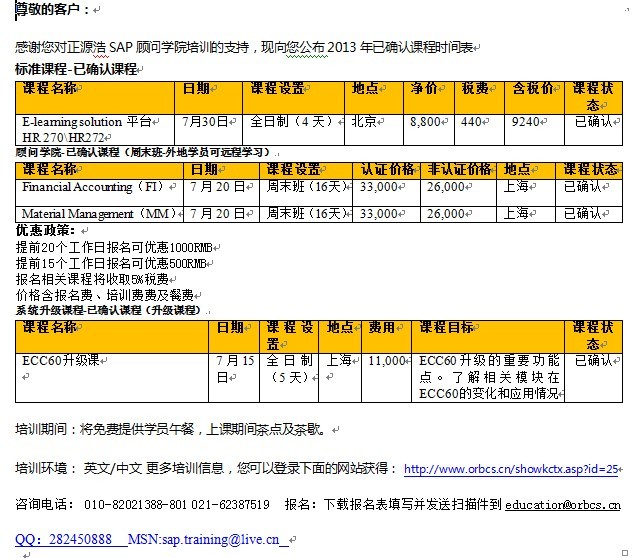使用jlink烧写HI3518
使用J-Link烧写HI3518步骤,AS follow:
1.连接好J-Link和串口
2、进入J-Link conmmander,输入r,可以看到如下信息:
SEGGER J-Link Commander V4.26b ('?' for help)
Compiled May 20 2011 17:18:29
DLL version V4.26b, compiled May 20 2011 17:18:15
Firmware: J-Link ARM V8 compiled Sep 22 2011 16:23:23
Hardware: V8.00
S/N: 68000020
Feature(s): RDI, FlashDL, FlashBP, JFlash, GDBFull
VTarget = 3.364V
Info: TotalIRLen = 4, IRPrint = 0x01
Info: CP15.0.0: 0x41069265: ARM, Architecure 5TEJ
Info: CP15.0.1: 0x1D152152: ICache: 16kB (4*128*32), DCache: 16kB (4*128*32)
Info: Cache type: Separate, Write-back, Format C (WT supported)
Found 1 JTAG device, Total IRLen = 4:
#0 Id: 0x07926477, IRLen: 04, IRPrint: 0x1, ARM926EJ-S Core (ARM)
Found ARM with core Id 0x07926477 (ARM9)
JTAG speed: 100 kHz
3、设置jlink速度
J-Link>speed 20000k
JTAG speed: 12000 kHz
4、首先用初始化代码初始化内存
J-Link>loadbin g:\3518\uboot_tools\3518a.log 0
Loading binary file... [g:\3518\uboot_tools\3518a.log]
Writing bin data into target memory @ 0x00000000.
5、设置pc指针
J-Link>setpc 0
6、执行
J-Link>go
7、加载uboot.bin
J-Link>loadbin g:\3518\uboot_tools\3518a.bin 0x80800000
Loading binary file... [g:\3518\uboot_tools\3518a.bin]
Writing bin data into target memory @ 0x80800000.
8、设置uboot执行地址
J-Link>setpc 0xXXXX XXXX
9、执行
J-Link>go
这时,如果顺利,在串口可以看到相应的uboot打印信息。
其实,利用jlink也是可以应对批量生产的,半分钟之内可以烧录好一块板子,包括uboot、os、fs。只是在jlink硬件接线的时候不要把地线去掉、拉太长了。
补充:综合编程 , 其他综合 ,