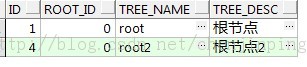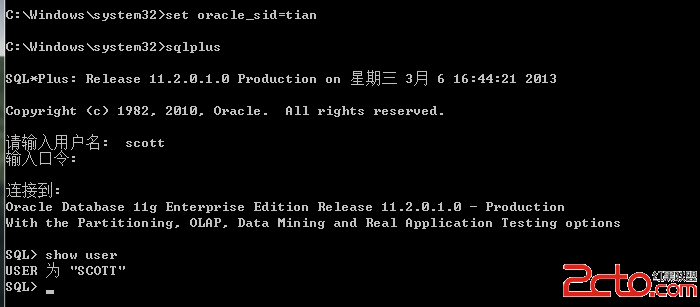oracle监听配置问题
oracle监听配置问题
在启动数据库的监听的时候报如下错误:
the information provided for this listener is currently in use by other software on this computer,
然后监听一直启动不起来。就算启动起来了,也注册不上服务(此监听为动态监听)
[oracle@oracle-one admin]$ lsnrctl status LSNRCTL for Linux: Version 11.2.0.1.0 - Production on 16-AUG-2013 03:19:06 Copyright (c) 1991, 2009, Oracle. All rights reserved. Connecting to (DESCRIPTION=(ADDRESS=(PROTOCOL=TCP)(HOST=192.168.56.101)(PORT=1521))) STATUS of the LISTENER ------------------------ Alias LISTENER Version TNSLSNR for Linux: Version 11.2.0.1.0 - Production Start Date 16-AUG-2013 02:49:27 Uptime 0 days 0 hr. 29 min. 38 sec Trace Level off Security ON: Local OS Authentication SNMP OFF Listener Parameter File /opt/app/oracle/product/11.2.0/dbhome_1/network/admin/listener.ora Listener Log File /opt/app/oracle/diag/tnslsnr/oracle-one/listener/alert/log.xml Listening Endpoints Summary... (DESCRIPTION=(ADDRESS=(PROTOCOL=tcp)(HOST=oracle-one)(PORT=1521))) The listener supports no services The command completed successfully
经过查证发现/etc/hosts文件中的主机ip地址不对,
修改ip地址为ifconfig中查看的ip地址后,此问题得到解决。
[oracle@oracle-one admin]$ more /etc/hosts 127.0.0.1 localhost localhost.localdomain localhost4 localhost4.localdomain4 ::1 localhost localhost.localdomain localhost6 localhost6.localdomain6 192.168.56.156 oracle-one [oracle@oracle-one admin]$ su - root Password: [root@oracle-one ~]# vi /etc/hosts 127.0.0.1 localhost localhost.localdomain localhost4 localhost4.localdomain4 ::1 localhost localhost.localdomain localhost6 localhost6.localdomain6 192.168.56.101 oracle-one ~ [oracle@oracle-one ~]$ lsnrctl status LSNRCTL for Linux: Version 11.2.0.1.0 - Production on 16-AUG-2013 03:35:31 Copyright (c) 1991, 2009, Oracle. All rights reserved. Connecting to (DESCRIPTION=(ADDRESS=(PROTOCOL=TCP)(HOST=oracle-one)(PORT=1521))) STATUS of the LISTENER ------------------------ Alias LISTENER Version TNSLSNR for Linux: Version 11.2.0.1.0 - Production Start Date 16-AUG-2013 03:26:17 Uptime 0 days 0 hr. 9 min. 13 sec Trace Level off Security ON: Local OS Authentication SNMP OFF Listener Parameter File /opt/app/oracle/product/11.2.0/dbhome_1/network/admin/listener.ora Listener Log File /opt/app/oracle/diag/tnslsnr/oracle-one/listener/alert/log.xml Listening Endpoints Summary... (DESCRIPTION=(ADDRESS=(PROTOCOL=tcp)(HOST=oracle-one)(PORT=1521))) Services Summary... Service "RHYS.ORACLE" has 1 instance(s). Instance "RHYS", status READY, has 1 handler(s) for this service... Service "RHYSXDB.ORACLE" has 1 instance(s). Instance "RHYS", status READY, has 1 handler(s) for this service... The command completed successfully [oracle@oracle-one ~]$