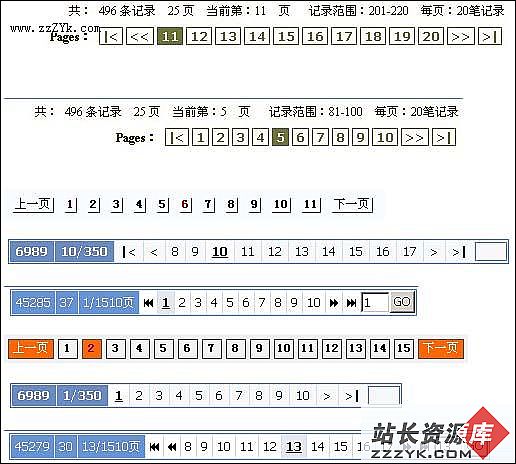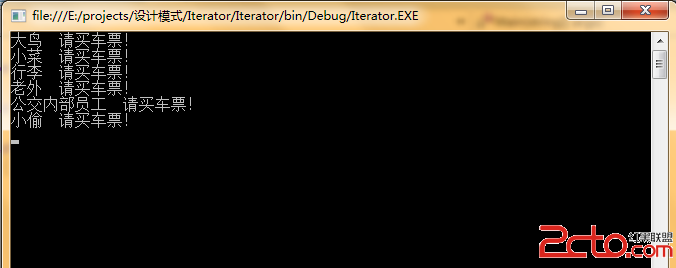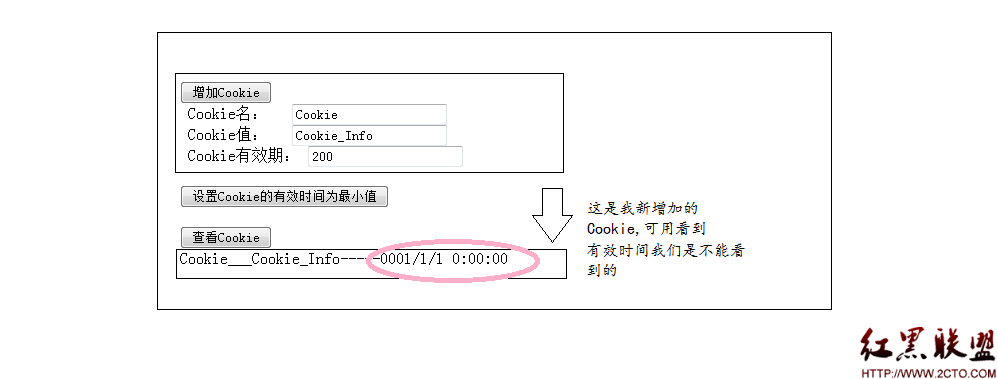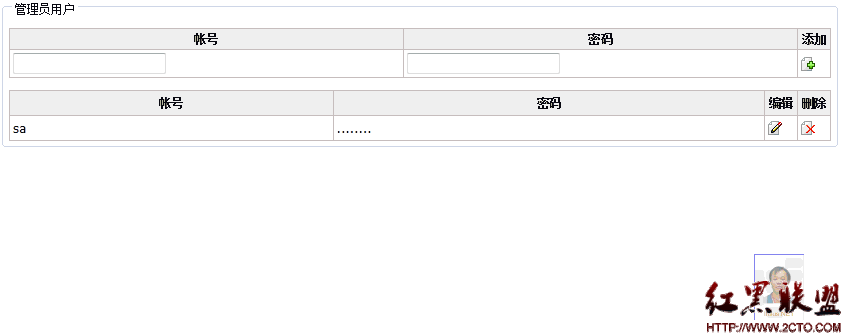.Net那点事儿系列:System.IO之windows文件操作
System.IO系列目录
1.Windows文件目录处理
2.Stream 以及 StreamReader和StreamWriter
3.压缩文件
4.共享内存,内存映射文件
5.使用管道在进程间通信
6.独立存储区
7.端口
在.Net中处理系统文件相关的几个类分别是File、Directory、FileInfo、DirectoryInfo、DriveInfo、FileSystemWatcher。本文介绍下这几个类的用法。
1.File类提供静态方法用来创建、移动、复制、删除文件的操作,并可以打开文件流
2.Directory类提供静态方法用来创建、移动、复制、删除目录的操作
3.FileInfo类用类实例实现创建、复制、移动、删除文件的操作
4.DirectoryInfo提供创建、移动、复制、删除目录的操作,并可以枚举子目录
5.DriveInfo可以获得windows操作系统中的磁盘信息
6.FileSystemWatcher用来监视文件或目录变化,并引发事件
7.Path类提供文件名目录名操作的静态方法
File、FileInfo、Directory、DirectoryInfo这几个类的使用方法都非常简单就不做赘述了。
1.如何使用DriveInfo获得windows系统磁盘信息
不允许在程序中自己构造DriveInfo的实例,可以通过DriveInfo的静态方法GetDrives()获得windows系统中所有的磁盘,包括硬盘,cd以及u盘;注意在访问磁盘属性时需要先判断其IsReady属性是否为true,IsReady为false时访问磁盘的一些属性时会抛出异常。如下实例代码:
view sourceprint?01 using System;
02 using System.Collections.Generic;
03 using System.Linq;
04 using System.Text;
05 using System.IO;
06
07 namespace aboutio
08 {
09 class Program
10 {
11 static void Main(string[] args)
12 {
13 DriveInfo[] drives = DriveInfo.GetDrives();
14
15 foreach (DriveInfo drive in drives)
16 {
17 if(drive.IsReady)
18 Console.WriteLine("类型:{0} 卷标:{1} 名称:{2} 总空间:{3} 剩余空间:{4}",drive.DriveType, drive.VolumeLabel,drive.Name,drive.TotalSize,drive.TotalFreeSpace);
19 else
20 Console.WriteLine("类型:{0} is not ready",drive.DriveType);
21 }
22
23 Console.ReadLine();
24 }
25 }
26 }
2. 使用FileSystemWatcher监视目录
FileSystemWatcher用来监视目录或者文件的修改,创建,删除,要使FileSystemWatcher开始监视必须设置其EnableRaisingEvents属性为true,如下示例:
view sourceprint?01 using System;
02 using System.Collections.Generic;
03 using System.Linq;
04 using System.Text;
05 using System.IO;
06 using System.Threading;
07
08 namespace UseFileSystemWatcher
09 {
10 class Program
11 {
12 static void Main(string[] args)
13 {
14 //声明要监视的目录
15 string watchPath = "D:\\watch";
16 FileSystemWatcher watcher = new FileSystemWatcher(watchPath, "*.*");
17 //添加文件变化处理事件
18 watcher.Changed += new FileSystemEventHandler(Watcher_Changed);
19 //添加文件创建处理事件
20 watcher.Created += new FileSystemEventHandler(Watcher_Created);
21 //添加文件删除处理事件
22 watcher.Deleted += new FileSystemEventHandler(Watcher_Deleted);
23 //添加错误处理
24 watcher.Error += new ErrorEventHandler(Watcher_Error);
25 //启动监视
26 watcher.EnableRaisingEvents = true;
27 Thread.Sleep(1000 * 60);
28 Console.WriteLine("press any key to exit..");
29 Console.Read();
30 }
31
32 static void Watcher_Error(object sender, ErrorEventArgs e)
33 {
34 Console.WriteLine("错误:" + e.ToString());
35 }
36
37 static void Watcher_Deleted(object sender, FileSystemEventArgs e)
38 {
39 Console.WriteLine(e.ChangeType + ":" + e.FullPath);
40 }
41
42 static void Watcher_Created(object sender, FileSystemEventArgs e)
43 {
44 Console.WriteLine(e.ChangeType + ":" + e.FullPath);
45 }
46
47 static void Watcher_Changed(object sender, FileSystemEventArgs e)
48 {
49 Console.WriteLine(e.ChangeType + &quo
补充:Web开发 , ASP.Net ,