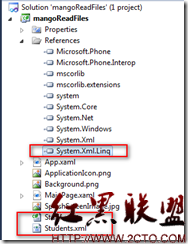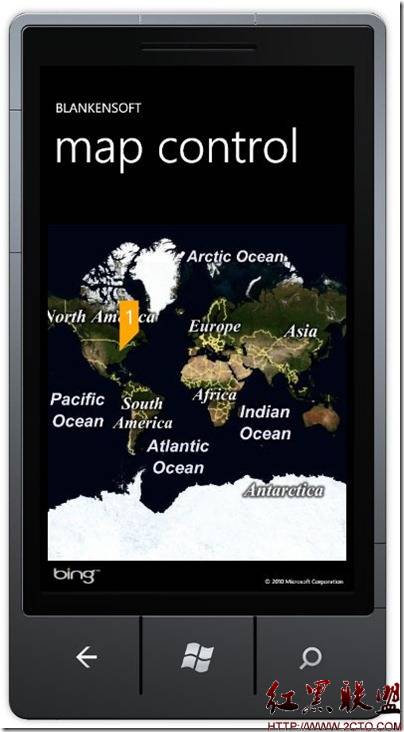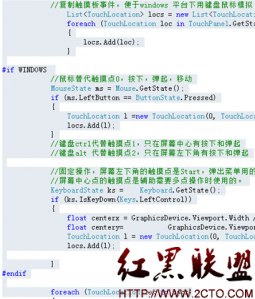可调整内边距的UILabel
继承UILabel,重载drawTextInRect方法。
//1.header file
#import <UIKit/UIKit.h>
@inte易做图ce InsetsLabel : UILabel
@property(nonatomic) UIEdgeInsets insets;
-(id) initWithFrame:(CGRect)frame andInsets: (UIEdgeInsets) insets;
-(id) initWithInsets: (UIEdgeInsets) insets;
@end
//2. implementation file
@implementation InsetsLabel
@synthesize insets=_insets;
-(id) initWithFrame:(CGRect)frame andInsets:(UIEdgeInsets)insets {
self = [super initWithFrame:frame];
if(self){
self.insets = insets;
}
return self;
}
-(id) initWithInsets:(UIEdgeInsets)insets {
self = [super init];
if(self){
self.insets = insets;
}
return self;
}
-(void) drawTextInRect:(CGRect)rect {
return [super drawTextInRect:UIEdgeInsetsInsetRect(rect, self.insets)];
}
@end
调用部分
InsetsLabel * lblTitle=[[InsetsLabel alloc] initWithFrame:CGRectMake(0, 35+25*i, 185, 22)];
[lblTitle setInsets:UIEdgeInsetsMake(0, 5, 0, 5)];
补充:移动开发 , IOS ,