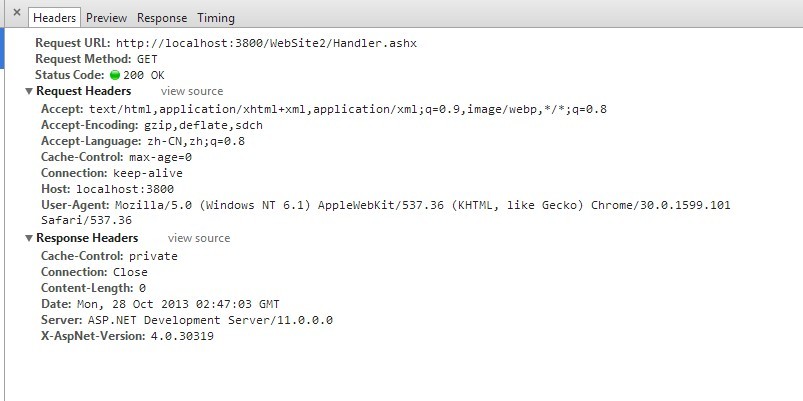哪位高手能我一个 用 C#写的摄像头的程序!
哪位高手能给我一个摄像头的程序!希望功能强大一点,包括拍照,录象,调节亮度,饱和度,设置图片大小,裁减等等。
最好是用C#写的。 --------------------编程问答-------------------- // abc.ShowDisplayDialog();
//// abc.Initialize( 1,324,257);
// //abc.PreviewMode();
// abc.ShowFormatDialog();
VideoWork wv = new VideoWork(panel1.Handle, 0, 0, panel1.Width, panel1.Height);
wv.Start();
}
private void Form1_Resize(object sender, EventArgs e)
{
VideoWork wv1 = new VideoWork(panel1.Handle, 0, 0, panel1.Width, panel1.Height);
wv1.Start();
}
private void 停止ToolStripMenuItem1_Click(object sender, EventArgs e)
{
VideoWork wv = new VideoWork(panel1.Handle, 0, 0, panel1.Width, panel1.Height);
wv.Stop();
}
private void 退出ToolStripMenuItem_Click(object sender, EventArgs e)
{
Form1.ActiveForm.Close();
}
private void panel1_Paint(object sender, PaintEventArgs e)
{
}
}
} --------------------编程问答-------------------- using System;
using System.Collections.Generic;
using System.ComponentModel;
using System.Data;
using System.Drawing;
using System.Text;
using System.Windows.Forms;
using System.Runtime.InteropServices;
namespace USBVideo
{
public partial class Form1 : Form
{
public Form1()
{
InitializeComponent();
}
private void Form1_Load(object sender, EventArgs e)
{
//this.WindowState = FormWindowState.Maximized;
VideoWork wv = new VideoWork(panel1.Handle, 0, 1, panel1.Width, panel1.Height);
wv.Start();
}
private void button1_Click(object sender, EventArgs e)
{
// VedioCapture abc = new VedioCapture();
// abc.ShowDisplayDialog();
//// abc.Initialize( 1,324,257);
// //abc.PreviewMode();
// abc.ShowFormatDialog();
VideoWork wv = new VideoWork(panel1.Handle, 0, 0, panel1.Width, panel1.Height);
wv.Start();
}
private void Form1_Resize(object sender, EventArgs e)
{
VideoWork wv1 = new VideoWork(panel1.Handle, 0, 0, panel1.Width, panel1.Height);
wv1.Start();
}
private void 停止ToolStripMenuItem1_Click(object sender, EventArgs e)
{
VideoWork wv = new VideoWork(panel1.Handle, 0, 0, panel1.Width, panel1.Height);
wv.Stop();
}
private void 退出ToolStripMenuItem_Click(object sender, EventArgs e)
{
Form1.ActiveForm.Close();
}
private void panel1_Paint(object sender, PaintEventArgs e)
{
}
}
} --------------------编程问答-------------------- -_-!!! --------------------编程问答-------------------- 一手交RMB一手交CODE
补充:.NET技术 , C#