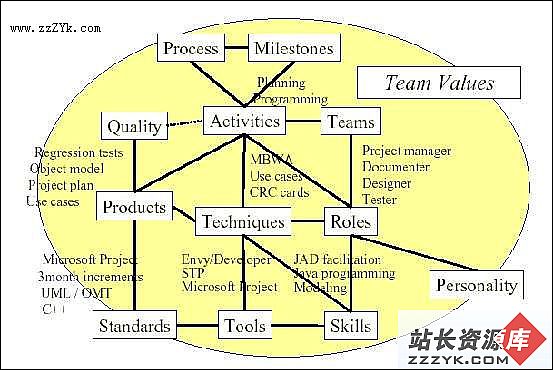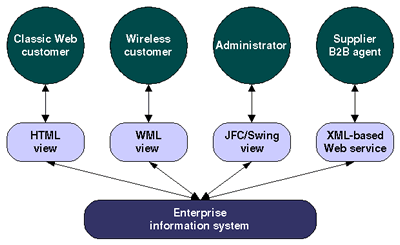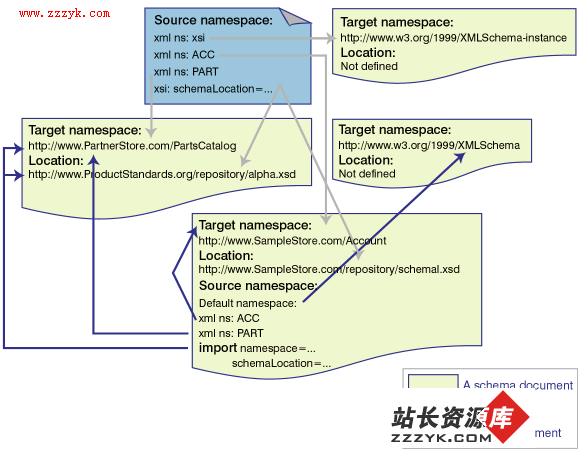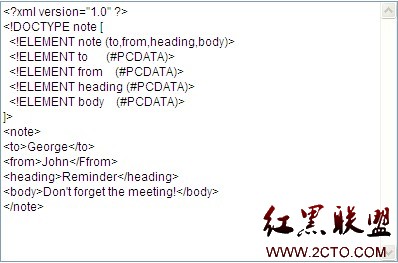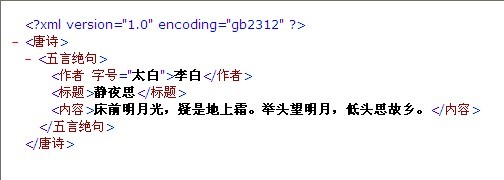android(14)_解析xml文件1_pull
除了可以使用 SAX和DOM解析XML文件,大家也可以使用Android内置的Pull解析器解析XML文件。
Pull解析器的运行方式与 SAX 解析器相似。
它提供了类似的事件,如:开始元素和结束元素事件,使用parser.next()可以进入下一个元素并触发相应事件。
事件将作为数值代码被发送,因此可以使用一个switch对感兴趣的事件进行处理。
当元素开始解析时,调用parser.nextText()方法可以获取下一个Text类型元素的值。
Strings.xml
[html] view plaincopyprint?
<?xml version="1.0" encoding="utf-8"?>
<resources>
<string name="app_name">lession03_xml</string>
<string name="action_settings">Settings</string>
<string name="hello_world">Hello world!</string>
<string name="btn_sax">采用sax解析xml文件</string>
<string name="btn_dom">采用dom解析方式解析</string>
<string name="btn_pull">采用pull解析方式解析</string>
<string name="btn_cpull">采用pull解析生成xml文件</string>
</resources>
<?xml version="1.0" encoding="utf-8"?>
<resources>
<string name="app_name">lession03_xml</string>
<string name="action_settings">Settings</string>
<string name="hello_world">Hello world!</string>
<string name="btn_sax">采用sax解析xml文件</string>
<string name="btn_dom">采用dom解析方式解析</string>
<string name="btn_pull">采用pull解析方式解析</string>
<string name="btn_cpull">采用pull解析生成xml文件</string>
</resources>
activity_xml.xml
[html] view plaincopyprint?
<RelativeLayout xmlns:android="http://schemas.android.com/apk/res/android"
xmlns:tools="http://schemas.android.com/tools"
android:layout_width="match_parent"
android:layout_height="match_parent"
android:paddingBottom="@dimen/activity_vertical_margin"
android:paddingLeft="@dimen/activity_horizontal_margin"
android:paddingRight="@dimen/activity_horizontal_margin"
android:paddingTop="@dimen/activity_vertical_margin"
tools:context=".XmlActivity" >
<Button
android:id="@+id/button_cpull"
android:layout_width="wrap_content"
android:layout_height="wrap_content"
android:layout_alignLeft="@+id/btn_pull"
android:layout_alignRight="@+id/btn_pull"
android:layout_below="@+id/btn_pull"
android:layout_marginTop="20dp"
android:text="@string/btn_cpull" />
<Button
android:id="@+id/btn_sax"
android:layout_width="wrap_content"
android:layout_height="wrap_content"
android:layout_alignParentLeft="true"
android:layout_alignParentRight="true"
android:text="@string/btn_sax" />
<Button
android:id="@+id/btn_pull"
android:layout_width="wrap_content"
android:layout_height="wrap_content"
android:layout_alignLeft="@+id/btn_dom"
android:layout_alignRight="@+id/btn_dom"
android:layout_below="@+id/btn_dom"
android:layout_marginTop="68dp"
android:text="@string/btn_pull" />
<Button
android:id="@+id/btn_dom"
android:layout_width="wrap_content"
android:layout_height="wrap_content"
android:layout_alignLeft="@+id/btn_sax"
android:layout_alignRight="@+id/btn_sax"
android:layout_below="@+id/btn_sax"
android:layout_marginTop="60dp"
android:text="@string/btn_dom" />
</RelativeLayout>
<RelativeLayout xmlns:android="http://schemas.android.com/apk/res/android"
xmlns:tools="http://schemas.android.com/tools"
android:layout_width="match_parent"
android:layout_height="match_parent"
android:paddingBottom="@dimen/activity_vertical_margin"
android:paddingLeft="@dimen/activity_horizontal_margin"
android:paddingRight="@dimen/activity_horizontal_margin"
android:paddingTop="@dimen/activity_vertical_margin"
tools:context=".XmlActivity" >
<Button
android:id="@+id/button_cpull"
android:layout_width="wrap_content"
android:layout_height="wrap_content"
android:layout_alignLeft="@+id/btn_pull"
android:layout_alignRight="@+id/btn_pull"
android:layout_below="@+id/btn_pull"
android:layout_marginTop="20dp"
android:text="@string/btn_cpull" />
<Button
&n
补充:移动开发 , Android ,