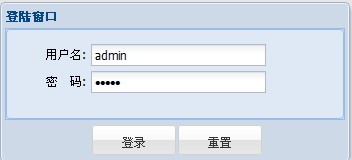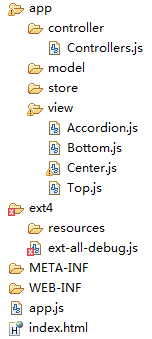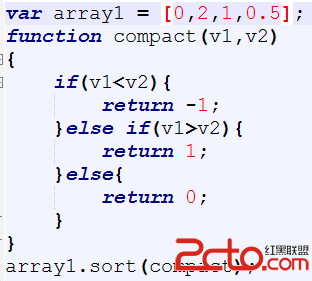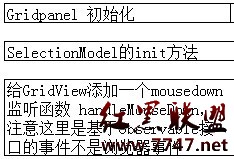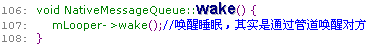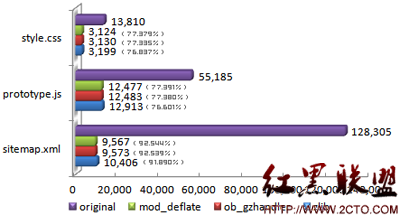js动态表格之一基础部分(1)
[html <html>
<head>
<meta http-equiv="Content-Type" content="text/html; charset=utf-8">
<title>增加Table行</title>
</head>
<script>
function addRow(){
//添加一行
var newTr = testTbl.insertRow();
//添加两列
var newTd0 = newTr.insertCell();
var newTd1 = newTr.insertCell();
//设置列内容和属性
newTd1.innerHTML = '<input type=checkbox id="box4">';
newTd0.innerText= '新加行';
}
</script>
<body>
<table id="testTbl" border=1>
<tr id="tr1">
<td ><input type=checkbox id="box1"></td>
<td id="b">第一行</td>
</tr>
</table>
<br />
<input type="button" id="add" onclick="addRow();" value="Add Row" />
</body>
</html>
<html>
<head>
<meta http-equiv="Content-Type" content="text/html; charset=utf-8">
<title>增加Table行</title>
</head>
<script>
function addRow(){
//添加一行
var newTr = testTbl.insertRow();
//添加两列
var newTd0 = newTr.insertCell();
var newTd1 = newTr.insertCell();
//设置列内容和属性
newTd1.innerHTML = '<input type=checkbox id="box4">';
newTd0.innerText= '新加行';
}
</script>
<body>
<table id="testTbl" border=1>
<tr id="tr1">
<td ><input type=checkbox id="box1"></td>
<td id="b">第一行</td>
</tr>
</table>
<br />
<input type="button" id="add" onclick="addRow();" value="Add Row" />
</body>
</html>
补充:web前端 , JavaScript ,