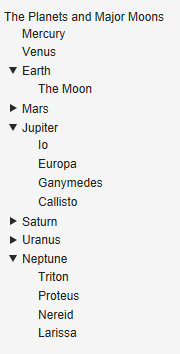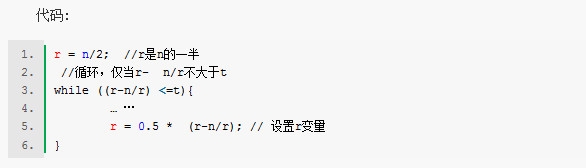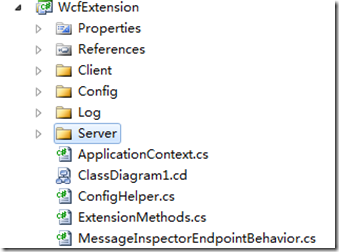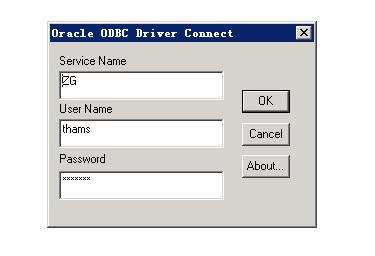怎么在eclipse中导入一个maven项目
在eclipse中安装m2eclipse在eclipse import中选择导入maven项目注意导入时eclipse会报一个错> An internal error occurred during: "Updating Maven Project".> Unsupported IClasspathEntry kind=4此时可以用如下方法解决:Right-click on your project, select Maven -> Remove Maven Nature.Open you terminal, go to your project folder and do “mvn eclipse:clean”Right click on your Project and select “Configure -> Convert into Maven Project”
补充:综合编程 , 其他综合 ,