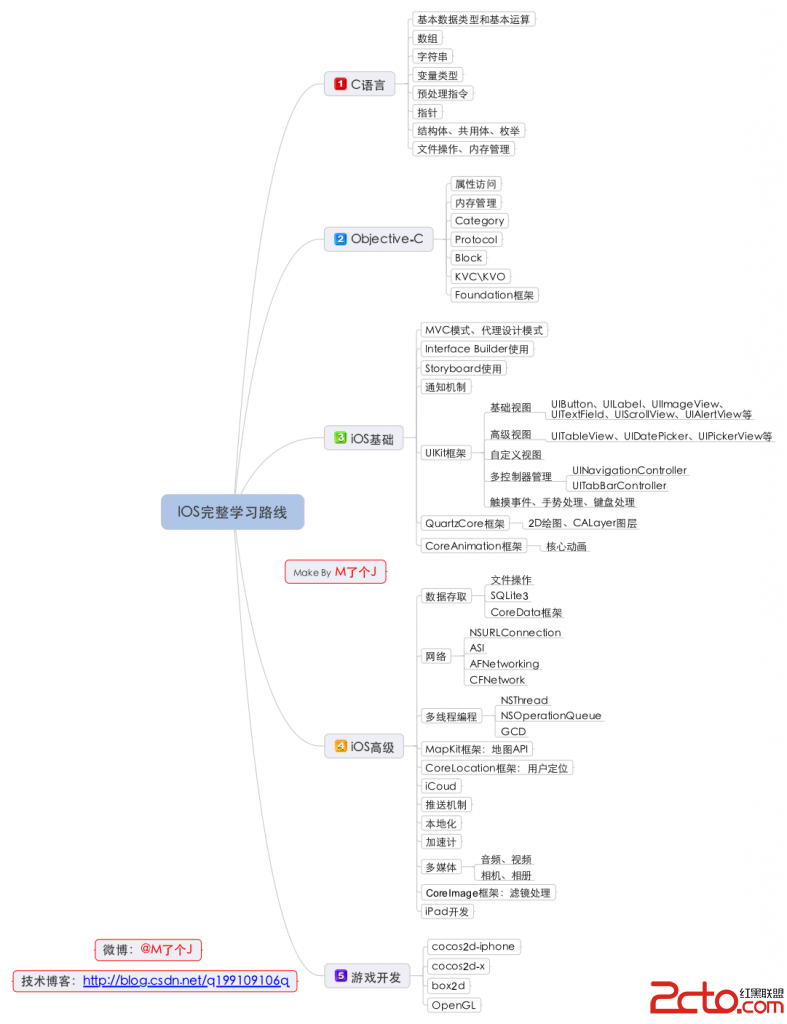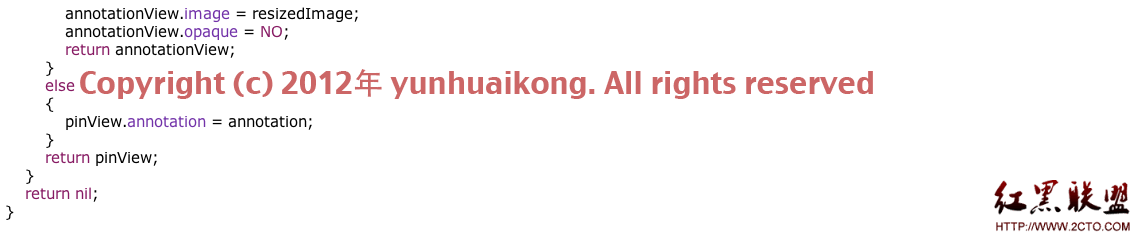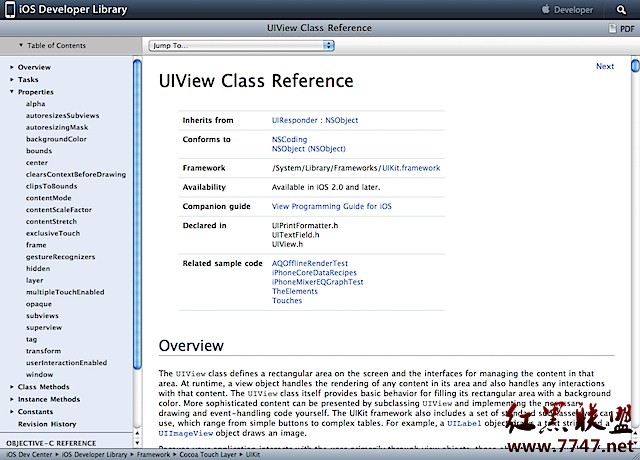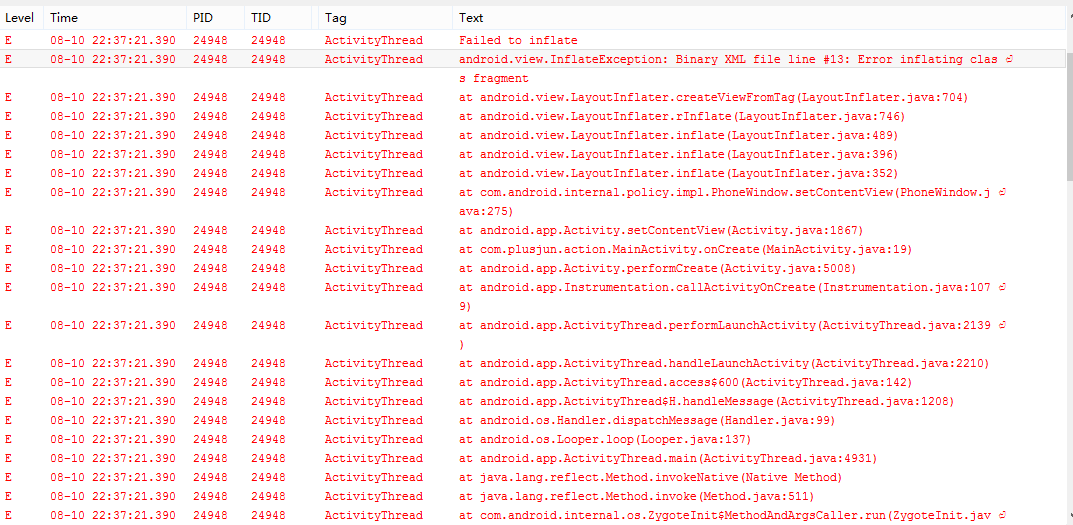IOS开发之UIView总结
如果想调用某个类的某个方法可以写成这样,这个方法来自NSObject类
C代码 performSelector:
performSelector:withObject:
performSelector:withObject:withObject:
实际调用
C代码 [self performSelector:@selector(displayViews) withObject:nil afterDelay:1.0f];
有三个方法分别是
C代码 //父视图
[self.view superview]
//所有子视图
[self.view subviews]
//自身的window
self.view.window
循环一个视图下面所有视图的方法
C代码 NSArray *allSubviews(UIView *aView)
{
NSArray *results = [aView subviews];
for (UIView *eachView in [aView subviews])
{
NSArray *riz = allSubviews(eachView);
if (riz) {
results = [results arrayByAddingObjectsFromArray:riz];
}
}
return results;
}
循环返回一个APPLICATION里面所有的VIEW
C代码 // Return all views throughout the application
NSArray *allApplicationViews()
{
NSArray *results = [[UIApplication sharedApplication] windows];
for (UIWindow *window in [[UIApplication sharedApplication] windows])
{
NSArray *riz = allSubviews(window);
if (riz) results = [results arrayByAddingObjectsFromArray: riz];
}
return results;
}
找出所有的父视图
C代码 // Return an array of parent views from the window down to the view
NSArray *pathToView(UIView *aView)
{
NSMutableArray *array = [NSMutableArray arrayWithObject:aView];
UIView *view = aView;
UIWindow *window = aView.window;
while (view != window)
{
view = [view superview];
[array insertObject:view atIndex:0];
}
return array;
}
UIView提供了大量管理视图的方法
C代码 //加一个视图到一个视图里面
addSubview:
//将一个视图移到前面
bringSubviewToFront:
//将一个视图推送到背后
sendSubviewToBack:
//把视图移除
removeFromSuperview
//插入视图 并指定索引
insertSubview:atIndex:
//插入视图在某个视图之上
insertSubview:aboveSubview:
//插入视图在某个视图之下
insertSubview:belowSubview:
//交换两个位置索引的视图
exchangeSubviewAtIndex:withSubviewAtIndex:
视图回调
C代码 //当加入视图完成后调用
(void)didAddSubview:(UIView *)subview
//当视图移动完成后调用
(void)didMoveToSuperview
//当视图移动到新的WINDOW后调用
(void)didMoveToWindow
//在删除视图之后调用
(void)willRemoveSubview:(UIView *)subview
//当移动视图之前调用
(void)didMoveToSuperview:(UIView *)subview
//当视图移动到WINDOW之前调用
(void)didMoveToWindow
给UIView设置标记和检索视图
C代码 myview.tag = 1001;
[self.view viewWithTag:1001];
(UILable *)[self.view.window viewWithTag:1001];
视图的几何特征
C代码 //框架
struct CGPoint {
CGFloat x;
CGFloat y;
};
typedef struct CGPoint CGPoint;
/* Sizes. */
struct CGSize {
CGFloat width;
CGFloat height;
};
typedef struct CGSize CGSize;
struct CGRect {
CGPoint origin;
CGSize size;
};
typedef struct CGRect CGRect;
CGRect rect = CGRectMake(0,0,320,480);
UIView *view = [[UIView allow]initWithFrame:rect];
//将String转成CGPoint 如 @”{3.0,2.5}” {x,y}
CGPoint CGPointFromString (
NSString *string
);
//将String转成CGRect @”{{3,2},{4,5}}” {{x,y},{w, h}}
CGRect CGRectFromString (
NSString *string
);
//将String转成CGSize @”{3.0,2.5}” {w, h}
CGSize CGSizeFromString (
NSString *string
);
//CGPoint转成NSString
NSString * NSStringFromCGPoint (
CGPoint point
);
//CGRect转成NSString
NSString * NSStringFromCGRect (
CGRect rect
);
//CGSize转成NSString
NSString * NSStringFromCGSize (
CGSize size
);
//对一个CGRect进行修改 以这个的中心来修改 正数表示更小(缩小) 负数表示更大(放大)
CGRect CGRectInset (
CGRect rect,
CGFloat dx,
CGFloat dy
);
//判断两个矩形是否相交
bool CGRectIntersectsRect (
CGRect rect1,
CGRect rect2
);
//初始为0的
const CGPoint CGPointZero;
const CGRect CGRectZero;
const CGSize CGSizeZero;
//创建CGPoint
CGPoint CGPointMake (
CGFloat x,
CGFloat y
);
//创建CGRect
CGRect CGRectMake (
CGFloat x,
CGFloat y,
CGFloat width,
CGFloat height
);
//创建CGSize
CGSize CGSizeMake (
CGFloat width,
CGFloat height
);
仿射变换
C代码 CGAffineTransform form = CGAffineTransformMakeRotation(PI);
myview.transform = form;
如想复原
C代码 myview.transform = CGAffineTransformIdentity;
直接设置视图的中心
C代码 myview.center = CGPointMake(100,200);
中心
C代码 CGRectGetMinX
CGRectGetMinY
//X的中间值
CGRectGetMidX
//Y的中间值
CGRectGetMidY
CGRectGetMaxX
CGRectGetMaxY
定时器
C代码 NSTime *timer = [NSTimer scheduledTimerWithTimeInterval:0.1f target:self selector:@selector(move:) userInfo:nil repeats:YES];
定义视图边界
C代码 typedef struct UIEdgeInsets {
CGFloat top, left, bottom, right
补充:移动开发 , IOS ,