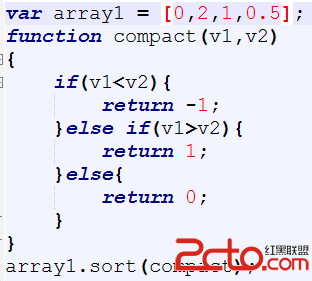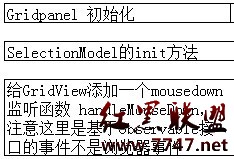当前位置:编程学习 > JS >>
答案:util.js包含一些有用的函数function,用于在客户端页面调用,它可以和dwr分开,独立营用于你的系统中。
主要功能如下:
1、$() 获得页面参数值
2、addOptions and removeAllOptions 初始化下拉框
3、addRows and removeAllRows 填充表格
4、getText 取得text属性值
5、getValue 取得form表单值
6、getValues 取得form多个值
7、onReturn
8、selectRange
9、setValue
10、setValues
11、toDescriptiveString
12、useLoadingMessage
13、Submission box
***************************************************************************************
//////////////////////////////////////////////////////////////////////////////////////
****************************************************************************************
1、$()函数
IE5.0 不支持
$ = document.getElementById
取得form表单值
var name = $("name");
***************************************************************************************
//////////////////////////////////////////////////////////////////////////////////////
****************************************************************************************
2、用于填充 select 下拉框 option
a、如果你想在更新select 时,想保存原来的数据,即在原来的select中添加新的option:
var sel = DWRUtil.getValue(id);
DWRUtil.removeAllOptions(id);
DWRUtil.addOptions(id,...);
DWRUtil.setValue(id,sel);
demo:比如你想添加一个option:“--请选择--”
DWRUtil.addOptions(id,["--请选择--"]);
DWRUtil.addOptions()有5中方式:
@ Simple Array Example: 简单数组
例如:
Array array = new Array[ 'Africa', 'America', 'Asia', 'Australasia', 'Europe' ];
DWRUtil.addOptions("demo1",array);
@ Simple Object Array Example 简单数组,元素为beans
这种情况下,你需要指定要显示 beans 的 property 以及 对应的 bean 值
例如:
public class Person {
private String name;
private Integer id;
pirvate String address;
public void set(){……}
public String get(){……}
}
DWRUtil.addOptions("demo2",array,'id','name');
其中id指向及bean的id属性,在optiong中对应value,name指向bean的name属性,对应下拉框中显示的哪个值.
@ Advanced Object Array Example 基本同上
DWRUtil.addOptions( "demo3",
[{ name:'Africa', id:'AF' },
{ name:'America', id:'AM' },
{ name:'Asia', id:'AS' },
{ name:'Australasia', id:'AU' },
{ name:'Europe', id:'EU' }
],'id','name');
@ Map Example 用制定的map来填充 options:
如果 server 返回 Map,呢么这样处理即可:
DWRUtil.addOptions( "demo3",map);
其中 value 对应 map keys,text 对应 map values;
@ <ul> and <ol> list editing
DWRUtil.addOptions() 函数不但可以填出select,开可以填出<ul>和<ol>这样的heml元素
***************************************************************************************
//////////////////////////////////////////////////////////////////////////////////////
****************************************************************************************
3、addRows and removeAllRows 填充表格
DWR 提供2个函数来操作 table;
----------------------------
DWRUtil.addRows(); 添加行
----------------------------
DWRUtil.removeAllRows(id); 删除指定id的table
----------------------------
下面着重看一下 addRows() 函数:
DWRUtil.addRows(id, array, cellfuncs, [options]);
其中id 对应 table 的 id(更适合tbodye,推荐使用 tbodye)
array 是server端服务器的返回值,比如list,map等等
cellfuncs 及用返回值来天春表格
[options] 用来设置表格样式,它有2个内部函数来设置单元格样式(rowCreator、cellCreator)。
比如: server端返回list,而list中存放的是下面这个 bean:
public class Person {
private String name;
private Integer id;
pirvate String address;
public void set(){……}
public String get(){……}
}
下面用 DWRUtil.addRows();
/**************************************************************************************/
/****************** 胡国清***********fzfx88@hotmail.com********************************/
/**************************************************************************************/
function userList(data){
//var delButton = "<input type='button'/>";
//var editButton = "<input type='button'/>";
var cellfuncs = [
function(data){return data.id;},
function(data){return data.userName;},
function(data){return data.userTrueName;},
function(data){return data.birthday;},
function(data){
var idd = data.id;
var delButton = document.createElement("<INPUT TYPE='button' onclick='delPerson("+ idd +")'>");
delButton.setAttribute("id","delete");
delButton.setAttribute("value","delete");
return delButton;
},
function(data){
var idd = data.id;
var editButton = document.createElement("<INPUT TYPE='button' onclick='editPerson("+ idd +")'>");
editButton.setAttribute("name","edit");
editButton.setAttribute("value","edit");
return editButton;
}
];
DWRUtil.removeAllRows('tabId');
DWRUtil.addRows('tabId', data,cellfuncs,{
rowCreator:function(options) {
var row = document.createElement("tr");
var index = options.rowIndex * 50;
row.setAttribute("id",options.rowData.id);
row.style.collapse = "separate";
row.style.color = "rgb(" + index + ",0,0)";
return row;
},
cellCreator:function(options) {
var td = document.createElement("td");
var index = 255 - (options.rowIndex * 50);
//td.style.backgroundColor = "rgb(" + index + ",255,255)";
td.style.backgroundColor = "menu";
td.style.fontWeight = "bold";
td.style.align = "center";
return td;
}
});
document.getElementById("bt").style.display = "none";
}
待续…………………………………………
/**************************************************************************************/
/**************************************************************************************/
/**************************************************************************************/
4、getText 取得text属性值
DWRUtil.getText(id): 用来获得 option 中的文本
比如:
<select id="select">
<option value="1"> 苹果 </option>
<option value="2" select> 香蕉 </option>
<option value="3"> 鸭梨 </option>
</select>
调用 DWRUtil.getText("select"); 将返回 "香蕉" 字段;
DWRUtil.getText(id);仅仅是用来获得 select 文本值,其他不适用。
/**************************************************************************************/
/**************************************************************************************/
/**************************************************************************************/
5、DWRUtil.getValue(id): 用来获得 form 表单值
有如下几种情况:
Text area (id="textarea"): DWRUtil.getValue("textarea")将返回 Text area的值;
Selection list (id="select"): DWRUtil.getValue("select") 将返回 Selection list 的值;
Text input (id="text"): DWRUtil.getValue("text") 将返回 Text in
- 更多JS疑问解答:
- 几个验证11位手机号码格式的js代码
- js把图片转换成 base64代码
- js把base代码转换成图片
- JS 将 base64编码的图片转化为图片文件
- js中的定时器
- js如何获得FCKeditor控件的值
- 用js限制投票的cookie .目前设置的为:<input type="" class="" onclick="'window.location...
- JS验证,这块“牛皮”反复修改都不能实现
- 在JS中使用DOM模型
- 如何用JS 获取本地文件夹的文件列表
- js中new 了两个Object数组。怎么样将数组内容合并,重复的内容?
- 求实现自动生成图片缩略图的JS代码
- JS脚本网页问题
- js,代码中"object"和"Object"区别?
- js+flash实现网页图片切换效果,出现边框,单击激活此控件。