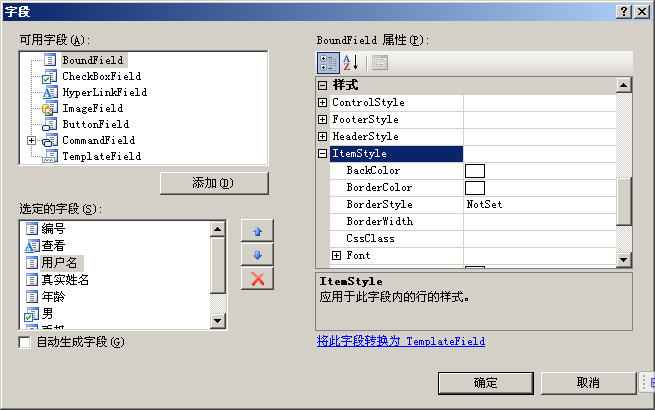如何双击datagridview某一行让其行头显示一小图标,再次双击复原?
在C# winform的datagridview编程中,通过数据绑定显示数据,如何双击控件的某一行,使其行头显示一小图标,再次双击其行头隐藏小图标行头复原呢? --------------------编程问答-------------------- 有没有童鞋知道啊? --------------------编程问答-------------------- 双击时,给双击行的tag属性赋值1,然后在 CellFormating 中判断这个tag值,如果是1,就加图标 --------------------编程问答-------------------- 楼上的能否再说说单击行头或双击行头如何绘制图标啊? 我不知道如何取得行头的e.CellBounds来绘制图标 --------------------编程问答-------------------- datagridview有属性,自己一点一点找 --------------------编程问答-------------------- 行头的Headercell对象和数据区单元格Cell对象的属性不一样啊,一直没找到个方法如何在单击或双击事件中取得行头的Cellbounds. 在cellPainting事件中可以取得CellBounds,但不是我想要得。 --------------------编程问答-------------------- 有高手帮忙么? --------------------编程问答-------------------- 真的冇人知道吗? --------------------编程问答-------------------- private void dataGridView1_CellContentDoubleClick(object sender, DataGridViewCellEventArgs e){}
设置 e.Value = GetImage(path);
}
}
public System.Drawing.Image GetImage(string path)
{
System.IO.FileStream fs = new System.IO.FileStream(path, System.IO.FileMode.Open);
System.Drawing.Image result = System.Drawing.Image.FromStream(fs);
fs.Close();
return result;
} --------------------编程问答-------------------- 谢谢楼上的代码,其实我的难点是在行选中时在行的headercell里画图标以表示选中。 --------------------编程问答-------------------- 用JQ做吧,很容易实现的
补充:.NET技术 , C#