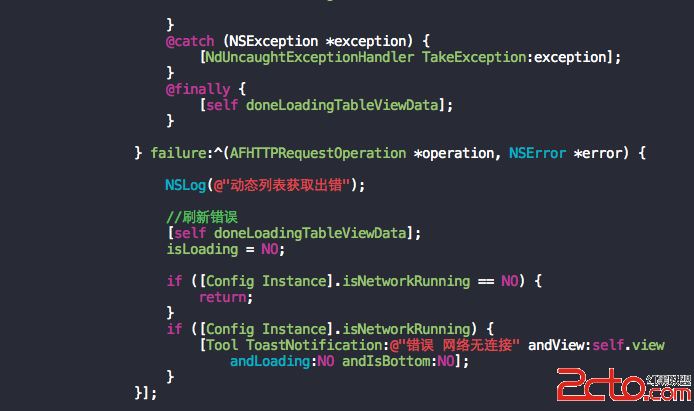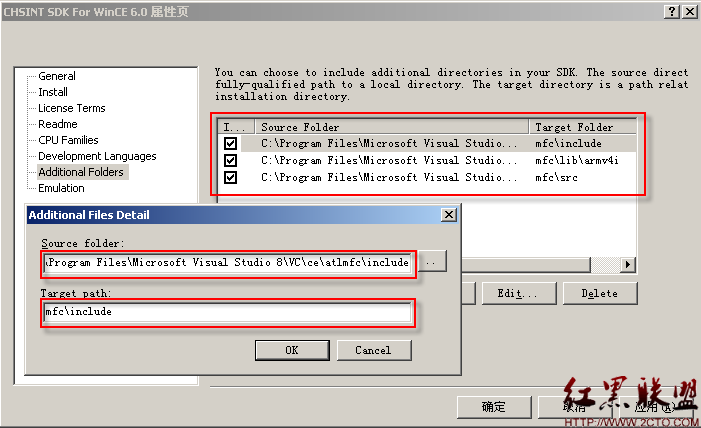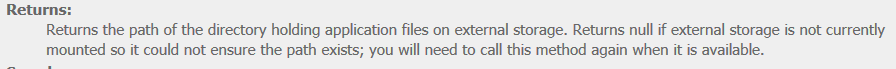提交应用遇到"Missing Screenshot"问题的解决方法
这两天在提交应用时遇到各种各样的问题,其中一个比较纠结的问题是在万事俱备,二进制文件已经Archive、Validate和Distribute之后,iTunes Connect上却显示"Missing Screenshot"。奇怪,我已经提交了5张"iPhone and iPod touch Screenshots"了啊,怎么回事?到Google上搜索,发现在iPhone 5出来之后,苹果给开发者发了一个邮件(尼玛,邮箱是公司副总的邮箱,我看不到),上面说:
[cpp]
"If you deliver a new app binary that takes advantage of the new screen size for iPhone 5 or iPod touch (5th generation) without screenshots in the new dimensions, the status of your app will change to Missing Screenshot."
解决方案有一个:在"iPhone 5 and iPod touch (5th gen) Screenshots"里面增加几张马脸的截屏就好了。如果你能这么做,那么恭喜,下面的就不用看了。
但是,如果你不幸和我一样,应用的截屏是美工专门做的介绍,没法"Home+Lock"键一起"咔嚓"一声截屏,而美工正好又生病请假,没法子生出来那几张马脸截屏,那么让我们来继续探究。
邮件上说"that takes advantage of the new screen size for iPhone 5",那么到底神马叫"takes advantage of the new screen size of iPhone 5"?找啊找啊,在这个页面找到详细介绍:
[cpp]
"If your binary indicates that your app will run on the 4-inch Retina display, you are required to upload at least one of these screenshots."
我去。。。这跟上面不是一个意思么。。。那什么又叫"indicate that your app will run on the 4-inch Retina display"???
接着找吧。。。
终于,在这个页面找到一句话:
[cpp]
The only thing that indicates whether or not your app supports the 4-inch screen is whether you have a "Default-568h@2x.png" file or not. If you haven't added that, your app won't natively support the 4-inch screen (which is fine!) and you don't need to change any other settings or provide other screenshots.
原来,之前在编译时,有一个提示,说我"Missing Retina 4 launch image",问我要不要add this image,当时为了消除这个警告,手易做图点了"Add',结果增加了一个全黑的"Default-568@2x.png"图片,就是这玩意,让系统以为我使用了iPhone 5的马脸特性。。。
果断删除之,然后,重新Archive-Validate-Distribute,再到iTunes Connect里面查看应用状态,哈哈,变成了"Waiting for Review"了!
补充:移动开发 , IOS ,