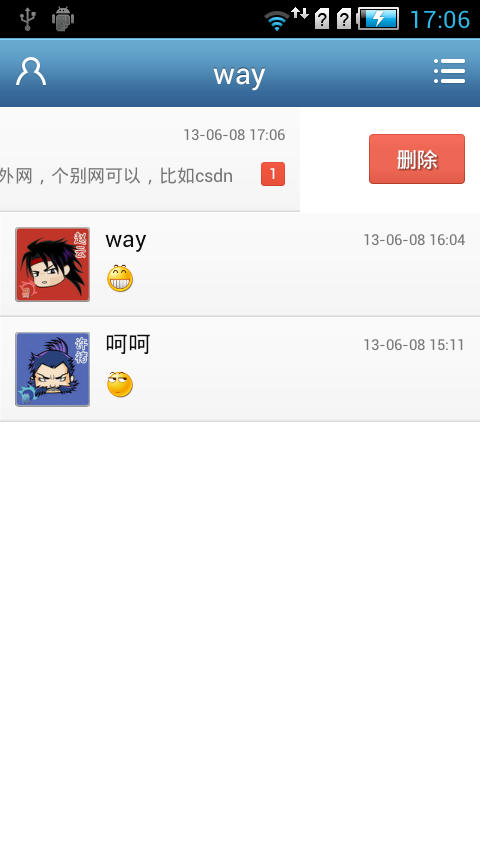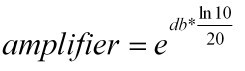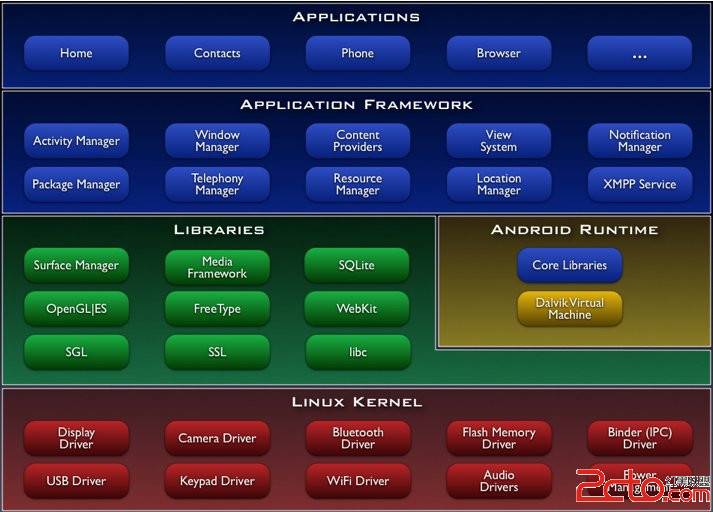[Android开发学习15]Android OpenGL ES 纹理映射之glDrawArrays
目标: 为四方体的每个面贴上一张图片,并自动旋转。
一、基础知识:
1.初始化:
// 1.允许2D贴图,纹理
gl.glEnable(GL10.GL_TEXTURE_2D);
// 2.创建纹理
gl.glGenTextures(1, textureids, 0);
// 3.绑定要使用的纹理
gl.glBindTexture(GL10.GL_TEXTURE_2D, textureids[0]);
// 4.生成纹理
GLUtils.texImage2D(GL10.GL_TEXTURE_2D, 0, GLImage.iBitmap, 0);
// 5.线性滤波
gl.glTexParameterx(GL10.GL_TEXTURE_2D, GL10.GL_TEXTURE_MIN_FILTER,GL10.GL_LINEAR);
gl.glTexParameterx(GL10.GL_TEXTURE_2D, GL10.GL_TEXTURE_MAG_FILTER,GL10.GL_LINEAR);
2.使用:
// 1.清除屏幕和深度缓存
gl.glClear(GL10.GL_COLOR_BUFFER_BIT | GL10.GL_DEPTH_BUFFER_BIT);
// 2.重置当前的模型观察矩阵
gl.glLoadIdentity();
// 3.开启顶点和纹理功能(开启顶点和纹理缓冲)
gl.glEnableClientState(GL10.GL_VERTEX_ARRAY);
gl.glEnableClientState(GL10.GL_TEXTURE_COORD_ARRAY);
// 4.设置点点和纹理
gl.glVertexPointer(3, GL10.GL_FIXED, 0, vertexBuffer);
gl.glTexCoordPointer(2, GL10.GL_FIXED, 0, texBuffer);
// 5.向z轴里移入6.0f
gl.glTranslatef(0.0f, 0.0f, -5.0f);
// 6.设置3个方向的旋转
gl.glRotatef(xrot, 1.0f, 0.0f, 0.0f);
gl.glRotatef(yrot, 0.0f, 1.0f, 0.0f);
gl.glRotatef(zrot, 0.0f, 0.0f, 1.0f);
// 7.绘制正方体
for (int i = 0; i < 6; i++) {
switch(i)
{
case 0:
// 8.生成纹理
GLUtils.texImage2D(GL10.GL_TEXTURE_2D, 0, GLImage.iBitmap, 0);
break;
}
gl.glDrawArrays(GL10.GL_TRIANGLE_STRIP, i * 4, 4);
}
// 9.关闭顶点和纹理功能
gl.glDisableClientState(GL10.GL_TEXTURE_COORD_ARRAY);
gl.glDisableClientState(GL10.GL_VERTEX_ARRAY);
// 10.调节旋转角度
xrot+=0.5f;
yrot+=0.4f;
zrot+=0.6f;
3.补充说明,相对上一节中,我多添加了一个函数:
[java]
public GLRender(Context context) {
this.context = context;
// 初始化
textureids = new int[1];
ByteBuffer vbb = ByteBuffer.allocateDirect(vertices.length * 4);
vbb.order(ByteOrder.nativeOrder());
vertexBuffer = vbb.asIntBuffer();
vertexBuffer.put(vertices);
vertexBuffer.position(0);
ByteBuffer tbb = ByteBuffer.allocateDirect(texCoords.length * 4 * 6);
tbb.order(ByteOrder.nativeOrder());
texBuffer = tbb.asIntBuffer();
//为每一个面贴上纹理
for (int i = 0; i < 6; i++) {
texBuffer.put(texCoords);
}
texBuffer.position(0);
}
public GLRender(Context context) {
this.context = context;
// 初始化
textureids = new int[1];
ByteBuffer vbb = ByteBuffer.allocateDirect(vertices.length * 4);
vbb.order(ByteOrder.nativeOrder());
vertexBuffer = vbb.asIntBuffer();
vertexBuffer.put(vertices);
vertexBuffer.position(0);
ByteBuffer tbb = ByteBuffer.allocateDirect(texCoords.length * 4 * 6);
tbb.order(ByteOrder.nativeOrder());
texBuffer = tbb.asIntBuffer();
//为每一个面贴上纹理
for (int i = 0; i < 6; i++) {
texBuffer.put(texCoords);
}
texBuffer.position(0);
}
主要是对各个面的顶点做一个初始化。
二、实现:
1. 界面编辑:
【res\layout\main.xml】
[html]
<?xml version="1.0" encoding="utf-8"?>
<LinearLayout xmlns:android="http://schemas.android.com/apk/res/android"
android:orientation="vertical"
android:layout_width="fill_parent"
android:layout_height="fill_parent"
>
<TextView
android:layout_width="fill_parent"
android:layout_height="wrap_content"
android:text="@string/hello"
/>
<Button
android:id="@+id/button1"
android:layout_width="145dp"
android:layout_height="wrap_content"
android:text="演示开始" />
</LinearLayout>
<?xml version="1.0" encoding="utf-8"?>
<LinearLayout xmlns:android="http://schemas.android.com/apk/res/android"
android:orientation="vertical"
android:layout_width="fill_parent"
android:layout_height="fill_parent"
>
<TextView
android:layout_width="fill_parent"
android:layout_height="wrap_content"
android:text="@string/hello"
/>
<Button
android:id="@+id/button1"
android:layout_width="145dp"
android:layout_height="wrap_content"
android:text="演示开始" />
</LinearLayout>
2.代码编辑:
【\src\com\yarin\android\Examples\Activity01.java】
[java]
package com.yarin.android.Examples_12_05;
import java.io.IOException;
import java.io.InputStream
补充:移动开发 , Android ,