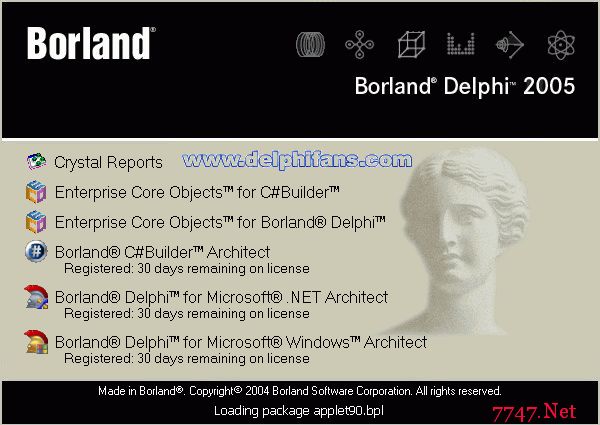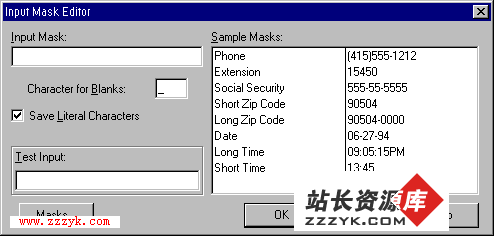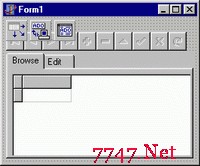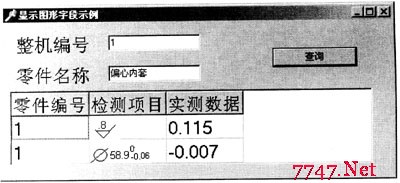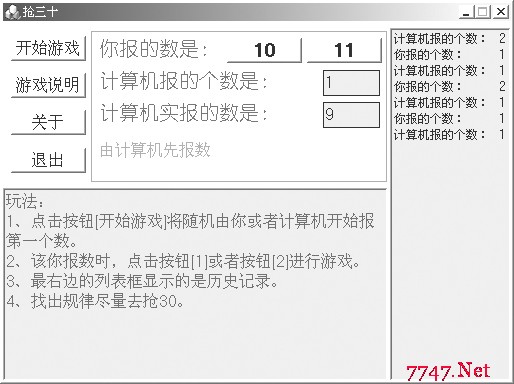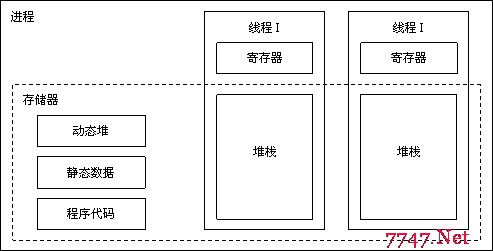Delphi2005试用版安装指南
第一步:安装Delphi2005前必须安装的环境:
1、Microsoft .NET Framework v1.1 Redistributable Package2、Microsoft .NET Framework SDK v1.13、Microsoft Internet Explorer 6 SP14、Microsoft Visual J# v1.1 Redistributable Package5、Microsoft XML Core Services (MSXML) v4.0 SP2环境下载:http://www.delphifans.com/InfoView/Article_151.html如果您以前装过Delphi8,只需要装一下第五项即可;第二步:Delphi2005试用版主安装文件下载:http://www.delphifans.com/SoftView/SoftView_679.html第三步:获取试用版(30天)授权http://www.borland.com/products/downloads/download_delphi.html注册并填写调查表后,接收邮件将附件reg632.txt另存到主目录。- Home directory: The location of the home directory varies by platform.
Windows 95/98 (single-user): C:Windows
Windows 95/98 (multi-user): C:WindowsProfiles<username>
Windows NT: C:WINNTProfiles<username>
Windows 2000/XP: C:Documents and Settings<username>
UNIX and Linux: The home directory can vary. For example, it could
be /user/<username> or /home/<username> (When you log in,
you should be in your home directory.)第四步:安装环境及Delphi2005
第五步:运行Delphi2005,如果您运行后仍然提示注册,请运行[开始]-[程序]-[Borland Delphi2005]-[Licese Manage]导入附件:reg632.txt,重新运行Delphi2005,进入全新的Delphi2005时代!