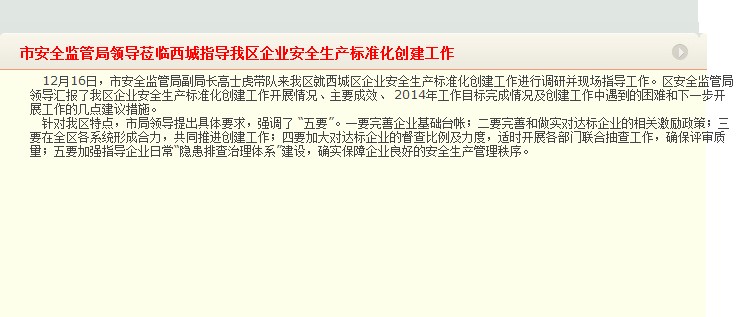JAVA中怎样判断单选按钮和复选框是否选中
我做的简单程序(用jbuilder做的),大家帮我看看怎样才能在我点“提交”按钮时,获得单选按钮的值,和复选框的值package helloworld;
import java.awt.*;
import javax.swing.*;
import com.borland.jbcl.layout.XYLayout;
import com.borland.jbcl.layout.*;
import java.awt.event.ActionEvent;
import java.awt.event.ActionListener;
public class Frame1 extends JFrame {
XYLayout xYLayout1 = new XYLayout();
JLabel jLabel1 = new JLabel();
JRadioButton jRadioButton1 = new JRadioButton();
JRadioButton jRadioButton2 = new JRadioButton();
JButton jButton1 = new JButton();
public Frame1() {
try {
jbInit();
} catch (Exception exception) {
exception.printStackTrace();
}
}
private void jbInit() throws Exception {
getContentPane().setLayout(xYLayout1);
jLabel1.setText("性 别:");
xYLayout1.setWidth(326);
xYLayout1.setHeight(214);
jButton1.setText("提 交");
jButton1.addActionListener(new Frame1_jButton1_actionAdapter(this));
jRadioButton2.setText("女");
this.getContentPane().add(jButton1, new XYConstraints(124, 135, -1, -1));
this.getContentPane().add(jLabel1, new XYConstraints(49, 60, 46, 21));
this.getContentPane().add(jRadioButton1,
new XYConstraints(127, 60, -1, -1));
this.getContentPane().add(jRadioButton2,
new XYConstraints(216, 60, -1, -1));
jRadioButton1.setText("男");
}
public void jButton1_actionPerformed(ActionEvent e) {
}
}
class Frame1_jButton1_actionAdapter implements ActionListener {
private Frame1 adaptee;
Frame1_jButton1_actionAdapter(Frame1 adaptee) {
this.adaptee = adaptee;
}
public void actionPerformed(ActionEvent e) {
adaptee.jButton1_actionPerformed(e);
}
}
追问:哪复选框怎么判断呢?