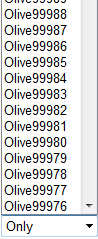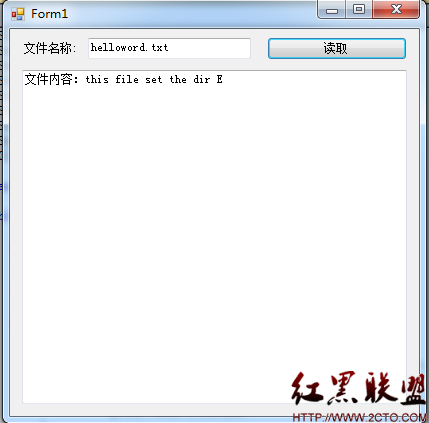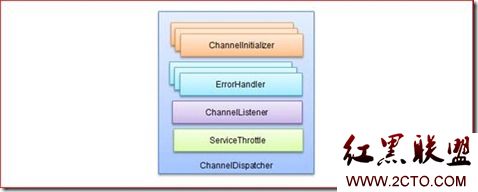asp.net文件操作类
今天在网上看了一个文件操作类,没有全部测试,先记下来以后进行测试!---->>
/**
文件操作类
**/
#region 引用命名空间
using System;
using System.Collections.Generic;
using System.Text;
using System.IO;
#endregion
namespace CommonUtilities
{
/// <summary>
/// 文件操作类
/// </summary>
public class FileHelper
{
#region 检测指定目录是否存在
/// <summary>
/// 检测指定目录是否存在
/// </summary>
/// <param name="directoryPath">目录的绝对路径</param>
public static bool IsExistDirectory( string directoryPath )
{
return Directory.Exists( directoryPath );
}
#endregion
#region 检测指定文件是否存在
/// <summary>
/// 检测指定文件是否存在,如果存在则返回true。
/// </summary>
/// <param name="filePath">文件的绝对路径</param>
public static bool IsExistFile( string filePath )
{
return File.Exists( filePath );
}
#endregion
#region 检测指定目录是否为空
/// <summary>
/// 检测指定目录是否为空
/// </summary>
/// <param name="directoryPath">指定目录的绝对路径</param>
public static bool IsEmptyDirectory( string directoryPath )
{
try
{
//判断是否存在文件
string[] fileNames = GetFileNames( directoryPath );
if ( fileNames.Length > 0 )
{
return false;
}
//判断是否存在文件夹
string[] directoryNames = GetDirectories( directoryPath );
if ( directoryNames.Length > 0 )
{
return false;
}
return true;
}
catch ( Exception ex )
{
LogHelper.WriteTraceLog( TraceLogLevel.Error, ex.Message );
return true;
}
}
#endregion
#region 检测指定目录中是否存在指定的文件
/// <summary>
/// 检测指定目录中是否存在指定的文件,若要搜索子目录请使用重载方法.
/// </summary>
/// <param name="directoryPath">指定目录的绝对路径</param>
/// <param name="searchPattern">模式字符串,"*"代表0或N个字符,"?"代表1个字符。
/// 范例:"Log*.xml"表示搜索所有以Log开头的Xml文件。</param>
public static bool Contains( string directoryPath, string searchPattern )
{
try
{
//获取指定的文件列表
string[] fileNames = GetFileNames( directoryPath, searchPattern, false );
//判断指定文件是否存在
if ( fileNames.Length == 0 )
{
return false;
}
else
{
return true;
}
}
catch ( Exception ex )
&nb
补充:Web开发 , ASP.Net ,