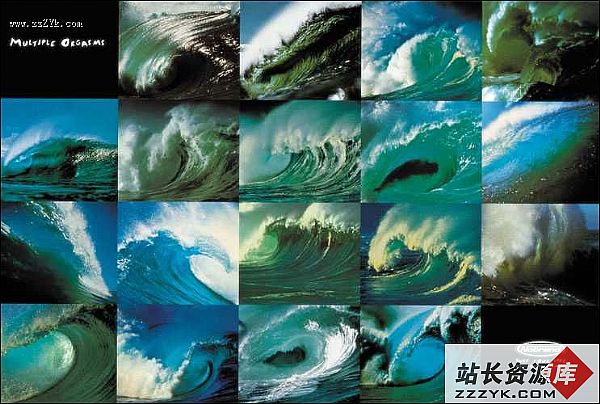input type=“file” 样式的方法
为什么要美化file控件?试想一下,别的孩子都穿戴整齐漂亮,其中两个孩子怎么都不鸟你,太不和谐了。
原始的file控件是这样的:
别以为这个是由一个text和一个button组合成的,它是一个控件,html代码为:
复制代码
代码如下:
<input type="file" name="file" />
既然这样我们就用一个text和一个button来显示这个file的样式,html代码是这样:
复制代码
代码如下:
<div class="file-box">
<form action="" method="post" enctype="multipart/form-data">
<input type='text' name='textfield' id='textfield' class='txt' />
<input type='button' class='btn' value='浏览...' />
<input type="file" name="fileField" class="file" id="fileField" size="28" onchange="document.getElementById('textfield').value=this.value" />
<input type="submit" name="submit" class="btn" value="上传" />
</form>
</div>
外面的一层div是为了给里面的input提供位置参考,因为写样式的时候需要相对定位,使真正的file控件覆盖在模拟的上面,然后隐藏掉file控件(即使file控件不可见),所以css代码是这样的:
复制代码
代码如下:
.file-box{ position:relative;width:340px}
.txt{ height:22px; border:1px solid #cdcdcd; width:180px;}
.btn{ background-color:#FFF; border:1px solid #CDCDCD;height:24px; width:70px;}
.file{ position:absolute; top:0; right:80px; height:24px; filter:alpha(opacity:0);opacity: 0;width:260px }
效果图:
最后留下一个DEMO:点击查看demo
提示:您可以先修改部分代码再运行
补充:Web开发 , 其他 ,