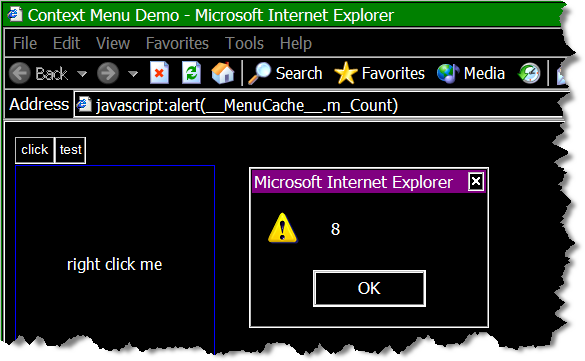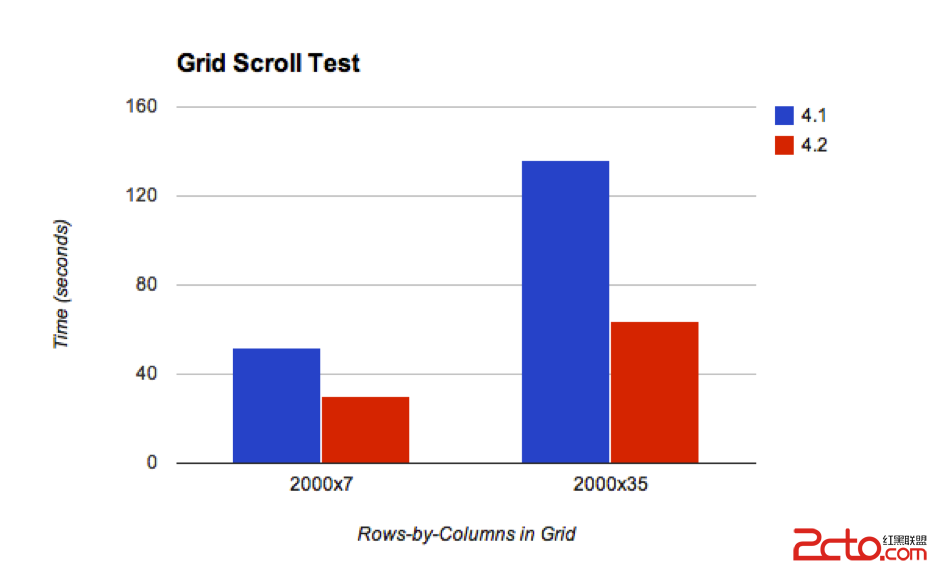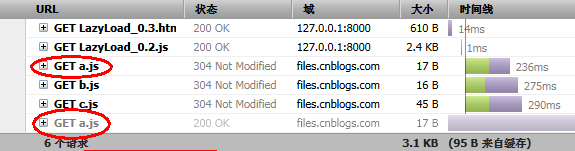用js写成的漂亮的日历日期
<Script LANGUAGE="JavaScript">
var months = new Array("一", "二", "三","四", "五", "六", "七", "八", "九","十", "十一", "十二");
var daysInMonth = new Array(31, 28, 31, 30, 31, 30, 31, 31,30, 31, 30, 31);
var days = new Array("日","一", "二", "三","四", "五", "六");
var classTemp;
var today=new getToday();
var year=today.year;
var month=today.month;
var newCal;
function getDays(month, year) {
if (1 == month) return ((0 == year % 4) && (0 != (year % 100))) ||(0 == year % 400) ? 29 : 28;
else return daysInMonth[month];
}
function getToday() {
this.now = new Date();
this.year = this.now.getFullYear();
this.month = this.now.getMonth();
this.day = this.now.getDate();
}
function Calendar() {
newCal = new Date(year,month,1);
today = new getToday();
var day = -1;
var startDay = newCal.getDay();
var endDay=getDays(newCal.getMonth(), newCal.getFullYear());
var daily = 0;
if ((today.year == newCal.getFullYear()) &&(today.month == newCal.getMonth()))
{
day = today.day;
}
var caltable = document.all.caltable.tBodies.calendar;
var intDaysInMonth =getDays(newCal.getMonth(), newCal.getFullYear());
for (var intWeek = 0; intWeek < caltable.rows.length;intWeek++)
for (var intDay = 0;intDay < caltable.rows[intWeek].cells.length;intDay++)
{
var cell = caltable.rows[intWeek].cells[intDay];
var montemp=(newCal.getMonth()+1)<10?("0"+(newCal.getMonth()+1)):(newCal.getMonth()+1);
if ((intDay == startDay) && (0 == daily)){ daily = 1;}
var daytemp=daily<10?("0"+daily):(daily);
var d="<"+newCal.getFullYear()+"-"+montemp+"-"+daytemp+">";
if(day==daily) cell.className="DayNow";
else if(intDay==6) cell.className = "DaySat";
else if (intDay==0) cell.className ="DaySun";
else cell.className="Day";
if ((daily > 0) && (daily <= intDaysInMonth))
{
cell.innerText = daily;
daily++;
} else
{
cell.className="CalendarTD";
cell.innerText = "";
}
}
document.all.year.value=year;
document.all.month.value=month+1;
}
function subMonth()
{
if ((month-1)<0)
{
month=11;
year=year-1;
} else
{
month=month-1;
}
Calendar();
}
function addMonth()
{
if((month+1)>11)
{
month=0;
year=year+1;
} else
{
month=month+1;
}
Calendar();
}
function setDate()
{
if (document.all.month.value<1||document.all.month.value>12)
{
alert("月的有效范围在1-12之间!"); www.zzzyk.com
return;
}
year=Math.ceil(document.all.year.value);
month=Math.ceil(document.all.month.value-1);
Calendar();
}
</Script>
<Script>
function buttonOver()
{
var obj = window.event.srcElement;
obj.runtimeStyle.cssText = "background-color:#FFFFFF";
// obj.className="Hover";
}
function buttonOut()
{
var obj = window.event.srcElement;
window.setTimeout(function(){obj.runtimeStyle.cssText = "";},300);
}
</Script>
<Style>
Input {font-family: verdana;font-size: 9pt;text-decoration: none;background-color: #FFFFFF;height: 20px;border: 1px solid #666666;color:#000000;}
.Calendar {font-family: verdana;text-decoration: none;width: 170;background-color: #C0D0E8;font-size: 9pt;border:0px dotted #1C6FA5;}
.CalendarTD {font-family: verdana;font-size: 7pt;color: #000000;background-color:#f6f6f6;height: 20px;width:11%;text-align: center;}
.Title {font-family: verdana;font-size: 11pt;font-weight: normal;height: 24px;text-align: center;color: #333333;text-decoration: none;background-color: #A4B9D7;border-top-width: 1px;border-right-width: 1px;border-bottom-width: 1px;border-left-width: 1px;border-bottom-style:1px;border-top-color: #999999;border-right-color: #999999;border-bottom-color: #999999;border-left-color: #999999;}
.Day {font-family: verdana;font-size: 7pt;color:#243F65;background-color: #E5E9F2;height: 20px;width:11%;text-align: center;}
.DaySat {font-family: verdana;font-size: 7pt;color:#FF0000;text-decoration: none;background-color:#E5E9F2;text-align: center;height: 18px;width: 12%;}
.DaySun {font-family: verdana;font-size: 7pt;color: #FF0000;text-decoration: none;background-color:#E5E9F2;text-align: center;height: 18px;width: 12%;}
.DayNow {font-family: verdana;font-size: 7pt;font-weight: bold;color: #000000;background-color: #FFFFFF;height: 20px;text-align: center;}
.DayTitle {font-family: verdana;font-size: 9pt;color: #000000;background-color: #C0D0E8;height: 20px;width:11%;text-align: center;}
.DaySatTitle {font-family: verdana;font-size: 9pt;color:#FF0000;text-decoration: none;background-color:#C0D0E8;text-align: center;height: 20px;width: 12%;}
.DaySunTitle {font-family: verdana;font-size: 9pt;color: #FF0000;text-decoration: none;background-color: #C0D0E8;text-align: center;height: 20px;width: 12%;}
.DayButton {font-family: Webdings;font-size: 9pt;font-weight: bold;color: #243F65;cursor:hand;text-decoration: none;}
</Style>
<table border="0" cellpadding="0" cellspacing="1" class="Calendar" id="caltable">
<thead>
<tr align="center" valign="middle">
<td colspan="7" class="Title">
<a href="javaScript:subMonth();" title="上一月" Class="DayButton">3</a> <input name="year" type="text" size="4" maxlength="4" onKeyDown="if (event.keyCode==13)" onKeyUp="this.value=this.value.replace(/[^0-9]/g,'')" onpaste="this.value=this.value.replace(/[^0-9]/g,'')"> 年<input name="month" type=&quo
补充:web前端 , JavaScript ,