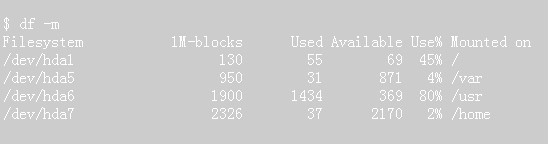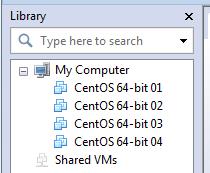Linux操作系统下SMB的使用
最新 Samba 的原始程式可以取得自:ftp://nimbus.anu.edu.au/pub/tridge/samba/
然而,如果已安装 linux 的 Redhat 版本,你可以使用软体套件{package} 来
安装它.有些其他版本也包含 Samba 的binaries
以下两个 daemon 对 Samba 软体套件 是必要的. 它们一般是被安装在
/usr/sbin ,而可在开机时,从系统起动的 scripts或inetd来执行.
smbd (The SMB daemon)
nmbd (提供 NetBIOS nameserver 的支援给 clients)
一般而言,以下的 Samba 的 binaries 被安装在 /usr/bin, 虽然说它的位置是可选择性.
smbclient (一种供给 UNIX 机器用的 SMB client{程式})
smbprint (一种 script 用在列印於 SMB 主机{host}上的列表机)
smbprint.sysv (同上, 但是提供给 SVR4 UNIX 机器用的)
smbstatus (列出对当地主机之目前 SMB 连结情况)
smbrun (一种 'glue' script 用来简易地执行应用程式於 SMB 主机)
执行两个 daemon
这两个 daemon 是 /usr/sbin/smbd 和 /usr/sbin/nmbd.
你可以执行 Samba daemon 从 inetd 或当成单独的程序. 如果你正设定一个永久档案伺
服器,你应该从 inetd 来执行,所以如果他们死掉,那将重新开始.如果你只是偶尔想要使
用 SMB 伺服器,或者用系统管理来辅助,当你需要时,你可以藉由使用 /etc/rc.d/init.d
script,或甚至直接手动的.
要从 inetd 来执行 daemon , 请放以下几行在 inetd 组态档, /etc/inetd.conf:
# SAMBA NetBIOS services (for PC file and print sharing)
netbios-ssn stream tcp nowait root /usr/sbin/smbd smbd
netbios-ns dgram udp wait root /usr/sbin/nmbd nmbd
然後下指令以便重新启动 inetd daemon :
kill -HUP 1
要从系统启动的 script 来执行 daemon, 请把以下的 script 置於一个叫做
/etc/rc.d/init.d/smb 档, 而且 symbolically link 到注释{comments}所说明的档案:
#!/bin/sh
#
# /etc/rc.d/init.d/smb - starts and stops SMB services.
#
# The following files should be synbolic links to this file:
# symlinks: /etc/rc.d/rc1.d/K35smb (Kills SMB services on shutdown)
# /etc/rc.d/rc3.d/S91smb (Starts SMB services in multiuser mode)
# /etc/rc.d/rc6.d/K35smb (Kills SMB services on reboot)
#
# Source function library.
. /etc/rc.d/init.d/functions
# Source networking configuration.
. /etc/sysconfig/network
# Check that networking is up.
[ ${NETWORKING} = "no" ] && exit 0
# See how we were called.
case "$1" in
start)
echo -n "Starting SMB services: "
daemon smbd -D
daemon nmbd -D
echo
touch /var/lock/subsys/smb
;;
stop)
echo -n "Shutting down SMB services: "
killproc smbd
killproc nmbd
rm -f /var/lock/subsys/smb
echo ""
;;
*)
echo "Usage: smb {start stop}"
exit 1
esac
上一个:Linux与Windows硬盘资源互访
下一个:安装Linux的硬盘分区
- 电脑通通透
- 玩转网络
- IE/注册表
- DOS/Win9x
- Windows Xp
- Windows 2000
- Windows 2003
- Windows Vista
- Windows 2008
- Windows7
- Unix/Linux
- 苹果机Mac OS
- windows8
- 安卓/Android
- Windows10
- 如果你遇到操作系统难题:
访问www.zzzyk.com 试试
CopyRight © 2022 站长资源库 编程知识问答 zzzyk.com All Rights Reserved
部分文章来自网络,
部分文章来自网络,