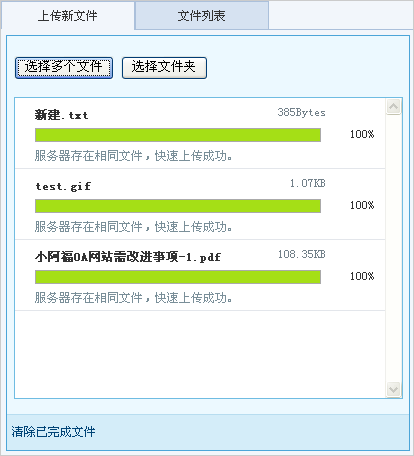js获取子页面的值
一个页面通过js方法,打开一个子页面,当关闭子页面时在父页面上如何获得子页面上的值? JavaScript c# --------------------编程问答-------------------- 代码我就不贴了给你地址吧。http://blog.163.com/pei_huiping/blog/static/2065730672012616113036127/
--------------------编程问答-------------------- 这个我之前做过这样一摸一样的功能,
var parent_value = window.opener.document.getElementById("父窗口的TextBox的id");//首先在子窗口中获取父窗口的textbox对象,然后在子窗口中直接把选中的值拼接成一个带分隔符的字符串赋值给parent_value,就行了 --------------------编程问答-------------------- a.html 父页面
function opendialog1()
{
var someValue=window.showModalDialog("b.html","","dialogWidth=500px;
"dialogHeight=500px;status=no;help=no;scrollbars=no");
document.form1.p1t.value=someValue;
}
HTML
<form name="form1" action="#">
<input type="text" name="p1t">
<input type="button" value="打开对话框" onclick="opendialog1()">
</form>
b.html 子页面
JS
function a(wname)
{
parent.window.returnValue=wname; //父窗口就是上一个页面
window.close();
}
HTML
<form name="form1" action="">--------------------编程问答-------------------- 请问,window.opener window.parent 还有 window.returnvalue有什么区别,什么情况下使用哪个? --------------------编程问答-------------------- 你的需求 用window.returnvalue --------------------编程问答-------------------- 用到window.opener
<input type="button" value="传值" onclick="return a('hello')">
</form>
例子:http://www.cnblogs.com/LuckCoffey/articles/1867236.html --------------------编程问答-------------------- public static void CloseWindowReturnValues(string value)
{
#region
System.Text.StringBuilder Str = new System.Text.StringBuilder();
Str.Append("<Script language='JavaScript'type=\"text/javascript\">");
Str.Append("var str='" + value + "';");
Str.Append("top.returnValue=str;");
Str.Append("top.close();</Script>");
HttpContext.Current.Response.Write(Str.ToString());
HttpContext.Current.Response.End();
#endregion
}
可供参考 --------------------编程问答-------------------- window.returnvalue
补充:.NET技术 , C#