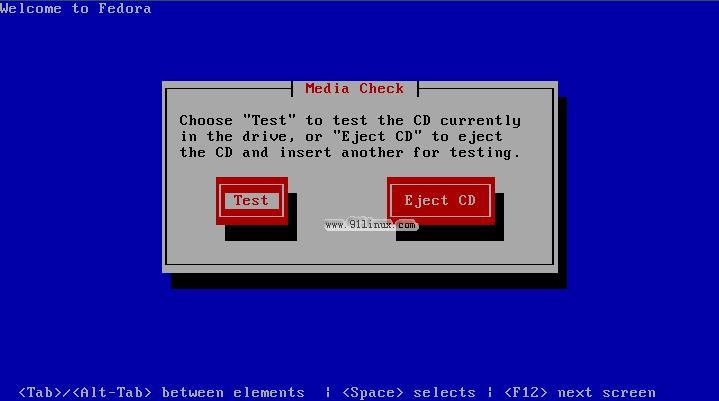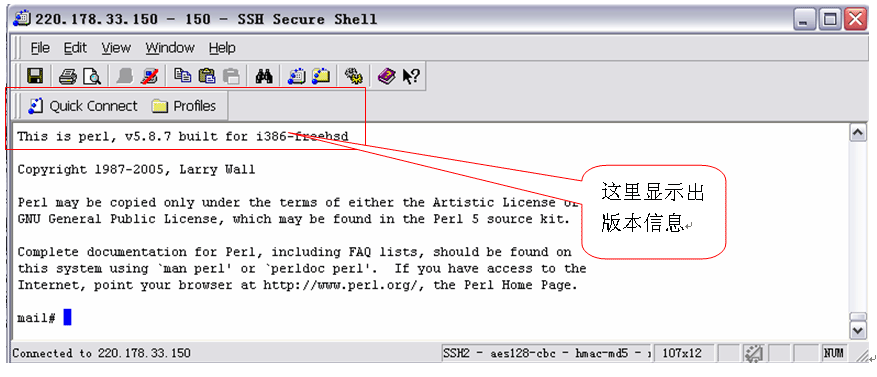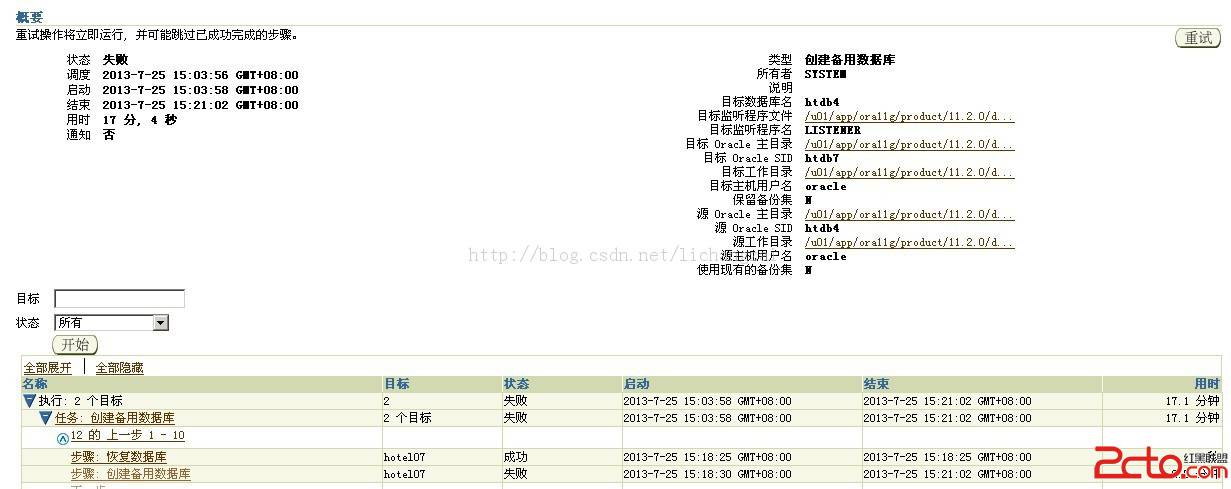Ubuntu美化
昨天再次装了Ubuntu,折腾了很久,升级到了7.04!装了个Ubuntustudio主题,修改了Grub启动菜单风格,Ubuntu启动画面,登录画面,加载画面,全部改成了统一的Ubuntustudio风格,感觉挺酷的,介绍下安装方法!
第一步:安装Ubuntustudio Theme
gksu gedit /etc/apt/sources.list
2.添加下面源保存
deb http://archive.ubuntustudio.org/ubuntustudio feisty main
3.下载密钥
sudo wget http://archive.ubuntustudio.org/ubuntustudio.gpg -O- | sudo apt-key add -
4.升级下载安装
sudo apt-get update
sudo apt-get install ubuntustudio-look
5.主题,登录画面和壁纸都增加了Ubuntustudio,直接使用!
1.编辑源列表
第二步:修改Grub启动菜单风格
引用内容 引用内容
1.执行下面命令
$sudo apt-get remove grub
2.下载安装grub-gfxboot包:
grub-gfxboot.deb
sudo dpkg -i grub-gfxboot.deb
3.下载message包,这个包使我修改了背景和Logo做成的Ubuntustudio风格:
message.tar.bz2
sudo apt-get install gfxboot
4.执行下面命令,message文件cp到自己的/boot下:
sudo tar jxvf message.tar.bz2 -C /boot
5.修改/boot/grub/menu.lst文件
sudo cp /boot/grub/menu.lst /boot/grub/menu.lst_back \\备份menu.lst
sudo gedit /boot/grub/menu.lst
找到groot部分内容,根据groot后面的值来决定下面这一行内容
比如我的groot是=(hd0,7),那么对应的应该写入
gfxmenu (hd0,7)/boot/message.ubuntu
将上面其中一行添加到 timeout xx 下
6.设置grub,执行命令:
sudo grub
在grub>命令行下依次执行下面命令
find /boot/grub/stage1
root (hd0,7) \\这一项的值取决于你的menu.lst里的groot的值
setup (hd0)
7.安装grub
sudo grub-install /dev/hda
如果显示为“Not found or not a block device.”,请改执行
sudo grub-install /dev/sda
如果显示为“/dev/sda does not have any corresponding BIOS drive. ”,那么先执行命令
sudo grub-install --recheck /dev/sda
然后再执行
sudo grub-install /dev/sda
8.重启就可以看到开机修改后的Grub画面了
第三步:修改Ubuntu启动画面,登录画面,加载画面
1.下载uplash-theme-ubuntustudio.so文件
usplash.tar.gz
2.复制这个文件到一个目录,如:
/usr/lib/usplash/usplash-theme-ubuntustudio.so
3.然后给 usplash-artwork.so 建立一个软链接。
sudo ln -sf /usr/lib/usplash/usplash-theme-ubuntustudio.so /etc/alternatives/usplash-artwork.so
4.重新配置核心
sudo dpkg-reconfigure linux-image-$(uname -r)
二:登录画面
通过:System->Administration->Login Window(系统->系统管理->登录窗口),启用安装了Ubuntustudio主题后添加的Ubuntu-studio风格
三:加载画面
打开Applications->System Tools->Configuration Editor(应用程序->系统工具->配置编辑器),默认需要在Alacarte Menu Editor里面勾选它才有这个选项,你也可以在终端中输入gconf-editor来打开它
找到apps->gnome-session->options这个分支,将splash_image地址改成你想要的图片地址即可
Ubuntustudio主题添加了张图片,我们改成:splash/splash_US.png就可以了
一:启动画面
好了,这样美化后的Ubuntu就非常酷了,哈哈!装上Beryl就更完美了,哈哈,Beryl的安装就不介绍了!Enjoy...