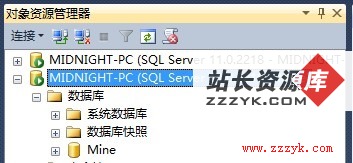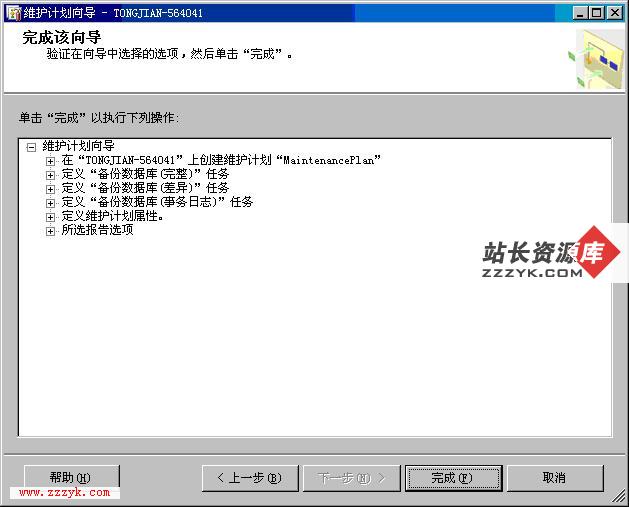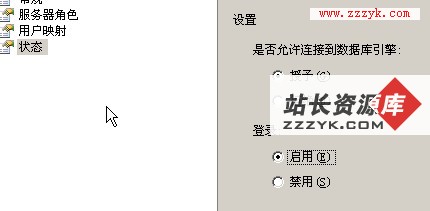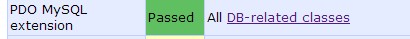Postgres访问其他PostgresQL数据库的功能DBLINK
Postgres访问其他PostgresQL数据库的功能DBLINK
有时候的业务需要参照其他数据库的数据。
我们可以在程序中分别从两个数据库中取值然后处理。但这样开发效率和性能都不是很好。
如果两个数据库都是PostgreSQL的话,用扩展的DBLINK功能非常简单。
比如一个数据db1,db2。首先需要把db1加入dblink扩展。
示例1:取得db2的用户表的用户名 www.zzzyk.com
SELECT * FROM dblink('hostaddr=192.168.0.222 port=5432 dbname=db2 user=postgres password=postgres',
'SELECT user_name From people') AS t(user_name text);
如果认为每次查询都要写dblink的一堆信息很麻烦的话,可以在db1中建一个view来解决。
CREATE VIEW remote_people_user_name AS
SELECT * FROM dblink('hostaddr=192.168.0.222 port=5432 dbname=db2 user=postgres password=postgres',
'SELECT user_name From people') AS t(user_name text);
然后就可以从这个view中查询数据了。
SELECT * FROM remote_people_user_name;
www.zzzyk.com
如果不只是查询数据,而是需要修改db2的数据的情况下怎么弄呢?
1. 先执行dblink_connect保持连接
SELECT dblink_connect('connection','hostaddr=192.168.0.222 port=5432 dbname=db2 user=postgres password=postgres');
2. 执行BEGIN命令
SELECT dblink_exec('connection', 'BEGIN');
3. 执行数据操作(update,insert,create等命令)
SELECT dblink_exec('connection', 'insert 。。。数据操作');
4. 执行事务提交
SELECT dblink_exec('connection', 'COMMIT');
5. 解除连接
SELECT dblink_disconnect('connection');