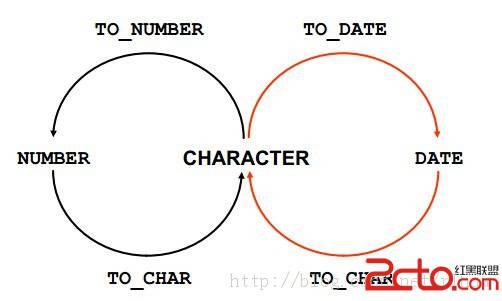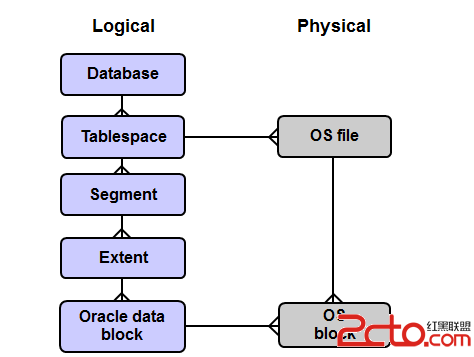plsql连接oracle方法
plsql连接oracle方法
1:PLSQL Developer安装
2:解压instantclient
3:设置instantclient 相关的环境变量
4:新增sqlnet.ora文件
内容为
# sqlnet.ora Network Configuration File: E:\app\limn\product\11.1.0\db_1\network\admin\sqlnet.ora
# Generated by Oracle configuration tools.
# This file is actually generated by netca. But if customers choose to
# install "Software Only", this file wont exist and without the native
# authentication, they will not be able to connect to the database on NT.
SQLNET.AUTHENTICATION_SERVICES= (NONE)
NAMES.DIRECTORY_PATH= (TNSNAMES, EZCONNECT)
5:新增tnsnames.ora文件
内容为
# tnsnames.ora Network Configuration File: E:\app\limn\product\11.1.0\db_1\network\admin\tnsnames.ora
# Generated by Oracle configuration tools.
1.1.7.88 =
(DESCRIPTION =
(ADDRESS = (PROTOCOL = TCP)(HOST = 1.1.7.88)(PORT = 1521))
(CONNECT_DATA =
(SERVER = TEST)
(SERVICE_NAME = TEST)
)
)
1.1.2.26 =
(DESCRIPTION =
(ADDRESS = (PROTOCOL = TCP)(HOST = 1.1.2.26)(PORT = 1521))
(CONNECT_DATA =
(SERVER = ORCL11G)
(SERVICE_NAME = ORCL11G)
)
)
1.1.2.28 =
(DESCRIPTION =
(ADDRESS = (PROTOCOL = TCP)(HOST = 1.1.2.28)(PORT = 1521))
(CONNECT_DATA =
(SERVER = orcl)
(SERVICE_NAME = orcl)
)
)