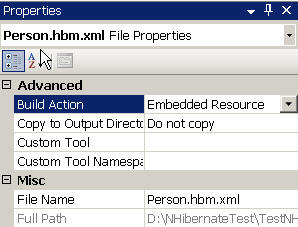asp.net利用api获取用户内外网IP地址与所在城市
1、内网IP直接在后台取
2、外网IP可以通过新浪API http://counter.sina.com.cn/ip 取得,原来也可以返回城市的,后台不知道什么原因,只能返回IP了
3、所在城市通过百度API http://api.map.baidu.com/location/ip?ak=&ip=取得,但是这个不会返回外网IP所以我就两个一起用了,挺蛋疼的。
以上在客户端去访问相应的API又存在一个跨域的问题,通过调查发现百度API支持JSONP,可以很好的解决跨域的问题,新浪API不支持但它返回一个变量,我们可以直接把新浪API写在页面srcipt中即可取得相应变量。
技术都应该没问题了,那我们开始写吧。
具体实现
第一步:在MVC中新建LoginController添加如下代码
| 代码如下 | 复制代码 |
|
namespace Zephyr.Controllers |
|
类要用AllowAnonymous属性修饰,才能保证未登陆也能够访问。
第二步:添加对应的View,添加~/Views/Login/Index.cshtml,代码如下
| 代码如下 | 复制代码 |
| @{ ViewBag.Title = "登录系统"; Layout = null; } <!doctype html> <html> <head> <title>@ViewBag.Title</title> <link href="~/Content/css/page/login.css" rel="stylesheet" type="text/css" /> <script src="~/Content/js/jquery/jquery-1.8.1.min.js"></script> <script src="~/Content/js/core/json2.js"></script> <script src="~/Content/js/core/knockout-2.2.1.js"></script> <script src="~/Content/js/viewModel/login.js"></script> <script src="http://counter.sina.com.cn/ip"></script> </head> <body> <div class="second_body"> <form data-bind="submit:loginClick"> <div class="logo"><img src="/Content/images/login/logo.png" alt="" /></div> <div class="title-zh">@ViewBag.CnName</div> <div class="title-en" style="@ViewBag.EnNameStyle">@ViewBag.EnName</div> <div class="message" data-bind="html:message"></div> <table border="0" style="width:300px;"> <tr> <td style="padding-bottom: 5px;width:55px;">用户名:</td> <td colspan="2"><input type="text" class="login" data-bind="value:form.usercode" /></td> </tr> <tr> <td class="lable" style="letter-spacing: 0.5em; vertical-align: middle">密码:</td> <td colspan="2"><input type="password" class="login" data-bind="value:form.password" /></td> </tr> <tr> <td></td> <td colspan="2"><input type="checkbox" data-bind="checked:form.remember" /><span>系统记住我</span></td> </tr> <tr> <td colspan="3" style="text-align:center"> <input type="submit" value="登录" class="login_button" /> <input type="button" value="重置" class="reset_botton" data-bind="click:resetClick" /> </td> </tr> </table> </form> </div> </body> </html> |
|
1、脚本的最后一个即添加新浪API获取外网IP信息,它返回的数据格式为
var ILData = new Array("117.30.94.103","保留地址", "", "", ""); if (typeof(ILData_callback) != "undefined") { ILData_callback(); }
它其实也有一个callback函数,和JSONP类似,但函数名是固定的,并且没有传递数据。我们可以直接访问ILData[0]取得外网IP。
2、上面html中的data-bind=””写法为knouckoutjs的写法,用于绑定到viewModel的属性
第三步:创建ViewModel
| 代码如下 | 复制代码 |
|
this.resetClick = function () { this.init = function () { this.init(); $(function () { ko.applyBindings(new viewModel());}); |
|
定义viewModel,其属性包括from表单信息,message提示信息,loginClick登陆,resetClick重置。其中的init部分其实可以不放到viewModel中。
1、$.getJSON即为JSONP的访问,其中加上了参数callback=?,jquery会自动处理成当前的回调函数,即跨域成功后会自动回调当前函数并传入数据。我们用viewModel中的form.city接收请求的数据中的城市信息。
2、最后一句ko.applyBindings(new viewModel())即实现了页面和viewModel的绑定,至此,前台全部完成。接下来写登陆处理doAction,还是放在LoginController中,访问地址为/login/doAction。
第四步:在LoginController中添加doAction的方法返回JSON数据。代码如下:
| 代码如下 | 复制代码 |
|
if (String.IsNullOrEmpty(UserCode) || String.IsNullOrEmpty(Password)) var service = new sys_userService(); if (result == null || String.IsNullOrEmpty(result.UserCode)) var loginer = new LoginerBase { UserCode = result.UserCode,UserName=result.UserName }; return Json(new { status="success",message="登陆成功!" },JsonRequestBehavior.DenyGet); |
|
接收参数定义为JObject对象比较方便取得请求数据,这当中用到了两个数据服务,一个为sys_userService和sys_loginHistoryService,数据服务中的GetModel是服务基类中已有的,但AppendLoginHistory和UpdateUserLoginCountAndDate要自己写代码如下
| 代码如下 | 复制代码 |
|
namespace Zephyr.Models var UserCode = request.Value<string>("usercode"); db.Insert<sys_loginHistory>("sys_loginHistory", item).AutoMap(x=>x.ID).Execute(); |
|
至此已大功告成!
补充:asp.net教程,.Net开发