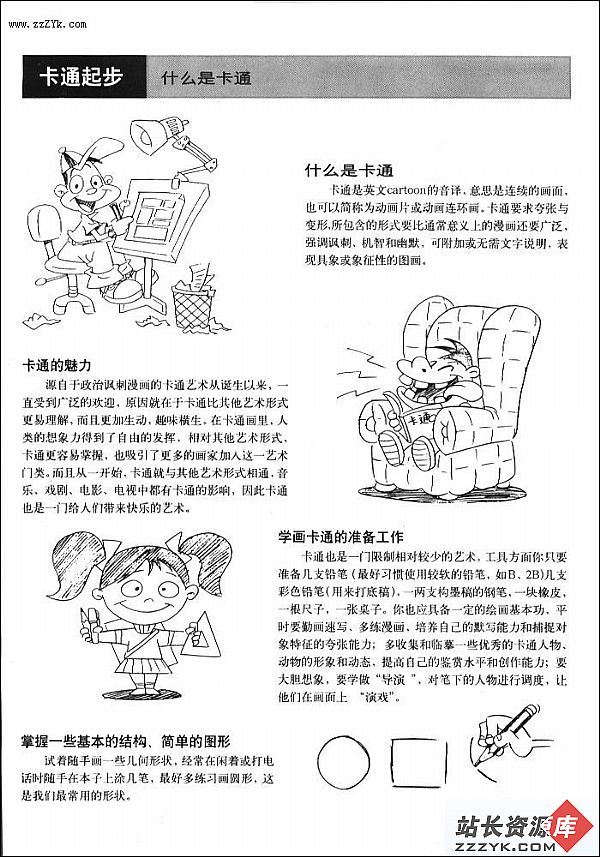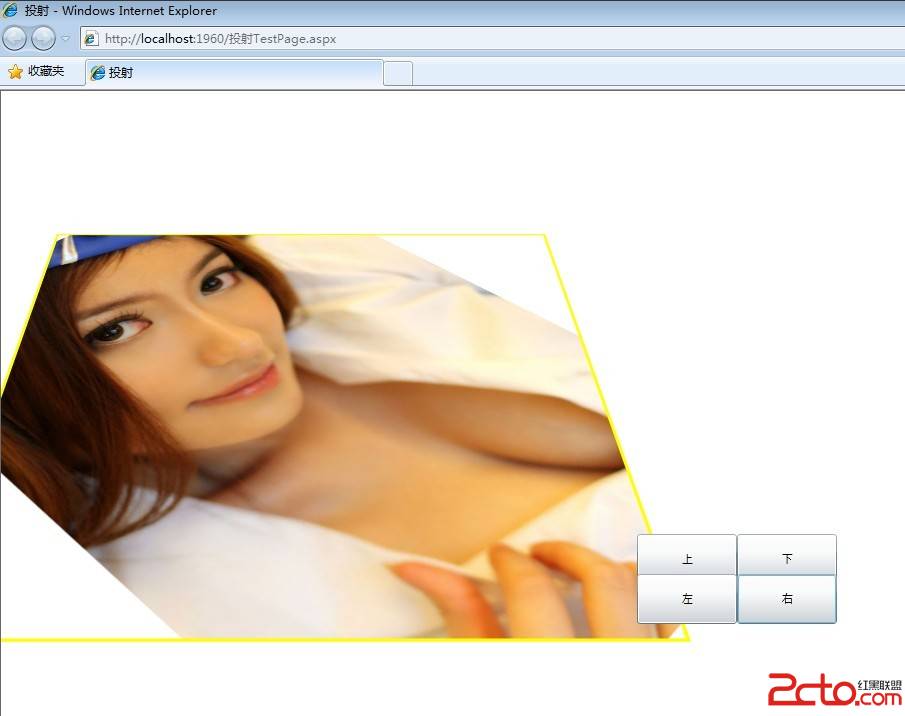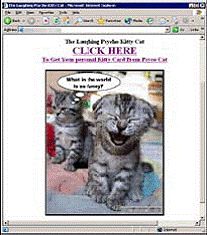plist读写
NSString *plistPath = [[NSBundle mainBundle] pathForResource:@"plistdemo" ofType:@"plist"];
NSMutableDictionary *data = [[NSMutableDictionary alloc] initWithContentsOfFile:plistPath];
NSLog(@"date = %@", data);//直接打印数据。
//添加一项内容
[data setObject:@"some content" forKey:@"d_key"];
[data setObject:@"AAA" forKey:@"c_key"];
//获取应用程序沙盒的Documents目录
NSArray *paths=NSSearchPathForDirectoriesInDomains(NSDocumentDirectory,NSUserDomainMask,YES);
for(int i=0;i<[paths count];i++)
{
NSString *plistPath1 = [paths objectAtIndex:i];
//得到完整的文件名
NSString *filename=[plistPath1 stringByAppendingPathComponent:@"test.plist"];
NSLog(@"%@",plistPath);
//输入写入
[data writeToFile:filename atomically:YES];
//那怎么证明我的数据写入了呢?读出来看看
NSMutableDictionary *data1 = [[NSMutableDictionary alloc] initWithContentsOfFile:filename];
NSLog(@"date = %@", data1);
}
补充:综合编程 , 其他综合 ,