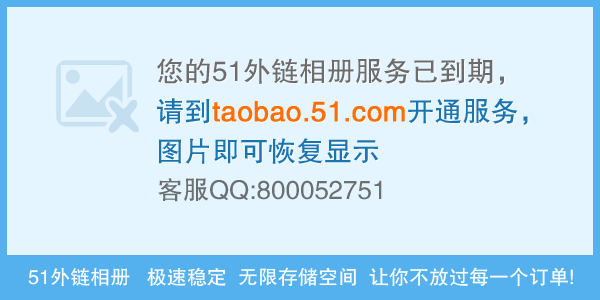asp.net C#操作数据库总结 (1/2)
studentnum和studentname.
一、SQL语句:
| 代码如下 | 复制代码 |
|
--create database Demo create table Student |
|
insert into Student values('20041000010201','张扬')
二、代码:
1.引入名称空间:using System.Data.SqlClient;
2.定义连接字符串,连接对象,命令对象:
private String connectionstr;
private SqlConnection connection;
private SqlCommand command;
3.在构造函数中初始化连接字符串,连接对象,命令对象
(1)初始化连接字符串:
方式① connectionstr="server=localhost;uid=sa;pwd=123456;database=Demo";
方式② connectionstr="server=127.0.0.1";Integrade Security=SSPI;database=Demo";
其中,SIMS是我要连接的数据库名.(1)中的uid 和pwd是你登录数据库的登录名和密码
注:这种连接是连接本地的数据库,若要连接局域网内其它机子上的数据库,可将方式①的"server=localhost;"改为"server=数据库所在机子的IP;"
| 代码如下 | 复制代码 |
|
// 连接字符串:String connectionString = "Provider=Microsoft.Jet.OLEDB.4.0;Data Source=product.mdb"; #region 连接字符串 |
|
//相对路径
(2)初始化连接对象
connection = new SqlConnection(connectionstr);
(3)初始化命令对象
command =new SqlCommand();
command .Connection =connection ;
4.操作数据库中的数据
(1)查询数据库中的数据
方法一:
| 代码如下 | 复制代码 |
| string snum=tBstudentnum .Text .Trim (); string str = "select * from Student where studentnum='" + snum + "'"; command .CommandText =str; connection.Open(); if (command.ExecuteScalar() == null) { MessageBox.Show("您输入的学号对应的学生不存在!", "错误", MessageBoxButtons.OK,MessageBoxIcon.Error); } else { SqlDataReader sdr = command.ExecuteReader(); while (sdr.Read()) { tBstudentnum .Text = sdr["studentnum"].ToString(); tBstudentname.Text = sdr["studentname"].ToString(); } sdr.Close(); } connection.Close(); |
|
方法二:
| 代码如下 | 复制代码 |
| string snum=tBstudentnum .Text .Trim (); string str = "select * from Student where studentnum='" + snum + "'"; command .CommandText =str; connection.Open(); if (command.ExecuteScalar() == null) { MessageBox.Show("您输入的学号对应的学生不存在!", "错误", MessageBoxButtons.OK,MessageBoxIcon.Error); } else { SqlDataAdapter sda = new SqlDataAdapter(str,connection ); DataSet ds = new DataSet(); sda.Fill(ds, "Student"); DataTable dt = ds.Tables["Student"]; tBstudentnum.Text = dt.Rows[0]["studentnum"].ToString(); tBstudentname.Text = dt.Rows[0]["studentname"].ToString(); } connection.Close(); |
|
(2)向数据库中添加数据
方法一:
| 代码如下 | 复制代码 |
| string snum = tBstudentnum.Text.Trim (); string sname = tBstudentname.Text.Trim(); if (snum == "" || sname == "") { MessageBox.Show("学生学号或姓名不能为空!", "错误", MessageBoxButtons.OK, MessageBoxIcon.Error); } else { string insertstr="insert into Student values('"+snum +"','"+sname +"')"; command.CommandText = insertstr; connection.Open(); command.ExecuteNonQuery(); MessageBox.Show("学生添加成功!", "提示", MessageBoxButtons.OK, MessageBoxIcon.Information); connection.Close(); } |
|
方法二:
| 代码如下 | 复制代码 |
| string str = "select * from Student"; string insertstr = "insert into Student values('" + snum + "','" + sname + "')"; SqlDataAdapter sda = new SqlDataAdapter(str, connection); DataSet ds = new DataSet(); sda.Fill(ds, "Student"); DataTable dt = ds.Tables["Student"]; DataRow dr = dt.NewRow(); dr["studentnum"] = snum; dr["studentname"] = sname; dt.Rows.Add(dr); sda.InsertCommand = new SqlCommand(insertstr, connection); sda.Update(ds, "Student"); MessageBox.Show("学生添加成功!", "提示", MessageBoxButtons.OK, MessageBoxIcon.Information); |
|
补充:asp.net教程,安全和优化