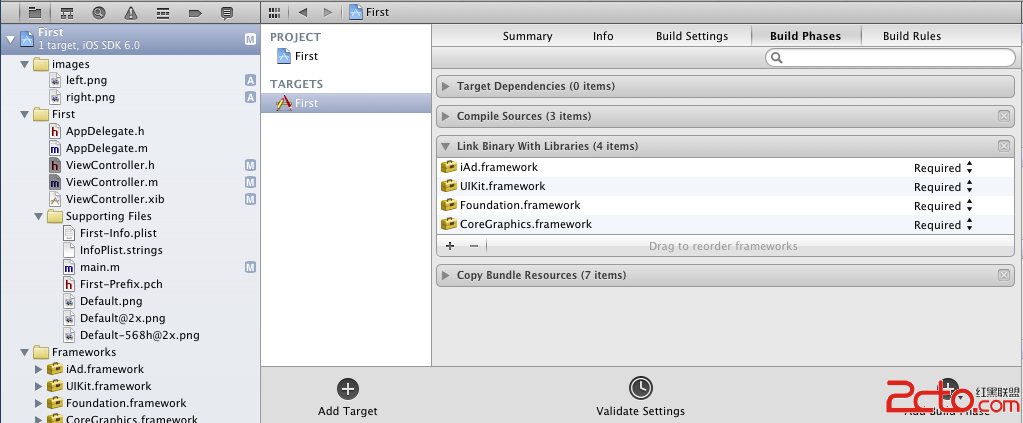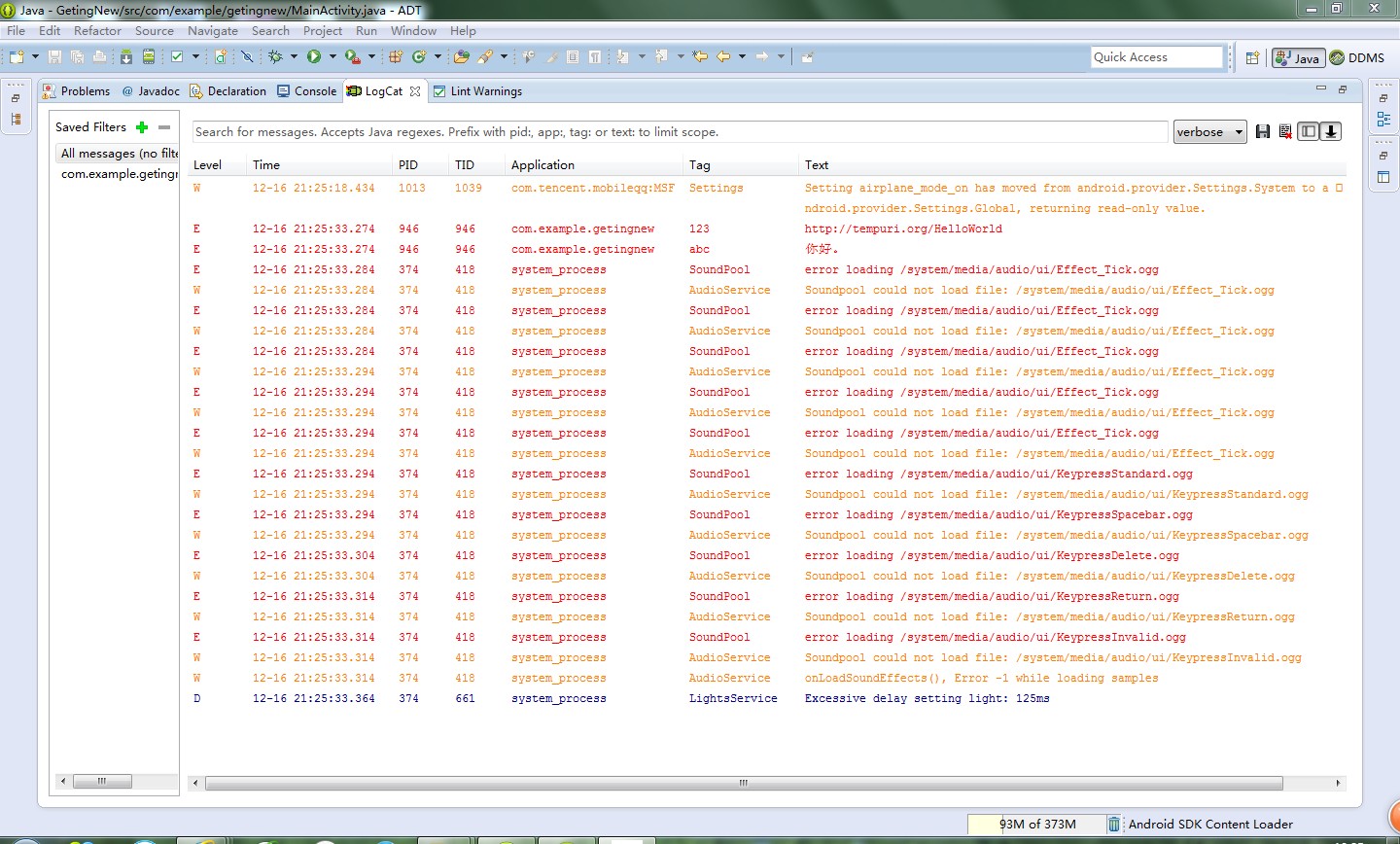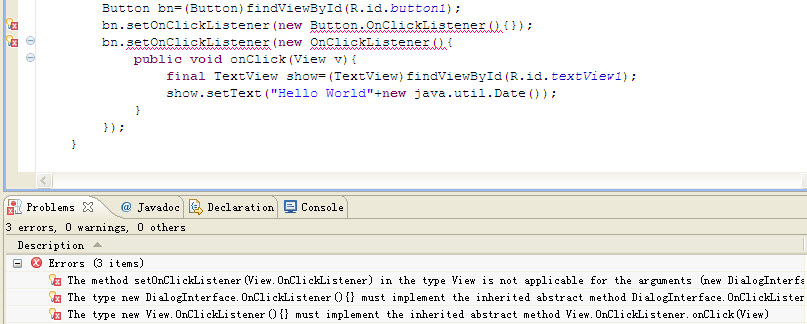求解,怎样改,R.id老是出错
package edu.hrbeu.landon;import android.app.Activity;
import android.content.Intent;
import android.net.Uri;
import android.os.Bundle;
import android.view.View;
import android.view.View.OnClickListener;
import android.widget.Button;
@SuppressWarnings("unused")
public class landon extends Activity {
public void onCreate1(Bundle savedInstanceState) {
Button Button01 = (Button)findViewById(R.id.Button01);
Button01.setOnClickListener(new OnClickListener(){
public void onClick(View view){
Intent intent = new Intent(Intent.ACTION_VIEW, Uri.parse("schemodemo://edu.hrbeu/path"));
startActivity(intent);
}
});
}
public void onCreate11(Bundle savedInstanceState) {
Button Button = (Button)findViewById(R.id.Button02);
Button.setOnClickListener(new OnClickListener(){
public void onClick(View view){
Intent intent = new Intent(Intent.ACTION_VIEW, Uri.parse("schemodemo://edu.hrbeu/path"));
startActivity(intent);
}
});
}
public void onCreate(Bundle savedInstanceState) {
Button Button = (Button)findViewById(R.id.Button03);
Button.setOnClickListener(new OnClickListener(){
public void onClick(View view){
Intent intent = new Intent(Intent.ACTION_VIEW, Uri.parse("schemodemo://edu.hrbeu/path"));
startActivity(intent);
}
});
}
}
--------------------编程问答-------------------- 在布局文件里面定义Button03,布局文件xml里面的内容复制上来看看, --------------------编程问答-------------------- 要确保所有资源文件不报错,R文件才会正确执行。楼主可以先检查一下自己的资源文件。
 --------------------编程问答--------------------
要不就clean一下再看
--------------------编程问答--------------------
要确保所有资源文件不报错,R文件才会正确执行。楼主可以先检查一下自己的资源文件。然后clean一下看看
--------------------编程问答--------------------
以下就是布局文件
--------------------编程问答--------------------
要不就clean一下再看
--------------------编程问答--------------------
要确保所有资源文件不报错,R文件才会正确执行。楼主可以先检查一下自己的资源文件。然后clean一下看看
--------------------编程问答--------------------
以下就是布局文件<?xml version="1.0" encoding="utf-8"?>
<LinearLayout xmlns:android="http://schemas.android.com/apk/res/android"
android:orientation="vertical"
android:layout_width="fill_parent"
android:layout_height="fill_parent"
>
<RelativeLayout
android:id="@+id/widget34"
android:layout_width="fill_parent"
android:layout_height="fill_parent"
xmlns:android="http://schemas.android.com/apk/res/android"
>
<Button
android:id="@+id/btnAct01"
android:layout_width="95px"
android:layout_height="43px"
android:text="管理员登录"
android:layout_alignTop="@+id/widget37"
android:layout_toRightOf="@+id/widget37"
>
</Button>
<Button
android:id="@+id/btnAct02"
android:layout_width="100px"
android:layout_height="41px"
android:text="普通用户登录"
android:layout_below="@+id/widget36"
android:layout_alignLeft="@+id/widget36"
>
</Button>
<EditText
android:id="@+id/widget36"
android:layout_width="163px"
android:layout_height="wrap_content"
android:padding="9px"
android:textSize="18sp"
android:layout_alignTop="@+id/widget35"
android:layout_alignLeft="@+id/widget33"
>
</EditText>
<TextView
android:id="@+id/widget35"
android:layout_width="wrap_content"
android:layout_height="wrap_content"
android:text="密码:"
android:layout_below="@+id/widget39"
android:layout_alignParentLeft="true"
>
</TextView>
<Button
android:id="@+id/btnAct03"
android:layout_width="78px"
android:layout_height="wrap_content"
android:text="注册新用户"
android:layout_alignBottom="@+id/widget33"
android:layout_toRightOf="@+id/widget33"
>
</Button>
<EditText
android:id="@+id/widget33"
android:layout_width="165px"
android:layout_height="wrap_content"
android:textSize="18sp"
android:layout_alignParentTop="true"
android:layout_toRightOf="@+id/widget31"
>
</EditText>
<TextView
android:id="@+id/widget31"
android:layout_width="wrap_content"
android:layout_height="wrap_content"
android:text="用户名:"
android:layout_alignParentTop="true"
android:layout_alignParentLeft="true"
>
</TextView>
</RelativeLayout>
</LinearLayout>
--------------------编程问答-------------------- 没看到布局里面有Button03这个id啊
另外,布局文件中id尽量不要使用大写的,尽可能以小写加下划线的方式组织id --------------------编程问答-------------------- 不自己要改,会自动生成的 --------------------编程问答-------------------- 1.layout文件只能是小写字母与下划线的组合;
2.其他的xml文件大小写都无所谓。
补充:移动开发 , Android