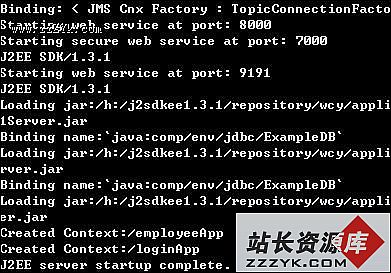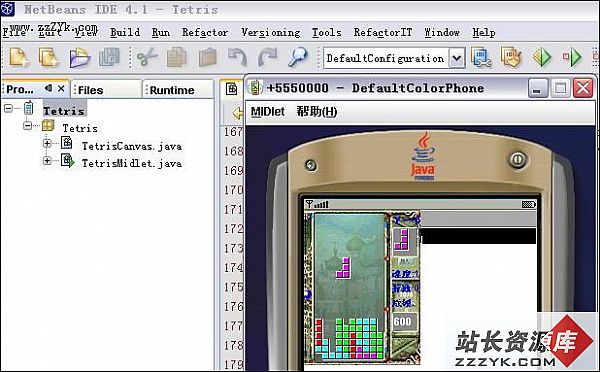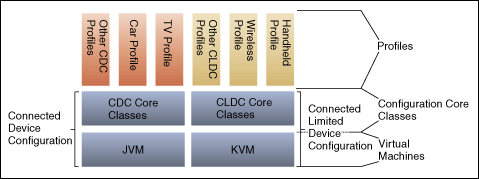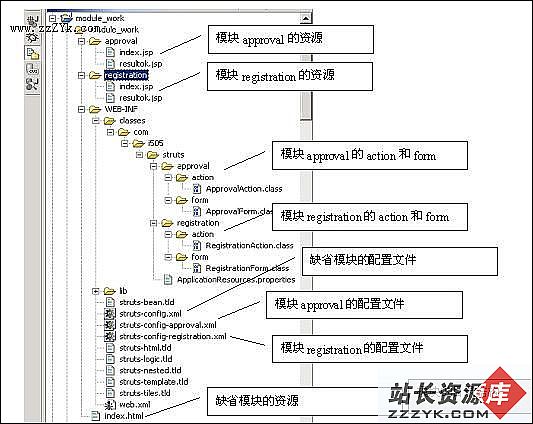当前位置:编程学习 > JSP >>
答案:利用JDBC RowSet讓EJB返回數据集(手記)
**************************************************************************
前言:
前几日在Weblogic6.1上試驗使用數据集OK(EJB和客戶端都在Weblogic上),后來將
客戶端部署到另外一臺服務器上(運行Resin),想由Resin上的JSP客戶端調用來獲得
Weblogic上的EJB返回的數据集,發現行不通.
經過日夜搜索,終于發現一偏關于JDBC RowSet的文章(JDBC 2.0 Optional Package API),
正是我想要的.
馬上行動!
**************************************************************************
注意:安以下步驟部署你必須熟悉Weblogic6.1的EJB部署,數据源部署.
1.到http://developer.java.sun.com/developer/earlyAccess/下載rowset.jar
//JDBC RowSet The three JDBC RowSet implementations in this release demonstrate some of the many possibilities for implementing the javax.sql.RowSet inte易做图ce, which is part of the JDBC 2.0 Optional Package API. (June 30, 2000)
2.將rowset.jar放到你的CLASSPATH中.(我使用的是Weblogic6.1)
3.寫你的EJB,如下列:
************************************************************************
CoffeesEJB.java
************************************************************************
import java.sql.*;
import javax.sql.*;
import sun.jdbc.rowset.*; //倒入rowset.jar類
import javax.naming.*;
import javax.ejb.*;
public class CoffeesEJB implements SessionBean {
private SessionContext sc = null;
private Context ctx = null;
private DataSource ds = null;
public CoffeesEJB () {}
public void ejbCreate() throws CreateException {
try {
ctx = new InitialContext();
ds = (DataSource)ctx.lookup("bbb.OracleThintxds"); //數据源
}
catch (Exception e) {
System.out.println(e.getMessage());
throw new CreateException();
}
}
public RowSet getCoffees() throws SQLException {
Connection con = null;
ResultSet rs;
CachedRowSet crs;
try {
con = ds.getConnection("system", "command1"); //EJB Server的用戶和密易做图,我用的是Weblogic6.1
Statement stmt = con.createStatement();
rs = stmt.executeQuery("select * from coffees");
crs = new CachedRowSet();
crs.populate(rs);
// the writer needs this because JDBC drivers
// don't provide this meta-data.
crs.setTableName("coffees");
rs.close();
stmt.close();
} finally {
if (con != null)
con.close();
}
return crs;
}
//
// Methods inherited from SessionBean
//
public void setSessionContext(SessionContext sc) {
this.sc = sc;
}
public void ejbRemove() {}
public void ejbPassivate() {}
public void ejbActivate() {}
}
************************************************************************
4.發布CoffeesEJB到你的EJB Server上.
ok!EJB在EJB Server上的部署完成!下面是客戶端的部署.
5.同樣將rowset.jar放到你的客戶端服務器的CLASSPATH中.(我使用的是Resin2.0)
6.寫你的客戶端jsp代易做图,如下列:
************************************************************************
CoffeesClient.jsp
************************************************************************
<%@ page import="java.sql.*"%>
<%@ page import="java.util.*"%>
<%@ page import="javax.naming.*"%>
<%@ page import="sun.jdbc.rowset.*"%>
<%@ page import="javax.servlet.*"%>
<%@ page import="javax.servlet.http.*"%>
<%@ page import="weblogic.jndi.T3InitialContextFactory" %>
<% // 來自weblogic.jar %>
<%@ page import="java.io.*"%>
<%@ page import="javax.rmi.*"%>
<%@ page import="Coffees"%>
<%@ page import="CoffeesHome"%>
<%@ page contentType="text/html;charset=big5" %>
<%
Properties p = new Properties() ;
p.put(Context.INITIAL_CONTEXT_FACTORY,"weblogic.jndi.T3InitialContextFactory");
p.put(Context.PROVIDER_URL,"t3://192.1.1.23:7001"); //Weblogic服務器的地址和端口
String info="";
try{
Context initial = new InitialContext(p);
Object objref = initial.lookup("statelessSession.Coffees");
CoffeesHome home =(CoffeesHome)PortableRemoteObject.narrow(objref,CoffeesHome.class);
Coffees currencymyString = home.create();
CachedRowSet rset = (CachedRowSet)currencymyString.getCoffees();
String coffeeName="";
while (rset.next()) {
coffeeName = rset.getString("COF_NAME");
out.println(coffeeName + "<BR><HR size=1>" );
}
out.println("<br>********************<br>");
currencymyString.remove();
}catch(javax.naming.NamingException ne){
info = "錯誤:EJB服務器找不到!無法使用遠程方法.<br>" + ne.toString();
}catch(java.rmi.RemoteException re){
info = re.toString();
}catch(javax.ejb.CreateException ce){
info = ce.toString();
}catch(javax.ejb.RemoveException re){
- 更多JSP疑问解答:
- jsp新手求指导,不要笑!
- 如何让一个form提取的值传递给多个jsp?
- DW中,新建的html页面能否有jsp或php代码?
- jsp 如何限制表单,实现只能填写特定的数据。
- jsp 和javabean结合的程序有问题
- 从数据库里取出的数据如何传递到另外的jsp页面中
- 你好,ext嵌入那个jsp页面,是不是还需要加上一些插件啊,不太懂,麻烦你了。
- JSP不能处理所有问题吗?还要来一大堆的TLD,TAG,XML。为JSP 非要 Servlet 不可吗?
- 光标离开时全角转半角在jsp中怎么实现
- jsp 页面 打开 pdf 文件 控制大小 和 工具栏 能发份源码么 谢啦
- jsp页面点保存按钮,运行缓慢,弹出对话框提示
- jsp刷新页面如何不闪屏
- jsp 与html 的交互问题?
- jsp小数显示问题 例如 我在oracle 数据库中查询出来的是 0.01 但是在jsp页面上就显示成 .01 没有前面的0
- jsp中日历控件