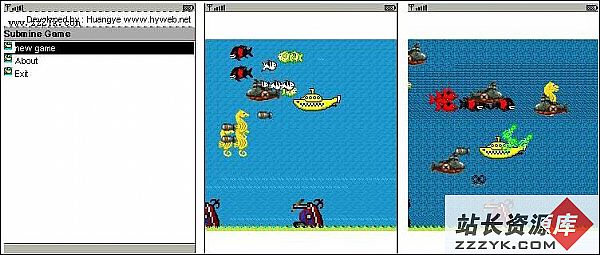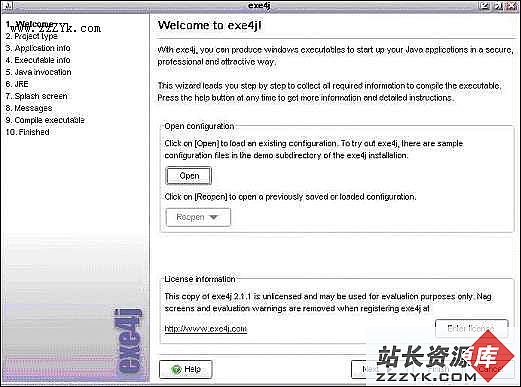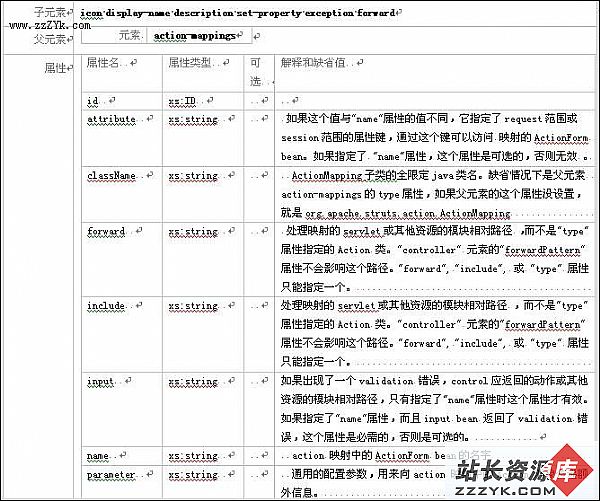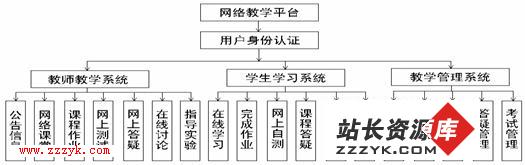当前位置:编程学习 > JSP >>
答案:import java.awt.*;
import java.awt.event.*;
public class DialogWindow extends Frame implements ActionListener {
boolean inAnApplet = true; //should be private
private SimpleDialog dialog;
private TextArea textArea;
String newline;
public DialogWindow() {
textArea = new TextArea(5, 40);
textArea.setEditable(false);
add("Center", textArea);
Button button = new Button("Click to bring up dialog");
button.addActionListener(this);
Panel panel = new Panel();
panel.add(button);
add("South", panel);
addWindowListener(new WindowAdapter() {
public void windowClosing(WindowEvent e) {
if (inAnApplet) {
setVisible(false);
dispose();
} else {
System.exit(0);
}
}
});
newline = System.getProperty("line.separator");
}
public void actionPerformed(ActionEvent event) {
if (dialog == null) {
dialog = new SimpleDialog(this, "A Simple Dialog");
}
dialog.setVisible(true);
}
public void setText(String text) {
textArea.append(text + newline);
}
public static void main(String args[]) {
DialogWindow window = new DialogWindow();
window.inAnApplet = false;
window.setTitle("DialogWindow Application");
window.pack();
window.setVisible(true);
}
}
class SimpleDialog extends Dialog implements ActionListener {
TextField field;
DialogWindow parent;
Button setButton;
SimpleDialog(Frame dw, String title) {
super(dw, title, false);
parent = (DialogWindow) dw;
//Create middle section.
Panel p1 = new Panel();
Label label = new Label("Enter random text here:");
p1.add(label);
field = new TextField(40);
field.addActionListener(this);
p1.add(field);
add("Center", p1);
//Create bottom row.
Panel p2 = new Panel();
p2.setLayout(new FlowLayout(FlowLayout.RIGHT));
Button b = new Button("Cancel");
b.addActionListener(this);
setButton = new Button("Set");
setButton.addActionListener(this);
p2.add(b);
p2.add(setButton);
add("South", p2);
//Initialize this dialog to its preferred size.
pack();
}
public void actionPerformed(ActionEvent event) {
Object source = event.getSource();
if ((source == setButton) | (source == field)) {
parent.setText(field.getText());
}
field.selectAll();
setVisible(false);
}
}
上一个:读写远程文件并显示
下一个:代码动态生成利器ASM
- 更多JSP疑问解答:
- jsp新手求指导,不要笑!
- 如何让一个form提取的值传递给多个jsp?
- DW中,新建的html页面能否有jsp或php代码?
- jsp 如何限制表单,实现只能填写特定的数据。
- jsp 和javabean结合的程序有问题
- 从数据库里取出的数据如何传递到另外的jsp页面中
- 你好,ext嵌入那个jsp页面,是不是还需要加上一些插件啊,不太懂,麻烦你了。
- JSP不能处理所有问题吗?还要来一大堆的TLD,TAG,XML。为JSP 非要 Servlet 不可吗?
- 光标离开时全角转半角在jsp中怎么实现
- jsp 页面 打开 pdf 文件 控制大小 和 工具栏 能发份源码么 谢啦
- jsp页面点保存按钮,运行缓慢,弹出对话框提示
- jsp刷新页面如何不闪屏
- jsp 与html 的交互问题?
- jsp小数显示问题 例如 我在oracle 数据库中查询出来的是 0.01 但是在jsp页面上就显示成 .01 没有前面的0
- jsp中日历控件