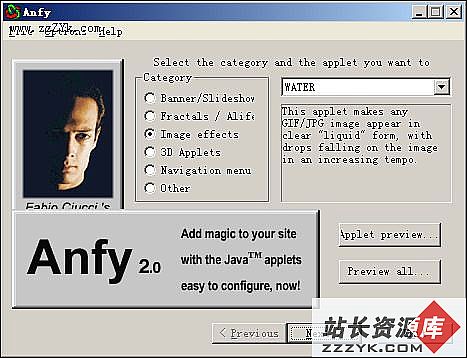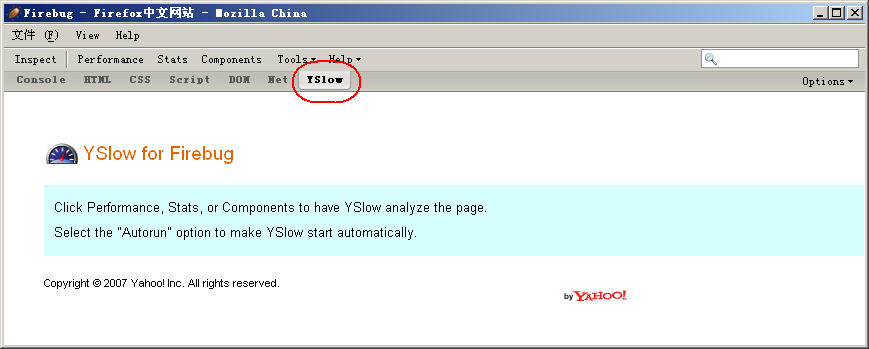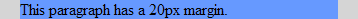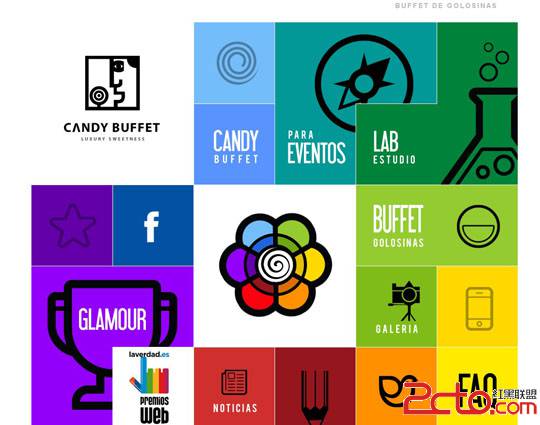通过样式表实现固定表头和列
<html>
<head>
<meta http-equiv="Content-Type" content="text/html; charset=gb2312">
<title>固定表头和列</title>
<style>
.FixedTitleRow
{
position: relative;
top: expression(this.offsetParent.scrollTop);
z-index: 10;
background-color: #E6ECF0;
}
.FixedTitleColumn
{
position: relative;
left: expression(this.parentElement.offsetParent.scrollLeft);
}
.FixedDataColumn
{
position: relative;
left: expression(this.parentElement.offsetParent.parentElement.scrollLeft);
background-color: #E6ECF0;
}
</style>
</head>
<body>
<div id="scrollDiv" style="width: 300px; overflow: auto; cursor: default; display: inline;
position: absolute; height: 200px;">
<table id='accountTable' width='500' height='230' cellpadding='0' cellspacing='0'
style='table-layout: auto' bordercolor='lightgrey'>
<tbody>
<tr class="FixedTitleRow">
<td class="FixedTitleColumn">
ID0</td>
<td class="FixedTitleColumn">
CK0</td>
<td class="FixedTitleColumn">
Code0</td>
<td class="FixedTitleColumn">
Descirption0</td>
<td class="FixedTitleColumn">
TOL0</td>
<td>
XS0</td>
<td >
SS0</td>
<td>
MS0</td>
<td>
DS0</td>
<td>
BS0</td>
<td>
XL0</td>
<td>
ML0</td>
<td>
DL0</td>
<td>
EM0</td>
<td>
BM0</td>
</tr>
<tr>
<td class="FixedDataColumn">
88</t
补充:web前端 , HTML/CSS ,