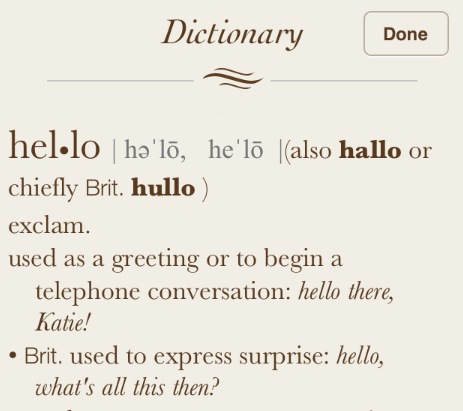IOS开发:UIAlertView使用
UIAlertView是什么就不介绍了
1.基本用法
1 UIAlertView *view = [[UIAlertView alloc]initWithTitle:@"Test" //标题
2 message:@"this is a alert view " //显示内容
3 delegate:nil //委托,可以点击事件进行处理
4 cancelButtonTitle:@"取消"
5 otherButtonTitles:@"确定"
6 //,@"其他", //添加其他按钮
7 nil];
8 [view show];效果图:

2.多个按钮
取消上面代码@“其他”的注释后,运行效果如下

可以以此类推,添加多个
3.一些系统样式参数
UIAlertViewStyle这个枚举提供了几个样式
1 typedef NS_ENUM(NSInteger, UIAlertViewStyle) {
2 UIAlertViewStyleDefault = 0, //缺省样式
3 UIAlertViewStyleSecureTextInput, //密文输入框
4 UIAlertViewStylePlainTextInput, //明文输入框
5 UIAlertViewStyleLoginAndPasswordInput //登录用输入框,有明文用户名,和密文密码输入二个输入框
6 };
使用代码如下:
1 UIAlertView *view = [[UIAlertView alloc]initWithTitle:@"请等待" //标题
2 message:@"this is a alert view " //显示内容
3 delegate:nil //委托,可以点击事件进行处理
4 cancelButtonTitle:@"取消"
5 otherButtonTitles:@"确定",
6 //,@"其他", //添加其他按钮
7 nil];
8 [view setAlertViewStyle:UIAlertViewStyleLoginAndPasswordInput]; //控制样式效果图:

这是参数为:UIAlertViewStyleLoginAndPasswordInput 效果图,其他的自行查看
不过这几个类型,我个人觉得太丑了,不能接受,便自定义了个弹出框,用来接受输入


实现也不难,有需要的朋友可以联系我
4.判断用户点了哪个按钮
UIAlertView的委托UIAlertViewDelegate ,实现该委托来实现点击事件,如下:
.h文件
1 @inte易做图ce ViewController : UIViewController<UIAlertViewDelegate> {
2
3 }
在.m实现委托的方法
1 - (void)alertView:(UIAlertView *)alertView clickedButtonAtIndex:(NSInteger)buttonIndex
2 {
3 NSString* msg = [[NSString alloc] initWithFormat:@"您按下的第%d个按钮!",buttonIndex];
4 NSLog(@"%@",msg);
5 }在这个方法中的参数 buttonIndex,表示的是按钮的索引,上图的三按键 “取消”,“确定”,“其他”对应的索引分别为“0”,“1”,“2”.
用Delegate的方式处理点击时候,会带来一个问题比较麻烦,比如在一个页面里,有好几个UIAlertView的时候,处理点击的时候,会增加处理逻辑的复杂度,得做一些判断
这种情况有一个解决办法,就是用Block,添加Block的回调,代替Delegate,target和selector.(下次展开写这个内容)
5.添加子视图
这个用得也是比较多的,贴几个使用实例
添加 UIActivityIndicatorView

实现代码:
1 UIAlertView *view = [[UIAlertView alloc]initWithTitle:@"请等待"
2 message:nil
3 delegate:nil
4
补充:移动开发 , IOS ,