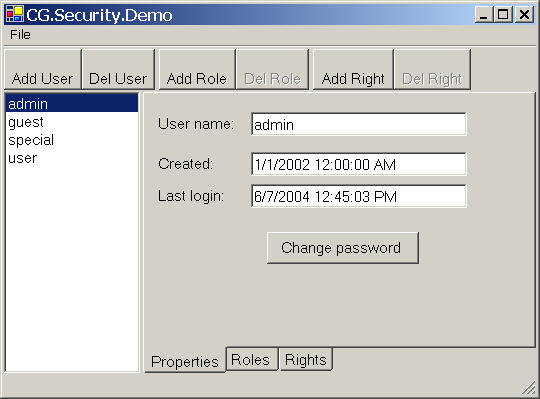绑定datatable的listview如何实现分页,不用数据源
listview中的LayoutTemplate如下<LayoutTemplate>在后台,我用datatable存储获得的数据,再绑定到listview
<table>
<tr>
<td>
<table ID="itemPlaceholderContainer" runat="server" border="1">
<tr>
<th>序号</th>
<th>姓名</th>
<th>工号</th>
<th>性别</th>
<th>所在部门</th>
<th>职称</th>
<th>职位</th>
<th>操作</th>
</tr>
<tr ID="itemPlaceholder" runat="server">
</tr>
</table>
</td>
</tr>
<tr runat="server">
<td runat="server" class="classPager">
<asp:DataPager ID="DataPager1" runat="server" PageSize="12">
<Fields>
<asp:NextPreviousPagerField ButtonType="Button" ShowFirstPageButton="True"
ShowNextPageButton="False" ShowPreviousPageButton="False" />
<asp:NumericPagerField />
<asp:NextPreviousPagerField ButtonType="Button" ShowLastPageButton="True"
ShowNextPageButton="False" ShowPreviousPageButton="False" />
</Fields>
</asp:DataPager>
</td>
</tr>
</table>
</LayoutTemplate>
ListView1.DataSource = dt1;请问我怎么实现分页的功能?后台要写哪些方法? --------------------编程问答-------------------- 你可以使用第三方的分页控件 比如 aspnetpager
ListView1.DataBind();
后台绑定数据的方法需要你去获取分页数据,向分页方法或分页存储过程传入页码,起始结束页 每页显示数等参数。
然后获取到得数据绑定到你的ListView1 即可
详见此处
http://www.webdiyer.com/AspNetPagerDemo/PagedDataList/default.aspx --------------------编程问答-------------------- 解决了:http://blog.sina.com.cn/s/blog_4adbf03101009p0x.html
补充:.NET技术 , ASP.NET