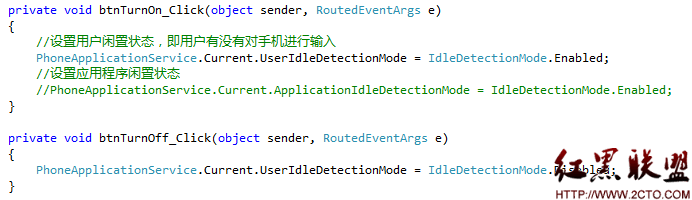How to resolve "valid signing identity not found" in provisioning profiles library
When creating certificate via KeyChain in an old mac, then you want to use it in a new mac, you may see the following warning "valid signing identity not found" inprovisioning profiles library. How to resolve it? two solutions:Transferring you identity from old mac to the new mac.
Export from old mac
In the Xcode Organizer, select your team in the Teams section.
Click Export.
Specify a filename and a password, and click Save.`
Import to new mac
In the Xcode Organizer, select your team in the Teams section.
Click Import.
Select the file containing your code signing assets.
Enter the password for the file, and click Open.
Create a new certificate via keychain in your new mac and upload to apple website.
补充:移动开发 , IOS ,