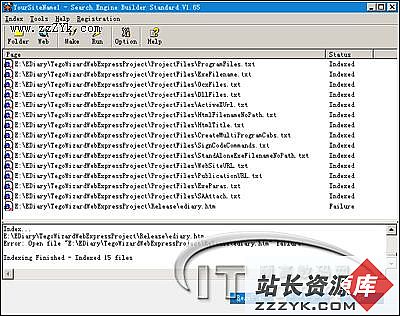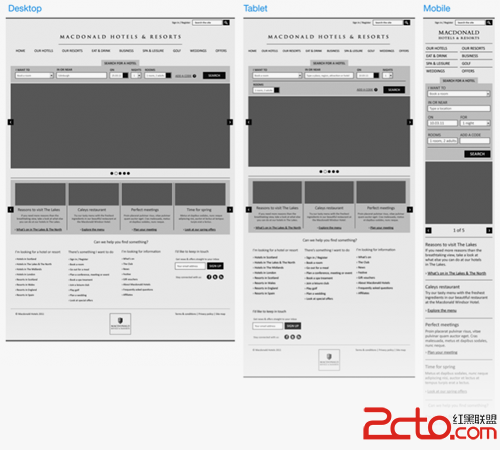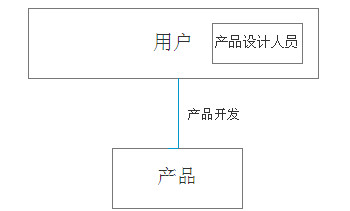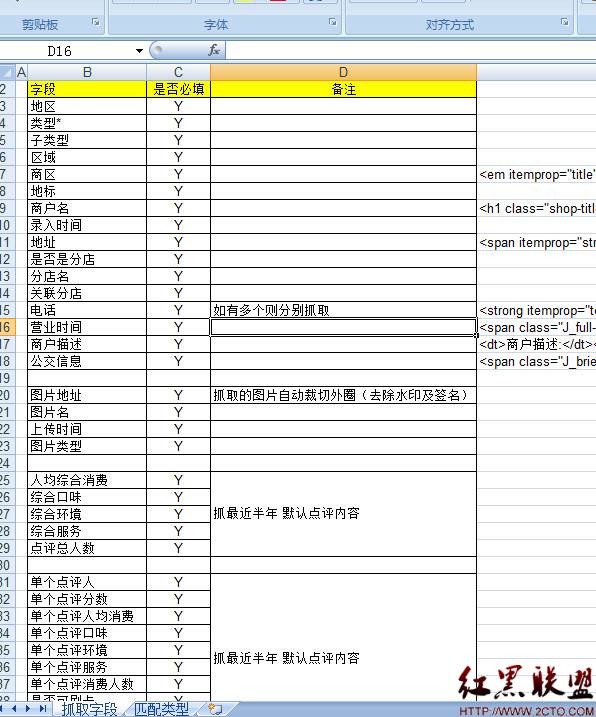DIV浮动层绝对居中定位用CSS怎么写?
DIV浮动层绝对居中定位用CSS怎么写?下面的写法兼容IE系列浏览器和火狐浏览器。
详细解说,直接看样式:
#dingwei{padding:10px;background-color:#003300;color:#FFFFFF;
width:600px;height:300px;
display:block;
position: absolute;
top:50%;
left:50%;
margin-left:-300px;
margin-top:-150px;}
padding:10px;background-color:#003300;color:#FFFFFF; 这几句都是装饰性的东西不是核心;
width:600px;height:300px; DIV总的有个宽高吧,根据你的具体情况设置;
display:block; 把DIV以块级元素显示;
position: absolute;top:50%;left:50%;margin-left:-300px; margin-top:-150px; 这一段时重点,我想聪明的朋友都看明白了。
就是绝对定位DIV层,当然你应该让他相对于body标签。margin-left:-300px; 这个值是DIV宽度的一半, margin-top:-150px; 是DIV高度的一半。----------------------------------------------------------------------------------
如何DIV(图层)让浮动居中
不知道DIV浮动层的宽度,高度,如何使浮动层在任何分辩率的情况下居中!<html>
<head>
<meta http-equiv="Content-Type" content="text/html; charset=gb2312">
<title> * emu * </title>
<SCRIPT>
<!--
window.onresize = resetDIV;
function resetDIV()
{
with(document.getElementsByTagName("DIV")[0].style)
{
left = (document.body.offsetWidth-parseInt(width))/2
top = (document.body.offsetHeight-parseInt(height))/2
}
}
//-->
</SCRIPT>
</head>
<body onload="resetDIV()">
<div style="position:absolute;width=200;height=200;background-color=yellow"></div>
</body>
</html>这个可以根据页面的变化动态改变层的位置。