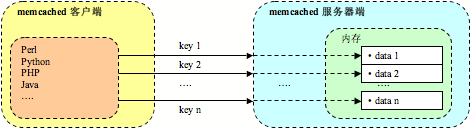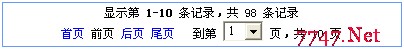PHP本地域名解析教程
1.找到C:\WINDOWS\system32\drivers\etc\hosts
127.0.0.1 localhost
127.0.0.1 www.zhosoft.com
2.找到C:\wamp\bin\apache\apache2.2.22\conf\httpd.conf文件,打开
# Virtual hosts
#Include conf/extra/httpd-vhosts.conf
修改为
# Virtual hosts
Include conf/extra/httpd-vhosts.conf
3.找到文件C:\wamp\bin\apache\apache2.2.22\conf\extra\httpd-vhosts.conf,打开
最后添加
<VirtualHost *:80>
ServerAdmin zhosoft@126.com
DocumentRoot "E:/zhosoft"
ServerName www.zhosoft.com
<Directory "E:/zhosoft">
Options Indexes FollowSymLinks
AllowOverride All
Order allow,deny
Allow from all
</Directory>
</VirtualHost>
4.DW立站点
补充:Web开发 , php ,