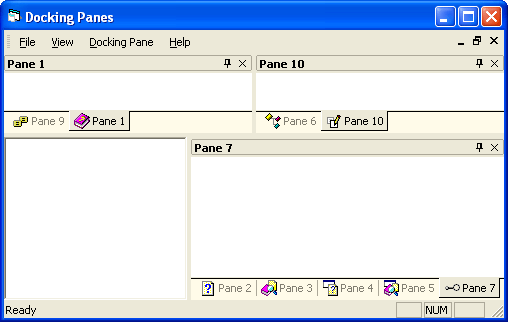C#实现网页截图功能
using System;
using System.Collections.Generic;
using System.Linq;
using System.Text;
//需要添加System.Drawing及System.Windows.Forms引用
using System.Drawing;
using System.Drawing.Drawing2D;
using System.Drawing.Imaging;
using System.Windows.Forms;
namespace PageNumber
{
class Program
{
[STAThread]
static void Main(string[] args)
{
string url = "http://www.531.hk/";
GetImage thumb = new GetImage(url, 1024, 768, 1024, 768);
System.Drawing.Bitmap x = thumb.GetBitmap();
string FileName = DateTime.Now.ToString("yyyyMMddhhmmss");
x.Save(@"C:" + FileName + ".jpg");
Console.WriteLine(@"C:" + FileName + ".jpg 保存成功.");
Console.ReadKey();
}
public class GetImage
{
private int S_Height;
private int S_Width;
private int F_Height;
private int F_Width;
private string MyURL;
public int ScreenHeight
{
get { return S_Height; }
set { S_Height = value; }
}
public int ScreenWidth
{
get { return S_Width; }
set { S_Width = value; }
}
public int ImageHeight
{
get { return F_Height; }
set { F_Height = value; }
}
public int ImageWidth
{
get { return F_Width; }
set { F_Width = value; }
}
public string WebSite
{
get { return MyURL; }
set { MyURL = value; }
}
public GetImage(string WebSite, int ScreenWidth, int ScreenHeight, int ImageWidth, int ImageHeight)
{
this.WebSite = WebSite;
this.ScreenWidth = ScreenWidth;
this.ScreenHeight = ScreenHeight;
this.ImageHeight = ImageHeight;
this.ImageWidth = ImageWidth;
}
public Bitmap GetBitmap()
{
WebPageBitmap Shot = new WebPageBitmap(this.WebSite, this.ScreenWidth, this.ScreenHeight);
Shot.GetIt();
Bitmap Pic = Shot.DrawBitmap(this.ImageHeight, this.ImageWidth);
return Pic;
}
}
class WebPageBitmap
{
WebBrowser MyBrowser;
string URL;
int Height;
int Width;
public WebPageBitmap(string url, int width, int height)
{
this.Height = height;
this.Width = width;
this.URL = url;
MyBrowser = new WebBrowser();
MyBrowser.ScrollBarsEnabled = false;
MyBrowser.Size = new Size(this.Width, this.Height)
补充:软件开发 , C# ,