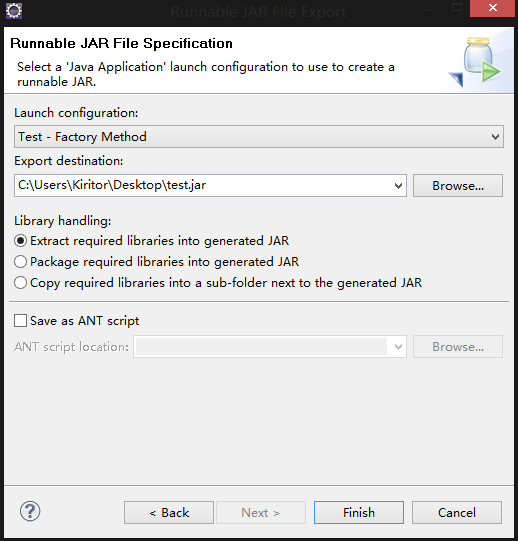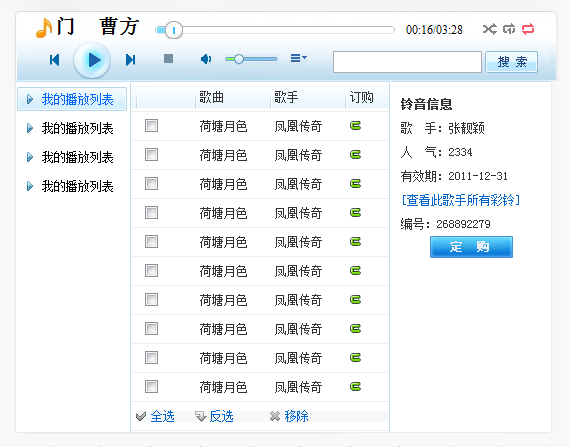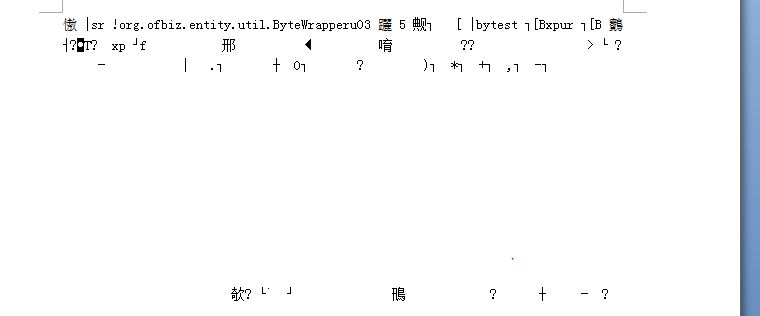eclipse 从3.5升级到3.6.2
我试着从Help > Install New Software 里升级。可是出现错误Missing requirement: 1342099299222 0.0.0.1342099299222 requires 'org.eclipse.linuxtools.callgraph.feature.group [0.0.2.201101251503]
我推测是 因为升级的时候 我把所有的 复选框都打了勾, 有一些选项是找不到的。
求解到底哪些选项可以选,哪些不能选呢。
ps:不想通过 重新下载1个3.6.2来升级.
下面是我看到的一个帖子,讲述 怎样 升级的,可是 这些步骤我看不懂到底是要怎么操作,求指点。
Updated: December 25th, 2011
Step 1. Go to Help > Install New Software… > Available Software Sites or Windows > Preferences > Install/Update > Available Software Sites. I personally prefer the former way because it results in fewer clicks but both end up in the same place.
Step 2. Everywhere you see 3.5, press Edit and change it to 3.6. Similarly, change "galileo" to "helios". For example, you should end up with at least these (if you don't have these, just add them):
http://download.eclipse.org/eclipse/updates/3.6
http://download.eclipse.org/releases/helios
Note: you may also need to update other repositories (for example, Galileo was compatible with CDT 6, while Helios needed CDT 7).
Step 3. Press OK, then go to Help > Check for Updates. You should see the progress in the Progress tab – let the magic happen, restart when prompted, and after a few minutes, you should have a working upgraded version of Eclipse.
● ● ● --------------------编程问答-------------------- 这样用Install New Software的方法太慢,而且经常资源已经不存在了。
直接去eclipse官网去下载,删掉旧版本,下载新版本。
http://www.eclipse.org/downloads/
补充:Java , Eclipse