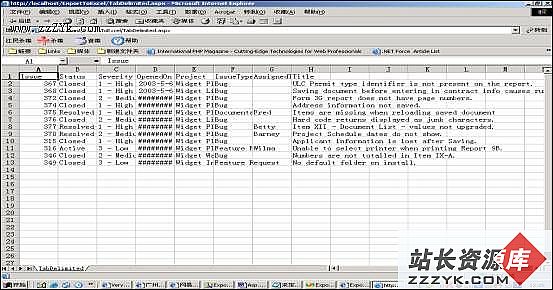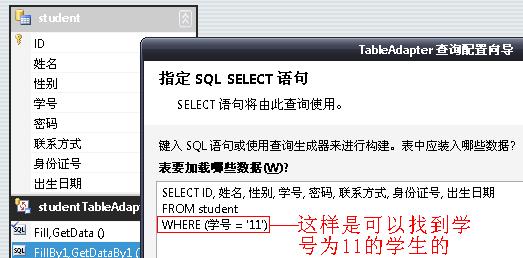C#中gridview 的数据汇出到PDF中怎么实现啊?
C#中gridview 的数据汇出到PDF中怎么实现啊?最好提供demo或者下载例子 --------------------编程问答-------------------- itextsharp/// <summary>
/// 转换GridView为PDF文档
/// </summary>
/// <param name="pobjGrdv">要转换的GridView</param>
/// <param name="PDFFileName">在服务器端保存PDF时的文件名</param>
/// <param name="FontPath">PDF甩用字体所在的物理路径</param>
/// <param name="FontSize">字体大小</param>
/// <returns>返回调用是否成功</returns>
public static void ConvertGrdiViewToPdf(GridView pobjGrdv, string PDFFileName, string FontPath, float FontSize)
{
//在服务器端保存PDF时的文件名
string strFileName = PDFFileName + ".pdf";
// GridView的所有数据全输出
pobjGrdv.AllowPaging = false;
//**************************
int countColumns = pobjGrdv.Columns.Count;
int countRows = pobjGrdv.Rows.Count;
if (countColumns != 0 && countRows != 0)
{
//初始化一个目标文档类
//Document document = new Document();
//竖排模式,大小为A4,四周边距均为25
Document document = new Document(PageSize.A4, 0, 0, 0, 0);
//横排模式,大小为A4,四周边距均为50
//Document doc = new Document(PageSize.A4.rotate(),50,50,50,50);
//调用PDF的写入方法流
//注意FileMode-Create表示如果目标文件不存在,则创建,如果已存在,则覆盖。
PdfWriter writer = PdfWriter.GetInstance(document,
new FileStream(HttpContext.Current.Server.MapPath(strFileName), FileMode.Create));
try
{
//创建PDF文档中的字体
BaseFont baseFont = BaseFont.CreateFont(
FontPath,
BaseFont.IDENTITY_H,
BaseFont.NOT_EMBEDDED);
//根据字体路径和字体大小属性创建字体
Font font = new Font(baseFont, FontSize);
// 添加页脚
//HeaderFooter footer = new HeaderFooter(new Phrase(footertxt), true);
HeaderFooter footer = new HeaderFooter(new Phrase("-- ", font), new Phrase(" --", font));
footer.Border = Rectangle.NO_BORDER; // 不显示两条横线
footer.Alignment = Rectangle.ALIGN_CENTER; // 让页码居中
document.Footer = footer;
//打开目标文档对象
document.Open();
//**************************
//根据数据表内容创建一个PDF格式的表
PdfPTable table = new PdfPTable(countColumns);
//iTextSharp.text.Table table = new iTextSharp.text.Table(pobjGrdv.Columns.Count);
// 添加表头
// 设置表头背景色
//table.DefaultCell.BackgroundColor = Color.GRAY; // OK
//table.DefaultCell.BackgroundColor =
//(iTextSharp.text.Color)System.Drawing.Color.FromName("#3399FF"); // NG
table.DefaultCell.BackgroundColor = iTextSharp.text.Color.LIGHT_GRAY;
//table.DefaultCell.BackgroundColor = System.Drawing.Color.DodgerBlue;
// 添加表头
for (int j = 0; j < countColumns; j++)
{
table.AddCell(new Phrase(pobjGrdv.HeaderRow.Cells[j].Text, font)); // OK
}
// 告诉程序这行是表头,这样页数大于1时程序会自动为你加上表头。
table.HeaderRows = 1;
// 添加数据
// 设置表体背景色
table.DefaultCell.BackgroundColor = Color.WHITE;
//遍历原gridview的数据行
for (int i = 0; i < countRows; i++)
{
for (int j = 0; j < countColumns; j++)
{
table.AddCell(new Phrase(pobjGrdv.Rows[i].Cells[j].Text, font));
}
}
//在目标文档中添加转化后的表数据
document.Add(table);
}
catch (Exception)
{
throw;
}
finally
{
//关闭目标文件
document.Close();
//关闭写入流
writer.Close();
}
// 弹出提示框,提示用户是否下载保存到本地
try
{
//这里是你文件在项目中的位置,根目录下就这么写
String FullFileName = System.Web.HttpContext.Current.Server.MapPath(strFileName);
FileInfo DownloadFile = new FileInfo(FullFileName);
System.Web.HttpContext.Current.Response.Clear();
System.Web.HttpContext.Current.Response.ClearHeaders();
System.Web.HttpContext.Current.Response.Buffer = false;
System.Web.HttpContext.Current.Response.ContentType = "application/octet-stream";
System.Web.HttpContext.Current.Response.AppendHeader("Content-Disposition", "attachment;filename="
+ System.Web.HttpUtility.UrlEncode(DownloadFile.FullName, System.Text.Encoding.UTF8));
System.Web.HttpContext.Current.Response.AppendHeader("Content-Length", DownloadFile.Length.ToString());
System.Web.HttpContext.Current.Response.WriteFile(DownloadFile.FullName);
}
catch (Exception)
{
throw;
}
finally
{
System.Web.HttpContext.Current.Response.Flush();
System.Web.HttpContext.Current.Response.End();
}
}
else
{
System.Web.HttpContext.Current.Response.Write
("<script type='text/javascript'>alert('数据为空,不值得导出pdf!');</script>");
}
}
//然后,在要调用转换的按钮的事件代码中调用就可以了
//假设传进去的GridView的名字为GridView1
//假设要保存的文件名为GridView的ID
//假设字体使用simsun (请注意根据你电脑的实际情况来选择目录)
//假设字号选择14
//GridViewToPdf.ConvertGridViewToPdf(this.GridView1,
//this.GridView1.ID.ToString(), "c:\\winnt\\FONTS\\simsun.ttc,1", 14);
#endregion
}
全文参考 --------------------编程问答-------------------- --------------------编程问答-------------------- 楼主 可以用下wkhtmltopdf.exe这个生成pdf插件 简单的需求生成没什么问题很方便 --------------------编程问答-------------------- using iTextSharp.text;
using iTextSharp.text.pdf;
using iTextSharp.text.html;
using iTextSharp.text.html.simpleparser;
protected void btnExportPDF_Click(object sender, EventArgs e)
{
Response.ContentType = "application/pdf";
Response.AddHeader("content-disposition",
"attachment;filename=GridViewExport.pdf");
Response.Cache.SetCacheability(HttpCacheability.NoCache);
StringWriter sw = new StringWriter();
HtmlTextWriter hw = new HtmlTextWriter(sw);
GridView1.AllowPaging = false;
GridView1.DataBind();
GridView1.RenderControl(hw);
StringReader sr = new StringReader(sw.ToString());
Document pdfDoc = new Document(PageSize.A4, 10f,10f,10f,0f);
HTMLWorker htmlparser = new HTMLWorker(pdfDoc);
PdfWriter.GetInstance(pdfDoc, Response.OutputStream);
pdfDoc.Open();
htmlparser.Parse(sr);
pdfDoc.Close();
Response.Write(pdfDoc);
Response.End();
}
http://www.dotnetspider.com/forum/109866-Gridview-PDF.aspx --------------------编程问答--------------------
 --------------------编程问答--------------------
--------------------编程问答--------------------
Response.Clear(); Response.ContentType = "application/PDF"; Response.AddHeader("content-disposition", "attachment;filename=test.pdf"); Response.Charset = ""; ReportDocument l_crReportDocument; l_crReportDocument = new ReportDocument(); ExportOptions l_crExportOptions = new ExportOptions(); DiskFileDestinationOptions l_crDiskFileDestinationOptions = new DiskFileDestinationOptions(); DataTable test=new DataTable("test"); // Remember the test datatable should have same coulmn names as that of .xsd file which you will use for report creating and also datatable name should be same as that of .xsd datatble.l_crReportDocument.Load(Server.MapPath("Report/test.rpt"));l_crReportDocument.SetDataSource(ManagerChequeDataTable); MemoryStream l_oStream; l_oStream = (MemoryStream)l_crReportDocument.ExportToStream(CrystalDecisions.Shared.ExportFormatType.PortableDocFormat); Response.Clear(); Response.Buffer = true; Response.ContentType = "application/PDF"; Response.BinaryWrite(l_oStream.ToArray()); Response.End();
--------------------编程问答--------------------
免費的,功能強大的,能滿足你所有導出功能需要使用這個http://www.e-iceblue.com/Download/download-dataexport-for-net-now.html
其它樓上說的只是單調的
补充:.NET技术 , ASP.NET