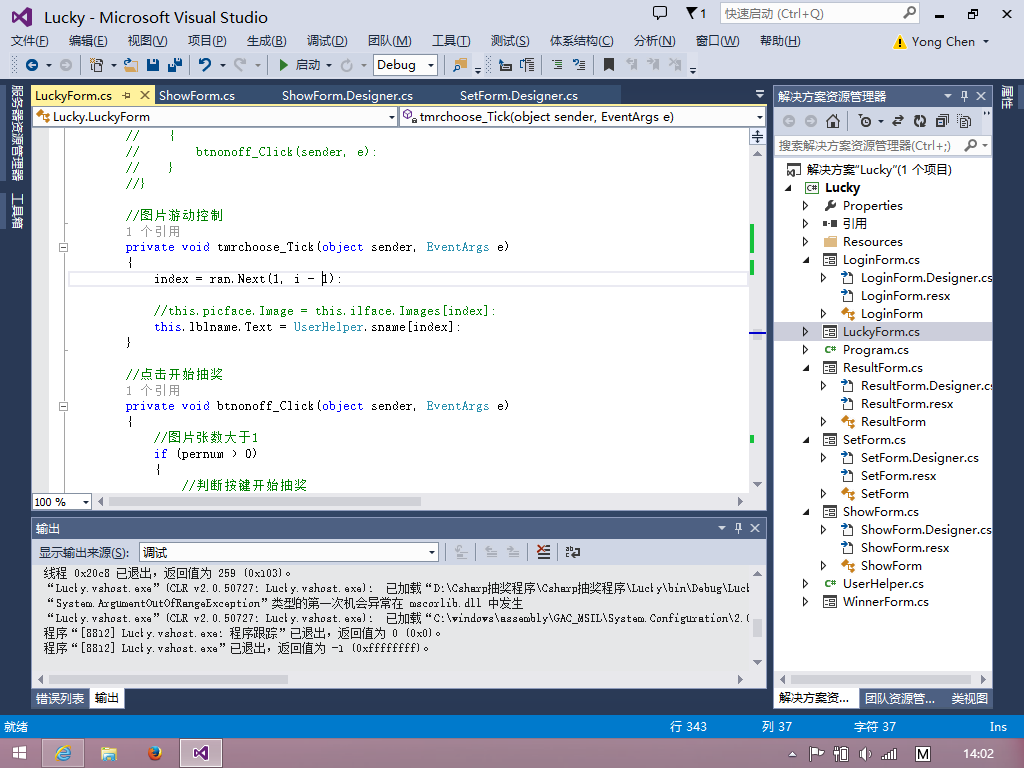c#中实现登陆功能代码。。。
好难啊,求帮助。。。我要做网页的。。。这是连接数据库的代码:
public static OleDbConnection createDB()
{
OleDbConnection odbc = new OleDbConnection("Provider=Microsoft.Jet.OLEDB.4.0; Data source=/App_Data/db.mdb;");
return odbc;
}
这是登陆的代码:
private void butLogin_Click(object sender, EventArgs e)
{
if (textName.Text != "" & textPass.Text != "")
{
SqlDataReader temDR = MyClass.getcom("select*from tb_Login where Name='" + textName.Text.Trim() + "'and Pass='" + textPass.Text.Trim() + "'");
bool ifcom = temDR.Read();
if (ifcom)
{
App_Code.DB.Login_Name = textName.Text.Trim();
App_Code.DB.Login_ID = temDR.GetString(0);
App_Code.DB.My_con.Close();
App_Code.DB.My_con.Dispose();
App_Code.DB.Login_n = (int)(this.Tag);
this.Close();
}
else
{
MessageBox.Show("用户名或密码错误!", "提示", MessageBoxButtons.OK, MessageBoxIcon.Information);
textName.Text = "";
textPass.Text = "";
}
MyClass.con_close();
}
else
MessageBox.Show("请将登陆信息填写完整!", "提示", MessageBoxButtons.OK, MessageBoxIcon.Information);
}
} 数据库 c# odbc login object --------------------编程问答-------------------- 没看到哪里调用了 createDB代码来创建OleDbConnection对象,并且OleDbConnection有没有调用Open方法。 --------------------编程问答-------------------- 把遇到什么错误说清楚。 --------------------编程问答-------------------- 你的代码遇到什么问题了 这样的例子有很多 先理清思路 --------------------编程问答-------------------- 就是登陆功能实现不了,反正点了登陆没有反应。。。。 --------------------编程问答-------------------- 你这个是asp.net么?怎么还有MessageBox.Show()
 --------------------编程问答--------------------
--------------------编程问答--------------------
只要添加了System.Windows.Forms;引用,是可以弹出对话框的。 --------------------编程问答-------------------- 我是用c#写的,代码是从书上抄的,刚刚学不太懂啊,求指点。。。。
就是想实现登陆功能,验证用户名密码后转到其他页。。。。。 --------------------编程问答-------------------- 不可以呀,没有任何反应。。。。 --------------------编程问答-------------------- 你抄的是winforms版的代码,根本就不对 --------------------编程问答-------------------- 那要抄什么样的代码呢???求指教。。。。 --------------------编程问答--------------------
你不是要asp.net的么? --------------------编程问答-------------------- 找个SQL类操作吧,这样看上去好累,调试下再看看错误 --------------------编程问答-------------------- 你还是分开去学,先学ado.net,然后再学asp.net --------------------编程问答-------------------- 抄书的时候最好是看懂了。
书没有随书光盘么? --------------------编程问答-------------------- 目测你看看建站的实例,从网上下载点模板 --------------------编程问答-------------------- winform代码,用在了asp.net ?
还是怎么个情况?
--------------------编程问答--------------------
public partial class _Default : System.Web.UI.Page
{
protected void Page_Load(object sender, EventArgs e)
{
}
protected void BtnOK_Click(object sender, EventArgs e)
{
if (txtName.Text == "" || txtPsw.Text == "")
{
Response.WriteFile("用户名或密码不能为空");
}
else if (Islogin() == 0)
{
Response.WriteFile("用户名或密码错误");
}
else
{
Response.WriteFile("登陆成功");
}
}
private int Islogin()
{
string connstr = System.Configuration.ConfigurationManager.ConnectionStrings["conn"].ToString();
using (System.Data.SqlClient.SqlConnection conn = new System.Data.SqlClient.SqlConnection(connstr))
{
string sql = "select count(*) from table1 where name-'"+txtName+"' and psw = '"+txtPsw+"'";
SqlDataReader dr = new SqlCommand(sql, conn).ExecuteReader();
if (dr.Read())
{
return 1;
}
else
{
return 0;
}
}
}
}
winform代码,用在了asp.net ?
还是怎么个情况?
public partial class _Default : System.Web.UI.Page
{
protected void Page_Load(object sender, EventArgs e)
{
}
protected void BtnOK_Click(object sender, EventArgs e)
{
if (txtName.Text == "" || txtPsw.Text == "")
{
Response.Write("用户名或密码不能为空");
}
else if (Islogin() == 0)
{
Response.Write("用户名或密码错误");
}
else
{
Response.Write("登陆成功");
}
}
private int Islogin()
{
string connstr = System.Configuration.ConfigurationManager.ConnectionStrings["conn"].ToString();
using (System.Data.SqlClient.SqlConnection conn = new System.Data.SqlClient.SqlConnection(connstr))
{
string sql = "select count(*) from table1 where name-'"+txtName+"' and psw = '"+txtPsw+"'";
SqlDataReader dr = new SqlCommand(sql, conn).ExecuteReader();
if (dr.Read())
{
return 1;
}
else
{
return 0;
}
}
}
}
试试这段 上边写错了方法
补充:.NET技术 , C#