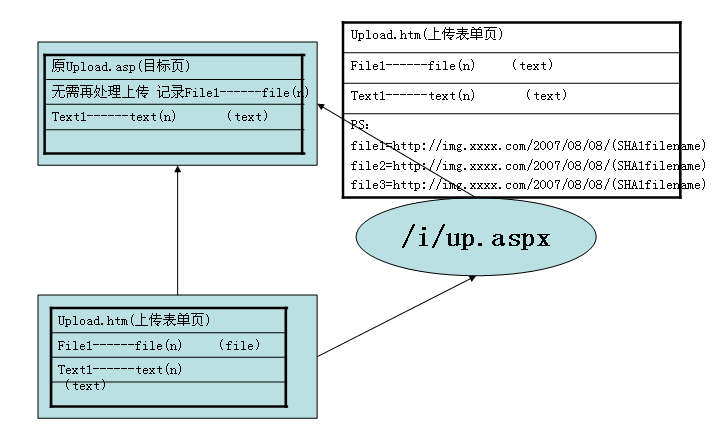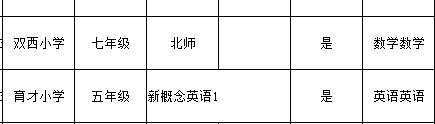GridView1报错
int id =Convert.ToInt32( this.GridView1.DataKeys[e.RowIndex].Values.ToString());当我点击删除的时候我像上面这样的到GridView1的ID值
为什么报
[ArgumentOutOfRangeException: 索引超出范围。必须为非负值并小于集合大小。
的错啊!!!请大家帮我解决一下.... --------------------编程问答-------------------- debug跟踪一下不就知道了 --------------------编程问答-------------------- Values不对吧,就ID的话只要value啊 --------------------编程问答-------------------- 我上面写错了我是用的value
也是报错 --------------------编程问答-------------------- 把完整的代码贴出来 --------------------编程问答-------------------- 先判断e.RowIndex有没有超过DataKeys数组的个数,比如DataKeys的count数为3,那么如果你的e.RowIndex的值为0以下或者3(包括3)以上,就会报这个错了。 --------------------编程问答-------------------- int id =Convert.ToInt32( this.GridView1.DataKeys[e.RowIndex][0].Tostring()); --------------------编程问答-------------------- protected void GridView1_RowDeleting(object sender, GridViewDeleteEventArgs e)
{
int id =Convert.ToInt32( this.GridView1.DataKeys[e.RowIndex][0].ToString());
Response.Write(id);
}
整体代码是这样的!! --------------------编程问答-------------------- 还是报一样的错 --------------------编程问答-------------------- 是不是没有在GridView属性里把“ID”设置为“DataKeyNames”的值? --------------------编程问答-------------------- int id =Convert.ToInt32( this.GridView1.DataKeys[e.RowIndex].Values[0].ToString())或者
int id =Convert.ToInt32( this.GridView1.DataKeys[e.RowIndex].Value.ToString())这两种方式都可以。但是前提是:在<asp:GridView ID="GridView1" runat="server" AutoGenerateColumns="False" DataKeyNames="id,name"在DataKeyName中添加字段名。 --------------------编程问答--------------------
int n = int.Parse(this.GridViewshow.DataKeys[e.RowIndex].Value.ToString());
就这样就行哦,我都是用的这个方法。 --------------------编程问答-------------------- 楼主在哪个事件下写的?这很重要!!
补充:.NET技术 , ASP.NET